Table of Contents
4 Host prototypes
Overview
In this section the host prototypes of a low-level discovery rule on the host are displayed. Host prototypes are the basis of real hosts that are created during low-level discovery.
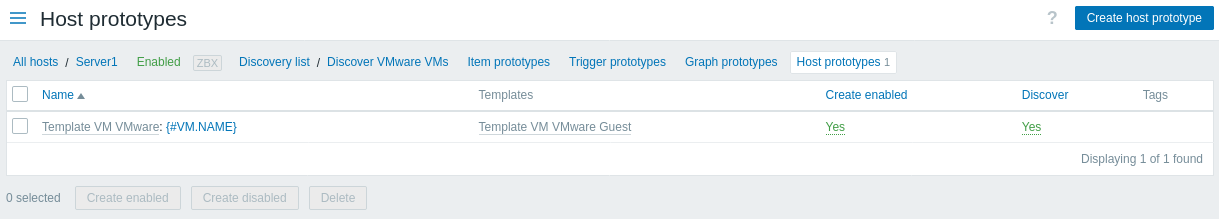
Displayed data:
| Column | Description |
|---|---|
| Name | Name of the host prototype, displayed as a blue link. Clicking on the name opens the host prototype configuration form. If the host prototype belongs to a linked template, the template name is displayed before the host name as a gray link. Clicking on the template link opens the host prototype list on the linked template level. |
| Templates | Templates of the host prototype are displayed. |
| Create enabled | Create the host based on this prototype as: Yes - enabled No - disabled. You can switch between 'Yes' and 'No' by clicking on them. |
| Discover | Discover the host based on this prototype: Yes - discover No - do not discover. You can switch between 'Yes' and 'No' by clicking on them. |
| Tags | Tags of the host prototype are displayed. |
To configure a new host prototype, click on the Create host prototype button at the upper-right corner.
Mass editing options
Buttons below the list offer some mass-editing options:
- Create enabled - create these hosts as Enabled
- Create disabled - create these hosts as Disabled
- Delete - delete these host prototypes
To use these options, mark the checkboxes before the respective host prototypes, then click on the required button.
© 2001-2025 by Zabbix SIA. All rights reserved.
Except where otherwise noted, Zabbix Documentation is licensed under the following license

