Is this not what you were looking for? Switch to the current version or choose one from the drop-down menu.
11 What's new in Zabbix 1.8.7
11.1 Frontend improvements
11.1.1 Improved time picker
When dates in the upper right corner of the time scrollbar are clicked, popup appears with a calendar and input fields for time. Previously, it could only be confirmed by clicking on a date, and that also immediately closed it. Thus, to select time and date, one had to enter time first, then click on a date. Zabbix 1.8.7 improves usability of this popup. A button Done was added. Clicking on a date now does not close the popup, thus user may choose desired date and time and click on Done when satisfied with the selection.
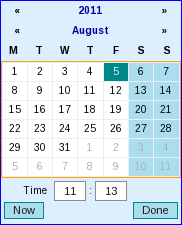
Additionally, Now button was added that sets the calendar date and time to current moment (but still keeps it open).
Clicking on the date/time string again will close the popup and discard the changes.
11.1.2 Default action conditions
When a new action for triggers is created, it now gets two additional conditions automatically:
- Trigger value = PROBLEM
- Maintenance status = not in maintenance
11.1.3 Updated translations
- Japanese
- French
11.2 API improvements
API flag searchWildcardsEnabled has been added. If it is set to 1, database wildcards may be used in search patterns.
11.3 Daemon improvements
Zabbix server has a capability to notify users in a specific user group in case of database unavailability. Previously, Zabbix server only loaded user information when starting up. Now watchdog process reloads this information every CacheUpdateFrequency seconds, which is every 60 seconds by default. This is a separate reloading than general configuration cache updating, thus it is not affected by the forced cache reloading.
