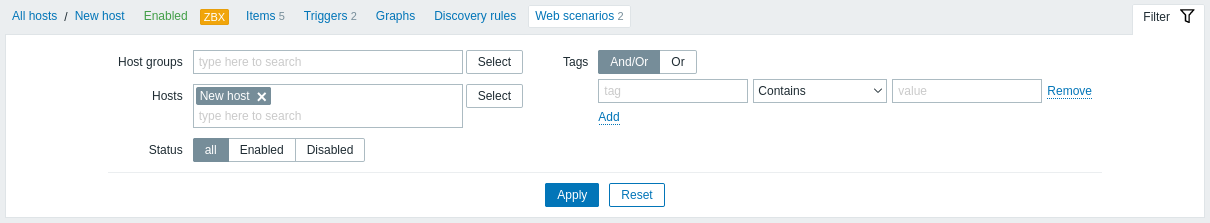5 Escenarios web
Descripción general
Se puede acceder a la lista de escenarios web de un host desde Configuración → Equipos haciendo clic en Web para el equipo correspondiente.
Se muestra una lista de los escenarios web existentes.

Datos mostrados:
| Columna | Descripción |
|---|---|
| Nombre | Nombre del escenario web. Al hacer clic en el nombre del escenario web, se abre el formulario de configuración. Si el escenario web del equipo pertenece a una plantilla, el nombre de la plantilla se muestra antes del nombre del escenario web como un enlace gris. Al hacer clic en el enlace de la plantilla, se abrirá la lista de escenarios web en el nivel de plantilla. |
| Número de pasos | El número de pasos que contiene el escenario. |
| Intervalo de actualización | Con qué frecuencia se ejecuta el escenario. |
| Intentos | Cuántos intentos se realizan para ejecutar los pasos del escenario web. |
| Autenticación | Se muestra el método de autenticación: Básico, NTLM o Ninguno. |
| Proxy HTTP | Muestra el proxy HTTP o "No" si no se utiliza. |
| Estado | Se muestra el estado del escenario web: Habilitado o Deshabilitado. Al hacer clic en el estado, puede cambiarlo. |
| Etiquetas | Se muestran las etiquetas del escenario web. Se pueden mostrar hasta tres etiquetas (pares nombre:valor). Si hay más etiquetas, se muestra un enlace "..." que permite ver todas las etiquetas al pasar el mouse por encima. |
| Información | Si todo funciona correctamente, no se muestra ningún ícono en esta columna. En caso de error, se muestra un icono cuadrado con la letra "i". Pase el cursor sobre el icono para ver una descripción del error en la información sobre herramientas. |
Para configurar un nuevo escenario web, haga clic en el botón Crear escenario web en la esquina superior derecha.
Opciones de edición masiva
Los botones debajo de la lista ofrecen algunas opciones de edición masiva:
- Activar - cambia el estado del escenario a Activado
- Desactivar - cambia el estado del escenario a Desactivado
- Borrar historial y tendencias - borrar historial y datos de tendencias para los escenarios
- Eliminar - eliminar los escenarios web
Para utilizar estas opciones, marque las casillas de verificación antes de los escenarios web respectivos, luego haga clic en el botón requerido.
Usando el filtro
Puede utilizar el filtro para mostrar sólo los escenarios que le interesen. Para un mejor rendimiento de la búsqueda, los datos se buscan con macros sin resolver.
El enlace Filtro está disponible encima de la lista de escenarios web. Si hace clic en él, estará disponible un filtro donde puede filtrar escenarios por grupo de equipos, equipo, estado y etiquetas.