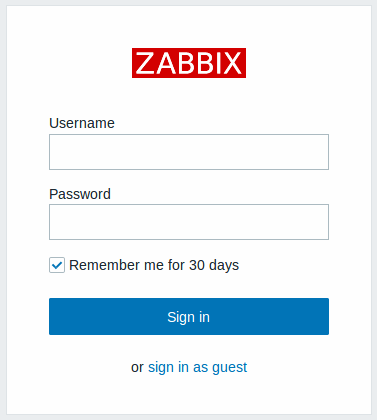6 Webインタフェースのインストール
このセクションでは、Zabbix Webインタフェースのインストール方法をステップバイステップで説明します。
ZabbixフロントエンドはPHPで書かれているため、実行するにはPHPがサポートされているWebサーバが必要です。
You can find out more about setting up SSL for Zabbix frontend by referring to these best practices.
Welcome画面
ZabbixのフロントエンドのURLをブラウザで開きます。
Zabbixをパッケージからインストールした場合、URLは以下のようになります。
- Apacheの場合: http://<server_ip_or_name>/zabbix
- Nginxの場合: http://<server_ip_or_name>
フロントエンドインストールウィザードの最初の画面が表示されます。
Default languageドロップダウンメニューを使用して、システムのデフォルト言語を変更し、
選択した言語でのインストールプロセスを続行します(オプション)
より詳細な情報は、Installation of additional frontend languagesを参照してください。

前提条件の確認
すべてのソフトウェアの前提条件が満たされていることを確認します。
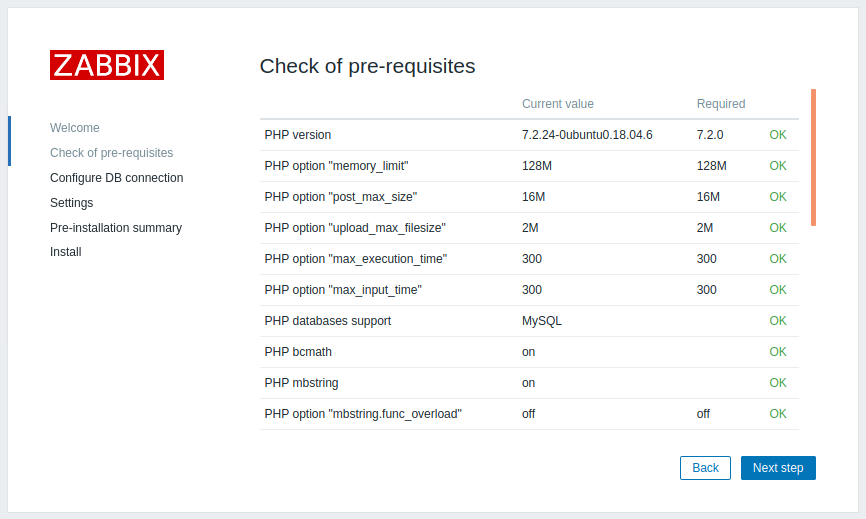
| Pre-requisite | Minimum value | Description |
|---|---|---|
| PHP version | 7.2.5 | |
| PHP memory_limit option | 128MB | In php.ini: memory_limit = 128M |
| PHP post_max_size option | 16MB | In php.ini: post_max_size = 16M |
| PHP upload_max_filesize option | 2MB | In php.ini: upload_max_filesize = 2M |
| PHP max_execution_time option | 300 seconds (values 0 and -1 are allowed) | In php.ini: max_execution_time = 300 |
| PHP max_input_time option | 300 seconds (values 0 and -1 are allowed) | In php.ini: max_input_time = 300 |
| PHP session.auto_start option | must be disabled | In php.ini: session.auto_start = 0 |
| Database support | One of: MySQL, Oracle, PostgreSQL. | One of the following modules must be installed: mysql, oci8, pgsql |
| bcmath | php-bcmath | |
| mbstring | php-mbstring | |
| PHP mbstring.func_overload option | must be disabled | In php.ini: mbstring.func_overload = 0 |
| sockets | php-net-socket. Required for user script support. | |
| gd | 2.0.28 | php-gd. PHP GD extension must support PNG images (--with-png-dir), JPEG (--with-jpeg-dir) images and FreeType 2 (--with-freetype-dir). |
| libxml | 2.6.15 | php-xml |
| xmlwriter | php-xmlwriter | |
| xmlreader | php-xmlreader | |
| ctype | php-ctype | |
| session | php-session | |
| gettext | php-gettext Since Zabbix 2.2.1, the PHP gettext extension is not a mandatory requirement for installing Zabbix. If gettext is not installed, the frontend will work as usual, however, the translations will not be available. |
オプションの前提条件もリストに含まれることがあります。
失敗したオプションの前提条件はオレンジ色で表示され、ステータスは Warning です。
オプションの前提条件が不合格でも、セットアップは続行可能です。
Apache のユーザやユーザグループを変更する必要がある場合は、 セッションフォルダへのアクセス権を確認する必要があります。
場合によっては、Zabbixのセットアップを続行できないことがあります。
DB接続の設定
データベースへの接続に関する詳細を入力します。
設定時点でZabbixデータベースが作成されている必要があります。
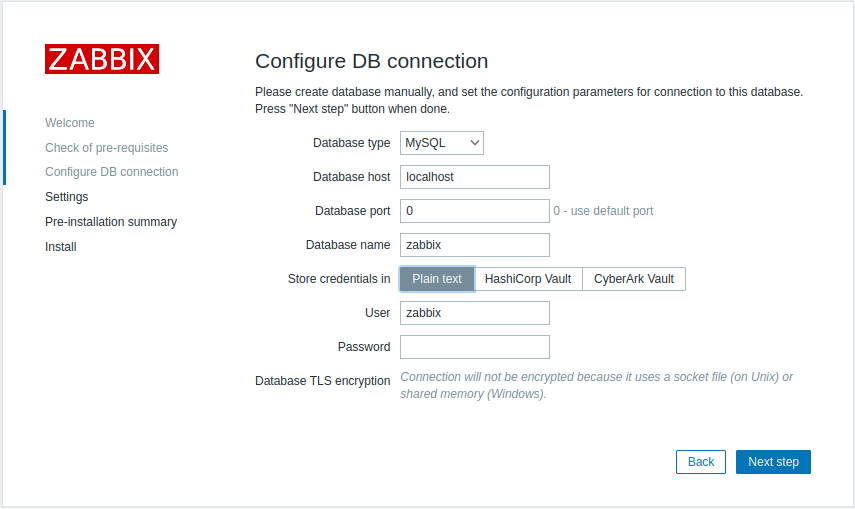
Database TLS encryptionオプションがチェックされている場合、configuring the TLS connection用の 追加フィールドが表示されます。(MySQLまたはPostgreSQLのみ)
資格情報の保存にHashiCorp Vaultオプションを選択した場合、
Vault APIエンドポイント、シークレットパス、および認証トークンを指定するためのフィールドが追加されます。
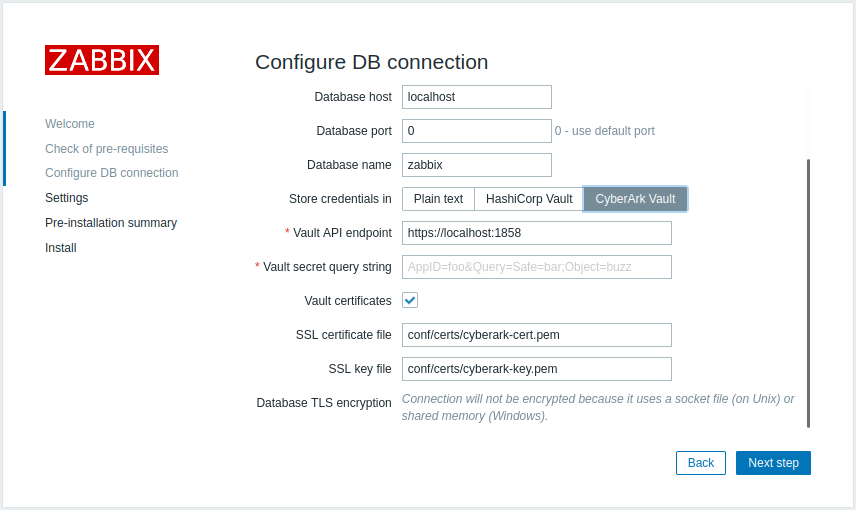
設定
Zabbix server名の入力は任意ですが、入力した場合、メニューバーとページタイトルに表示されます。
デフォルトのtime zoneとフロントエンドのテーマを設定します。
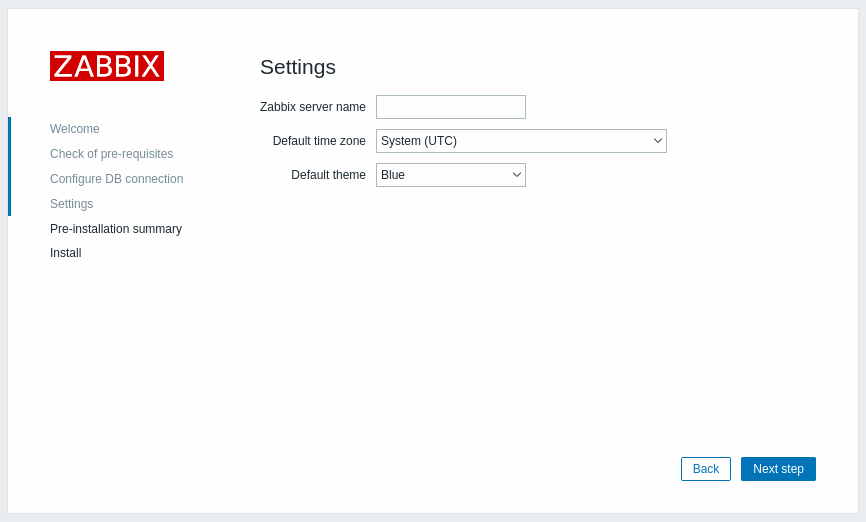
インストール前の概要
設定の概要を確認します。
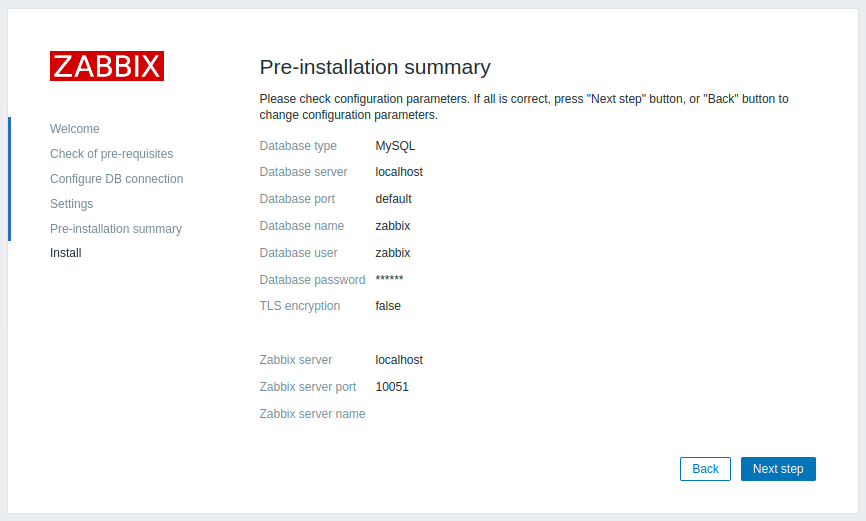
インストール
Zabbixをソースからインストールする場合、設定ファイルをダウンロードし、ZabbixのPHPファイルを
コピーしたWebサーバのHTMLドキュメントサブディレクトリのconf/以下に配置します。
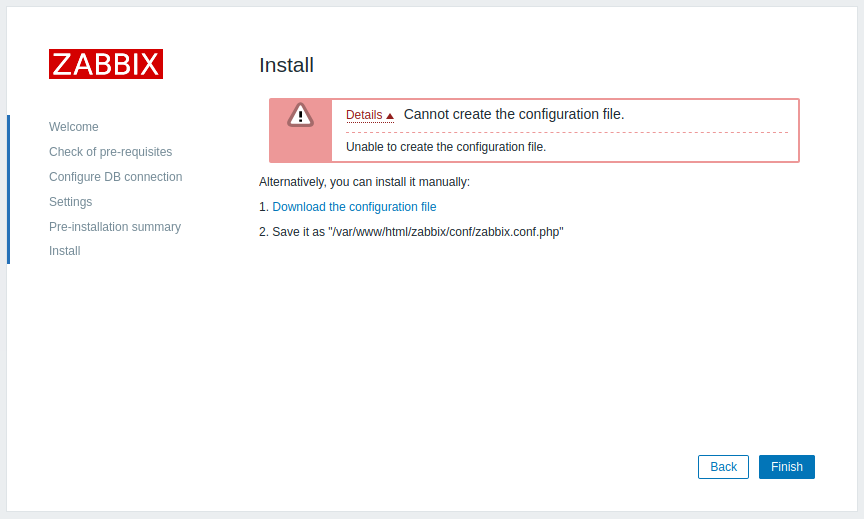
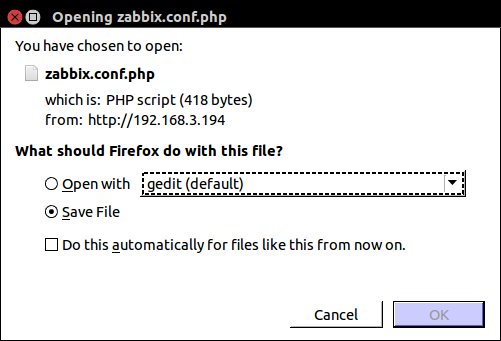
ウェブサーバユーザに conf/ ディレクトリへの書き込み権限がある場合、
設定ファイルは自動的に保存され、次の作業に進むことができます。
インストールを終了します。
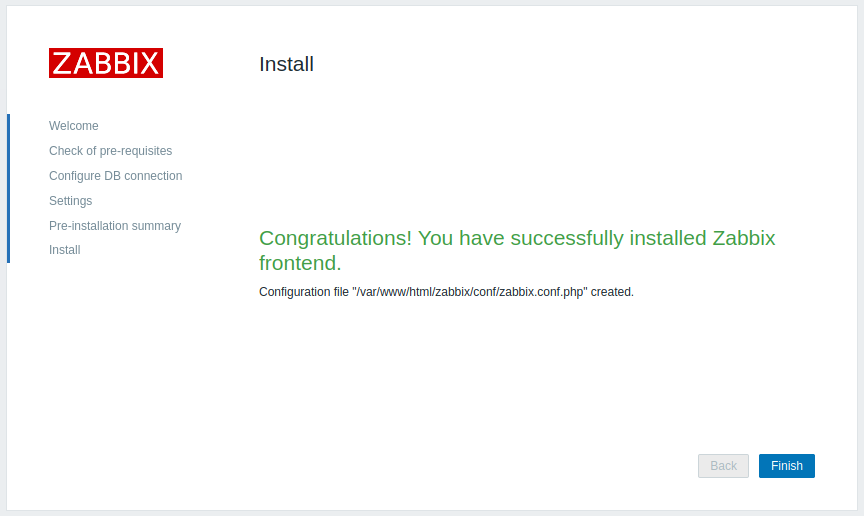 .
.
ログイン
Zabbixフロントエンドの準備は完了です。
デフォルトのユーザ名はAdmin、パスワードはzabbix です。