5 ユーザーの役割
概要
管理 → ユーザーの役割セクションでは、システムユーザーに割り当てることができる役割と各役割の権限を設定できます。
デフォルトユーザーロール
デフォルトではZabbixは事前定義された権限のセットを持つ4つのユーザーロールで設定されています。
- Admin role
- Guest role
- Super admin role
- User role

Zabbixには無制限の権限を持つスーパー管理者ユーザーが少なくとも1人存在する必要があるため、デフォルトのSuper admin roleを変更または削除することはできません。
スーパー管理者権限を持つZabbixユーザーは、既存のロールを変更または削除したり、新しいカスタムロールを作成したりできます。
新しい役割を作成するには、右上隅にあるユーザーの役割の作成ボタンをクリックします。既存の役割を更新するには、役割名を押して構成フォームを開きます。
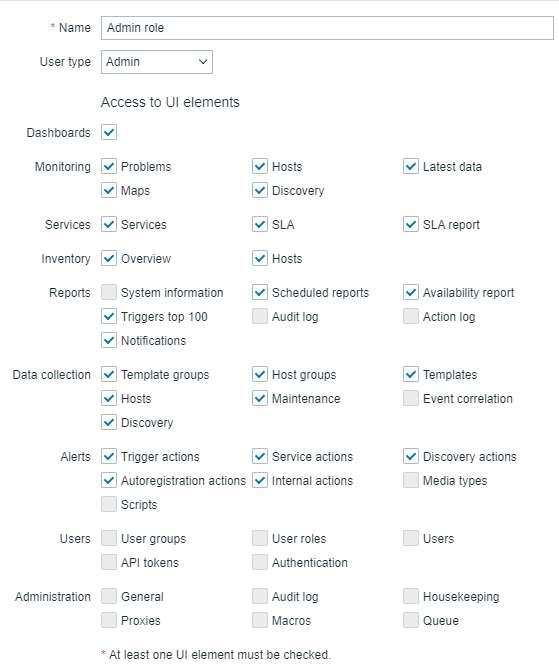
Zabbixで事前設定されたユーザーロールのデフォルト権限セットとともに使用可能な権限オプションを以下に説明します。
| パラメータ | 説明 | デフォルトユーザーロール | |||
|---|---|---|---|---|---|
| Super admin role | Admin role | User role | Guest role | ||
| 名前 | ロールの表示名 | Super admin role | Admin role | User role | Guest role |
| ユーザーの種類 | 選択したユーザータイプによって、使用可能な権限のリストが決まります。 ユーザータイプを選択すると、このユーザータイプで使用可能なすべての権限がデフォルトで付与されます。 チェックボックスをオフにすると、ユーザーロールの特定の権限が取り消されます。< br>このユーザータイプで使用できない権限のチェックボックスはグレー表示されます。 |
Super admin | Admin | User | User |
| UI要素へのアクセス | |||||
| 監視データ | |||||
| ダッシュボード | 特定の監視メニューセクションと基になるページへのアクセスを有効/無効にします。 | Yes | Yes | Yes | Yes |
| 障害 | |||||
| ホスト | |||||
| 最新データ | |||||
| マップ | |||||
| ディスカバリ | No | No | |||
| サービス | |||||
| サービス | 特定のサービスメニューセクションと基になるページへのアクセスを有効/無効にします。 | Yes | Yes | Yes | Yes |
| サービスアクション | No | No | |||
| SLA | |||||
| SLAレポート | Yes | Yes | |||
| インベントリ | |||||
| 概要 | 特定のインベントリメニューセクションと基になるページへのアクセスを有効/無効にします。 | Yes | Yes | Yes | Yes |
| ホスト | |||||
| レポート | |||||
| システム情報 | 特定のレポートメニューセクションと基になるページへのアクセスを有効/無効にします。 | Yes | No | No | No |
| 稼働レポート | Yes | Yes | Yes | ||
| 障害発生数上位100項目 | |||||
| 監査 | No | No | No | ||
| アクションログ | |||||
| 通知レポート | Yes | ||||
| 定期レポート | |||||
| 設定 | |||||
| ホストグループ | 特定の設定メニューセクションと基になるページへのアクセスを有効/無効にします。 | Yes | Yes | No | No |
| テンプレート | |||||
| ホスト | |||||
| メンテナンス | |||||
| アクション | |||||
| イベント相関関係 | No | ||||
| ディスカバリ | Yes | ||||
| 管理 | |||||
| 一般設定 | 特定の管理メニューセクションと基になるページへのアクセスを有効/無効にします。 | Yes | No | No | No |
| プロキシ | |||||
| 認証 | |||||
| ユーザーグループ | |||||
| ユーザーの役割 | |||||
| ユーザー | |||||
| メディアタイプ | |||||
| スクリプト | |||||
| キュー | |||||
| デフォルトで新しいUI要素にアクセス | カスタムUI要素へのアクセスを有効/無効にします。モジュールが存在する場合は、以下にリストされます。 | Yes | Yes | Yes | Yes |
| サービスへのアクセス | |||||
| サービスの表示/設定 | 読み取り/書き込み可能なサービスを選択します: なし - アクセスなし すべて - すべてのサービスへ読み取り/書き込み可能 サービスのリスト - 読み取り/書き込みアクセス用のサービスを選択します 読み取り/書き込みアクセスが許可されている場合、読み取り専用アクセス設定よりも優先され、子サービスによって動的に継承されます。 |
All | All | None | None |
| タグとサービスの表示/設定 | タグ名とオプションで値を指定して、タグに一致するサービスへの読み取り/書き込みアクセスを追加で許可します。 このオプションは、サービスへの読み取り/書き込みアクセスパラメーターでサービスリストが選択されている場合に使用できます。 読み取り/書き込みアクセスが許可されている場合、読み取り専用アクセス設定よりも優先され、子サービスによって動的に継承されます。 |
||||
| サービスの表示のみ | 表示のみのサービスを選択します。 なし - アクセスなし すべて - 全てのサービスは表示のみ サービスのリスト - 表示のみのサービスを選択する。 表示のみは読み取り/書き込みアクセスよりも優先されず、子サービスによって動的に継承されます。 |
All | All | ||
| タグとサービスの表示のみ | タグ名とオプションで値を指定して、タグに一致する表示のみのサービスを追加します。 このオプションは、サービスの表示のみパラメーターでサービスリストが選択されている場合に使用できます。 表示のみは読み取り/書き込みアクセスよりも優先されず、子サービスによって動的に継承されます。 |
||||
| モジュールへのアクセス | |||||
| <モジュール名> | 特定のモジュールへのアクセスを許可/拒否します。このセクションには、有効なモジュールのみが表示されます。現在無効になっているモジュールへのアクセスを許可または制限することはできません。 | Yes | Yes | Yes | Yes |
| デフォルトで新しいモジュールに対してアクセス | 追加されたモジュールへのアクセスをデフォルトで有効/無効にします。 | ||||
| APIへのアクセス | |||||
| 有効 | APIへのアクセスを有効/無効にします。 | Yes | Yes | Yes | No |
| APIメソッド | リストを許可を選択して指定したAPIメソッドのみを許可するか、リストを拒否を選択して指定したAPIメソッドのみを制限します。 検索フィールドでメソッド名の入力を開始し、オートコンプリートリストからメソッドを選択します。 。 または選択ボタンを押して、このユーザータイプで使用可能なリストからメソッドを選択することもできます。 アクションへのアクセスブロックの特定のアクションがオフになっている場合、ユーザーはこのアクションに関連するAPIメソッドを使用できないことに注意してください。 ワイルドカードがサポートされています。例: dashboard.*('dashboard.'APIサービスのすべてのメソッド) *(任意のメソッド)、*.export(すべてのAPIサービスの' .export'名のメソッド)<br >メソッドが指定されていない場合、許可/拒否リストルールは無視されます。 |
||||
| アクションへのアクセス | |||||
| ダッシュボードの作成と変更 | このチェックボックスをオフにすると、対応する要素に対して .create,.updateおよび.deleteAPIメソッドを使用する権限も取り消されます。 |
Yes | Yes | Yes | No |
| マップの作成と変更 | |||||
| メンテナンス機関の作成と変更 | No | ||||
| 障害対応メッセージの追加 | このチェックボックスをオフにすると、event.acknowledgeAPIメソッドを介して対応するアクションを実行する権限も取り消されます。 |
Yes | |||
| 深刻度の変更 | |||||
| 障害の確認 | |||||
| 障害のクローズ | |||||
| スクリプトの実行 | このチェックボックスをオフにすると、script.executeAPIメソッドを使用する権限も取り消されます。 |
||||
| APIトークンの管理 | このチェックボックスをオフにすると、すべてのtoken.APIメソッドを使用する権限も取り消されます。 |
||||
| 定期レポートの管理 | このチェックボックスをオフにすると、すべてのreport.APIメソッドを使用する権限も取り消されます。 |
No | |||
| SLAの管理 | SLAを管理する権限を有効/無効にします。 | ||||
| デフォルトで新しいアクションに対してアクセス | 新しいアクションへのアクセスをデフォルトで有効/無効にします。 | Yes | |||
情報:
各ユーザーには、1つの役割のみを割り当てることができます。
要素が制限されている場合、ユーザーはこの要素への直接URLをブラウザに入力してもその要素にアクセスできません。
タイプUserまたはAdminのユーザーは、自分の役割設定を変更できません。
タイプスーパー管理者のユーザーは、自分のロールの設定を変更できますがユーザータイプは変更できません。(ただしデフォルトのスーパー管理者ロールでは変更できません)
すべてのレベルのユーザーは、自分のユーザータイプを変更することはできません。
ユーザーの設定も参照
Configuration
To create a new role, click on the Create user role button at the top right corner. To update an existing role, click on the role name to open the configuration form.
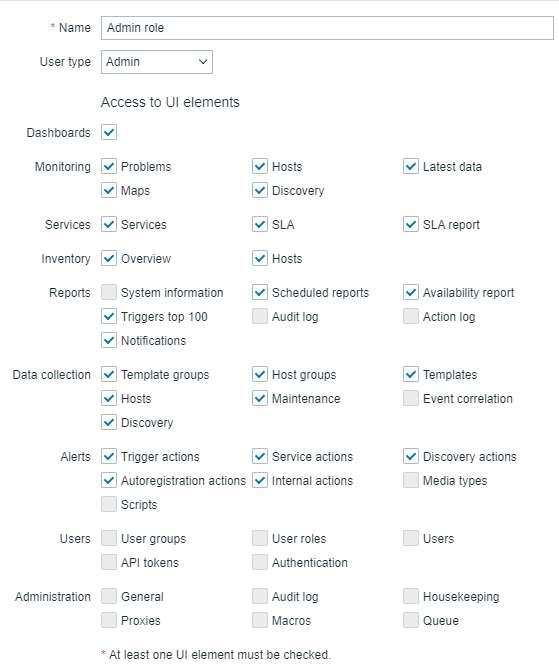
Available permissions are displayed. To revoke a certain permission, unmark its checkbox.
Available permissions along with the defaults for each pre-configured user role in Zabbix are described below.
Default permissions
Access to UI elements
The default access to menu sections depends on the user type. See the Permissions page for details.
Access to other options
| Parameter | Description | Default user roles | ||||
| Super admin role | Admin role | User role | Guest role | |||
| Default access to new UI elements | Enable/disable access to the custom UI elements. Modules, if present, will be listed below. | Yes | Yes | Yes | Yes | |
| Access to services | ||||||
| Read-write access to services | Select read-write access to services: None - no access at all All - access to all services is read-write Service list - select services for read-write access The read-write access, if granted, takes precedence over the read-only access settings and is dynamically inherited by the child services. |
All | All | None | None | |
| Read-write access to services with tag | Specify tag name and, optionally, value to additionally grant read-write access to services matching the tag. This option is available if 'Service list' is selected in the Read-write access to services parameter. The read-write access, if granted, takes precedence over the read-only access settings and is dynamically inherited by the child services. |
|||||
| Read-only access to services | Select read-only access to services: None - no access at all All - access to all services is read-only Service list - select services for read-only access The read-only access does not take precedence over the read-write access and is dynamically inherited by the child services. |
All | All | |||
| Read-only access to services with tag | Specify tag name and, optionally, value to additionally grant read-only access to services matching the tag. This option is available if 'Service list' is selected in the Read-only access to services parameter. The read-only access does not take precedence over the read-write access and is dynamically inherited by the child services. |
|||||
| Access to modules | ||||||
| <Module name> | Allow/deny access to a specific module. Only enabled modules are shown in this section. It is not possible to grant or restrict access to a module that is currently disabled. | Yes | Yes | Yes | Yes | |
| Default access to new modules | Enable/disable access to modules that may be added in the future. | |||||
| Access to API | ||||||
| Enabled | Enable/disable access to API. | Yes | Yes | Yes | No | |
| API methods | Select Allow list to allow only specified API methods or Deny list to restrict only specified API methods. In the search field, start typing the method name, then select the method from the auto-complete list. You can also press the Select button and select methods from the full list available for this user type. Note, that if certain action from the Access to actions block is unchecked, users will not be able to use API methods related to this action. Wildcards are supported. Examples: dashboard.* (all methods of 'dashboard.' API service) * (any method), *.export (methods with '.export' name from all API services).If no methods have been specified the Allow/Deny list rule will be ignored. |
|||||
| Access to actions | ||||||
| Create and edit dashboards | Clearing this checkbox will also revoke the rights to use .create, .update and .delete API methods for the corresponding elements. |
Yes | Yes | Yes | No | |
| Create and edit maps | ||||||
| Create and edit maintenance | No | |||||
| Add problem comments | Clearing this checkbox will also revoke the rights to perform corresponding action via event.acknowledge API method. |
Yes | ||||
| Change severity | ||||||
| Acknowledge problems | ||||||
| Suppress problems | ||||||
| Close problems | ||||||
| Execute scripts | Clearing this checkbox will also revoke the rights to use the script.execute API method. |
|||||
| Manage API tokens | Clearing this checkbox will also revoke the rights to use all token. API methods. |
|||||
| Manage scheduled reports | Clearing this checkbox will also revoke the rights to use all report. API methods. |
No | ||||
| Manage SLA | Enable/disable the rights to manage SLA. | |||||
| Invoke "Execute now" on read-only hosts | Allow to use the "Execute now" option in latest data for items of read-only hosts. | Yes | ||||
| Default access to new actions | Enable/disable access to new actions. | |||||
See also:


