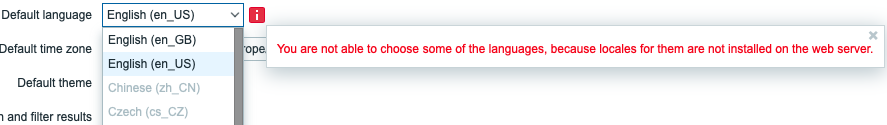13 Additional frontend languages
Overview
In order to use any other language than English in Zabbix web interface, its locale should be installed on the web server. Additionally, the PHP gettext extension is required for the translations to work.
Installing locales
To list all installed languages, run:
If some languages that are needed are not listed, open the /etc/locale.gen file and uncomment the required locales. Since Zabbix uses UTF-8 encoding, you need to select locales with UTF-8 charset.
Now, run:
Restart the web server.
The locales should now be installed. It may be required to reload Zabbix frontend page in browser using Ctrl + F5 for new languages to appear.
Installing Zabbix
If installing Zabbix directly from Zabbix git repository, translation files should be generated manually. To generate translation files, run:
This step is not needed when installing Zabbix from packages or source tar.gz files.
Selecting a language
There are several ways to select a language in Zabbix web interface:
- When installing web interface - in the frontend installation wizard. Selected language will be set as system default.
- After the installation, system default language can be changed in the Administration→General→GUI menu section.
- Language for a particular user can be changed in the user profile.
If a locale for a language is not installed on the machine, this language will be greyed out in Zabbix language selector. A red icon is displayed next to the language selector if at least one locale is missing. Upon pressing on this icon the following message will be displayed: "You are not able to choose some of the languages, because locales for them are not installed on the web server."