Table of Contents
1 菜单
概述
侧边栏的垂直菜单提供了到多个Zabbix前端组件的访问。
在默认主题,此菜单是深蓝色的。
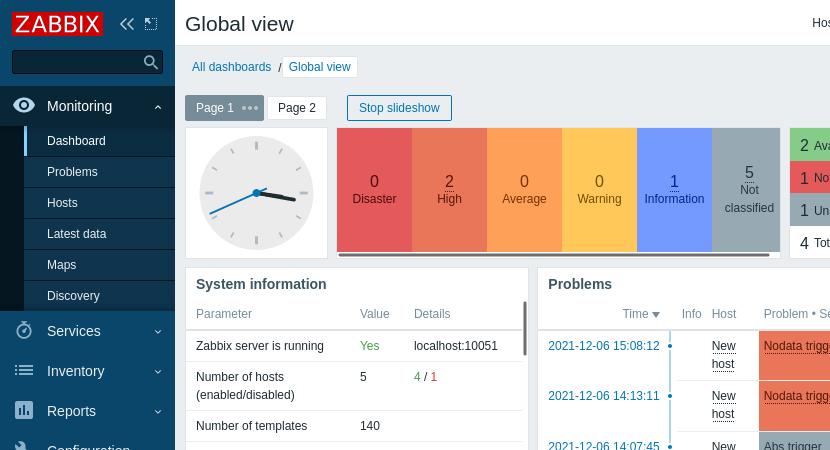
使用菜单
全局搜索 框位于 Zabbix logo 的下方。
此菜单可以折叠或完全隐藏:
- 要折叠,请点击 Zabbix logo 旁边的

- 要隐藏,请点击 Zabbix logo 旁边的

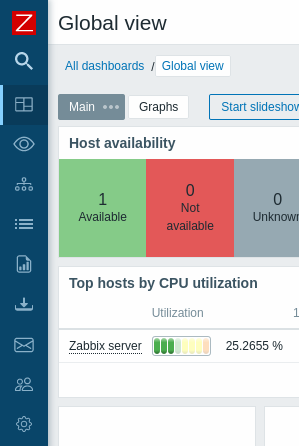 |
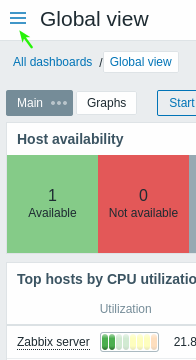 |
| 只有图标可见的折叠菜单。 | 隐藏菜单。 |
折叠菜单
当菜单折叠成图标时,完整的菜单会在光标移动到菜单上方时重新显示。请注意菜单会在 页面内容的上方显示;要把页面内容移到右边,你需要点击扩展按钮。如果光标又移动到 完整菜单的外部,菜单在两秒后又会折叠。
你也可以按Tab键使折叠的菜单重新显示。重复按Tab键会允许聚焦到下一个菜单元素。
隐藏菜单
即使菜单完全隐藏,显示完整菜单也只需在汉堡图标点击一次鼠标。请注意菜单会在页面内容的上方重新出现;要把页面内容移到右边,你需要点击显示侧边栏按钮取消隐藏。
Menu levels
There are up to three levels in the menu.
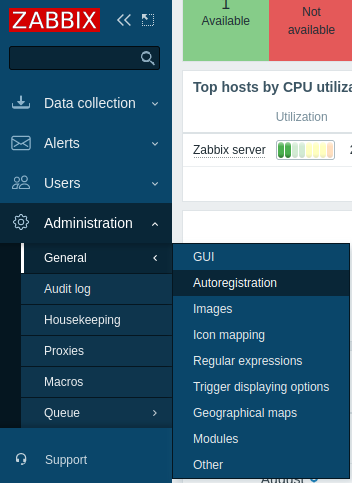
Context menu
In addition to the main menu, Zabbix provides host menu and event menu for convenient access to frequently used elements, such as configuration window, related scripts or external links. The context menus are accessible by clicking on the host or problem/trigger name in supported locations.
Similarly, in the Monitoring->Latest data section clicking on the item name brings up the item menu.
© 2001-2026 by Zabbix SIA. All rights reserved.
Except where otherwise noted, Zabbix Documentation is licensed under the following license

