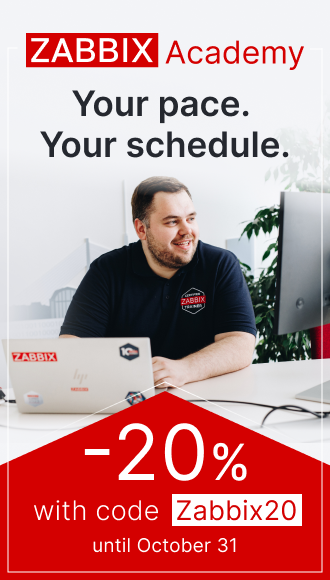This is the documentation page for an unsupported version of Zabbix.
Is this not what you were looking for? Switch to the current version or choose one from the drop-down menu.
Is this not what you were looking for? Switch to the current version or choose one from the drop-down menu.
Table of Contents
4 Recommended UnixODBC settings for MSSQL
Installation
Please refer to FreeTDS user guide to download necessary database driver for the corresponding platform.
For some additional information please refer to: installing unixODBC.
Configuration
ODBC configuration is done by editing the odbcinst.ini and odbc.ini files. These configuration files can be found in /etc folder. The file odbcinst.ini may be missing and in this case it is necessary to create it manually.
Please consider the following examples:
odbcinst.ini
odbc.ini
© 2001-2025 by Zabbix SIA. All rights reserved.
Except where otherwise noted, Zabbix Documentation is licensed under the following license