This is the documentation page for an unsupported version of Zabbix.
Is this not what you were looking for? Switch to the current version or choose one from the drop-down menu.
Is this not what you were looking for? Switch to the current version or choose one from the drop-down menu.
Table of Contents
7 Aggiornamento di massa
Panoramica
A volte potresti voler modificare alcuni attributi per un numero di oggetti in una singola volta. Invece di aprire ogni singolo oggetto per la modifica, puoi utilizzare la funzione di aggiornamento di massa.
Using mass update
To mass-update some items, do the following:
- Mark the checkboxes of the items to update in the list
- Click on Mass update below the list
- Navigate to the tab with required attributes (Item, Tags or Preprocessing)
- Mark the checkboxes of the attributes to update
- Enter new values for the attributes
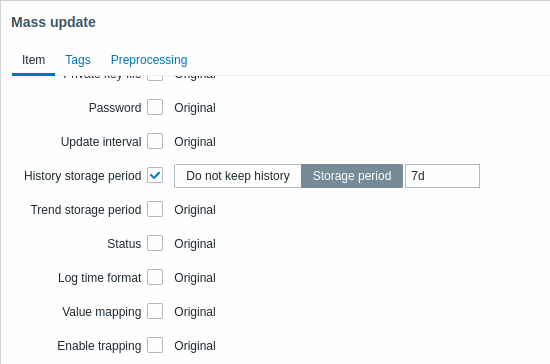
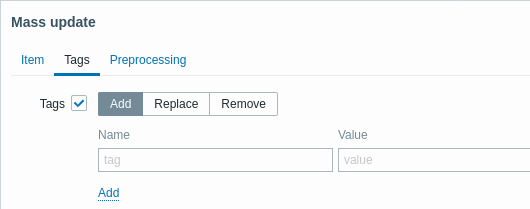
The Tags option allows to:
- Add - add specified tags to the items (tags with the same name, but different values are not considered 'duplicates' and can be added to the same host).
- Replace - remove the specified tags and add tags with new values
- Remove - remove specified tags from the items
User macros, {INVENTORY.*} macros, {HOST.HOST}, {HOST.NAME}, {HOST.CONN}, {HOST.DNS}, {HOST.IP}, {HOST.PORT} and {HOST.ID} macros are supported in tags.
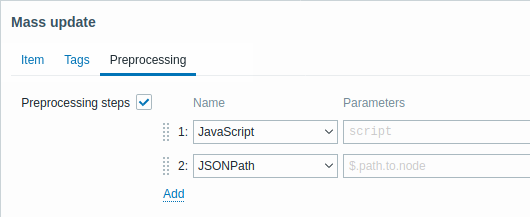
When done, click on Update.
© 2001-2026 by Zabbix SIA. All rights reserved.
Except where otherwise noted, Zabbix Documentation is licensed under the following license

