Is this not what you were looking for? Switch to the current version or choose one from the drop-down menu.
9 Value mapping
Overview
For a more "human" representation of received values, you can use value maps that contain the mapping between numeric values and string representations.
Value mappings can be used in both the Zabbix frontend and notifications sent by email, SMS or script.
For example, an item which has value '0' or '1' can use value mapping to represent the values in a human-readable form:
- '0' => 'Not Available'
- '1' => 'Available'
Or, a backup related value map could be:
- 'F' → 'Full'
- 'D' → 'Differential'
- 'I' → 'Incremental'
Thus, when configuring items you can use a value map to "humanize" the way an item value will be displayed. To do that, you refer to the name of a previously defined value map in the Show value field.
Value mapping can be used with items having Numeric (unsigned), Numeric (float) and Character type of information.
Value mappings, starting with Zabbix 3.0, can be exported/imported, either separately, or with the respective template or host.
Configuration
To define a value map:
- Go to: Administration → General
- Select Value mapping from the dropdown
- Click on Create value map (or on the name of an existing map)
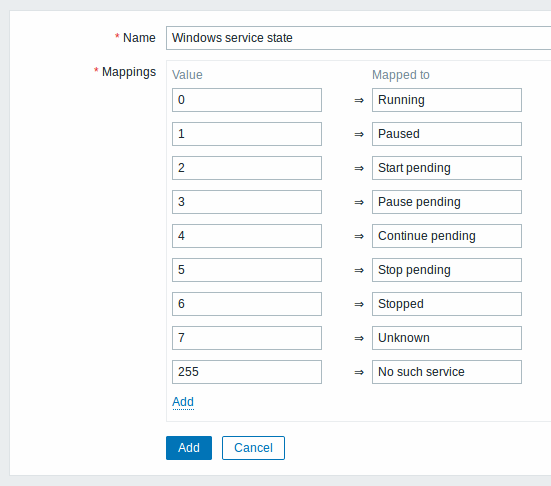
Parameters of a value map:
| Parameter | Description |
|---|---|
| Name | Unique name of a set of value mappings. |
| Mappings | Individual mappings - pairs of numeric values and their string representations. |
All mandatory input fields are marked with a red asterisk.
To add a new individual mapping, click on Add.
How this works
For example, one of the predefined agent items 'Ping to the server (TCP)' uses an existing value map called 'Service state' to display its values.
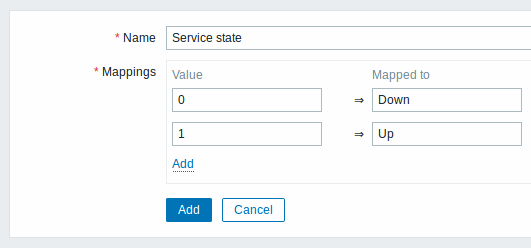
In the item configuration form you can see a reference to this value map in the Show value field:

So in Monitoring → Latest data the mapping is put to use to display 'Up' (with the raw value in parentheses).
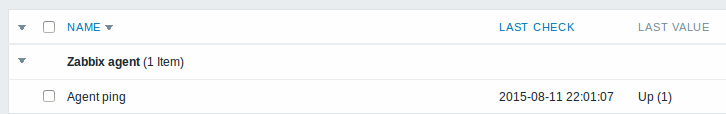
In the Latest data section displayed values are shortened to 20 symbols. If value mapping is used, this shortening is not applied to the mapped value, but only to the raw value separately (displayed in parenthesis).
A value being displayed in a human-readable form is also easier to understand when receiving notifications.
Without a predefined value map you would only get this:
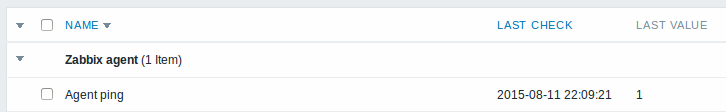
So in this case you would either have to guess what the '1' stands for or do a search of documentation to find out.

