This is the documentation page for an unsupported version of Zabbix.
Is this not what you were looking for? Switch to the current version or choose one from the drop-down menu.
Is this not what you were looking for? Switch to the current version or choose one from the drop-down menu.
4 Audit
Overview
In the Reports → Audit section, the records of user and system activity can be viewed.
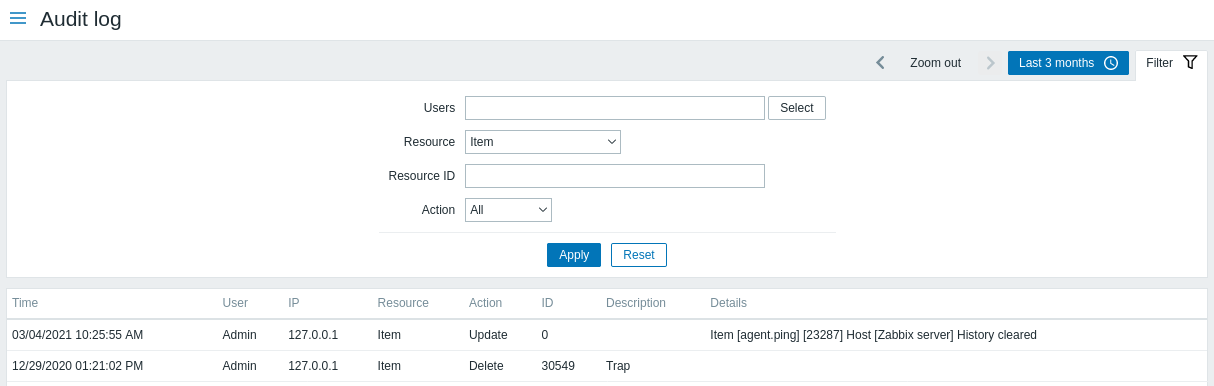
Displayed data:
| Column | Description |
|---|---|
| Time | Timestamp of the audit record. |
| User | User who performed the activity. |
| IP | IP from which the activity was initiated. |
| Resource | Type of the affected resource (All, Action, Application, Autoregistration, etc.). |
| Action | Type of the activity (Add, Delete, Disable, Enable, Execute, Login, Logout, Update). |
| ID | ID of the affected resource. |
| Description | Description of the resource is displayed. |
| Details | Detailed information on the performed activity is displayed. |
Using filter
You may use the filter to narrow down the records by user, activity type and affected resource. For better search performance, data is searched with macros unresolved.
The filter is located below the Audit log bar. It can be opened and collapsed by clicking on the Filter tab on the left.
Time period selector
The time period selector allows to select often required periods with one mouse click. The time period selector can be opened by clicking on the time period tab next to the filter.
© 2001-2026 by Zabbix SIA. All rights reserved.
Except where otherwise noted, Zabbix Documentation is licensed under the following license

