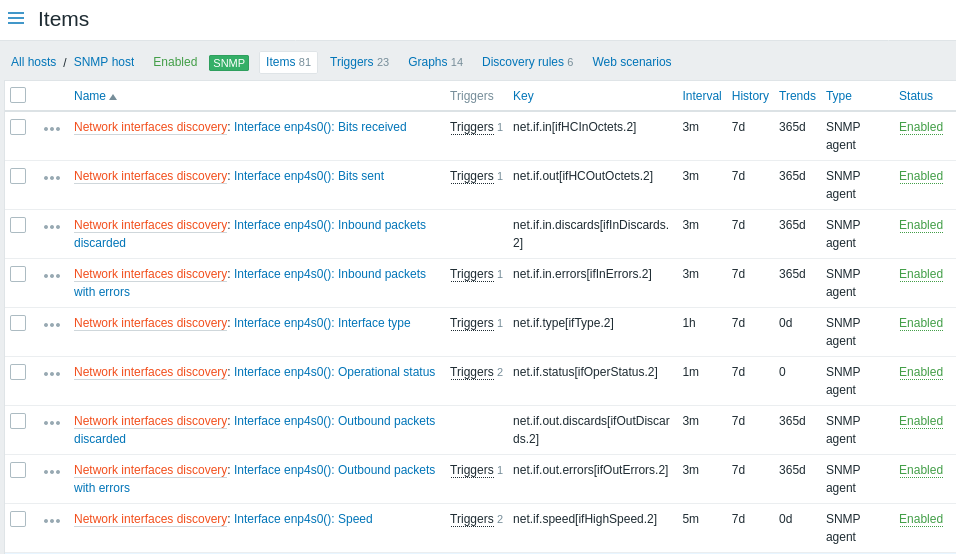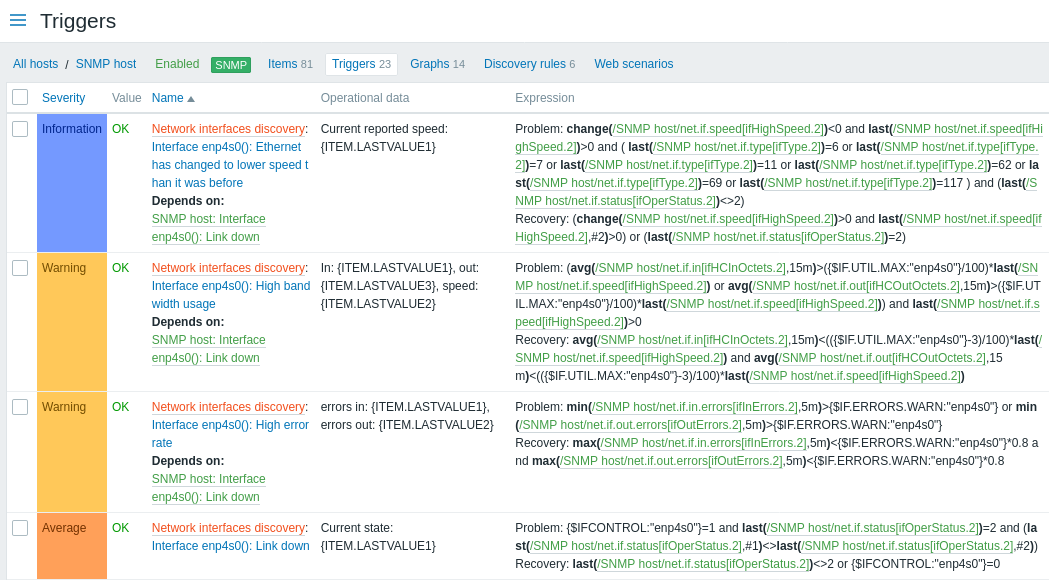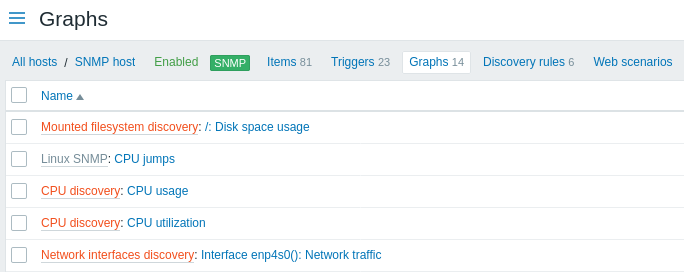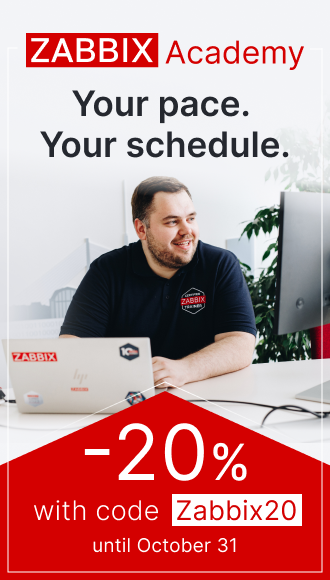5 Откривање SNMP OID-а (застарело)
Преглед
У овом одељку ћемо извршити SNMP откривање на прекидачу.
Item key
Unlike with file system and network interface discovery, the item does not necessarily has to have an "snmp.discovery" key - item type of SNMP agent is sufficient.
To configure the discovery rule, do the following:
- Go to: Data collection → Templates
- Click on Discovery in the row of an appropriate template
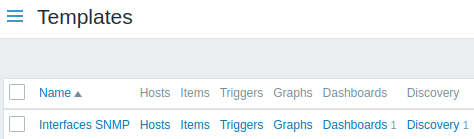
- Click on Create discovery rule in the upper right corner of the screen
- Fill in the discovery rule form with the required details as in the screenshot below
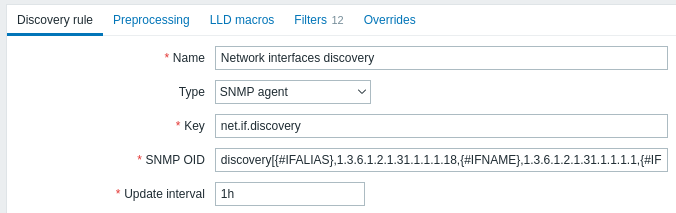
All mandatory input fields are marked with a red asterisk.
The OIDs to discover are defined in SNMP OID field in the following format: discovery[{#MACRO1}, oid1, {#MACRO2}, oid2, …,]
where {#MACRO1}, {#MACRO2} … are valid lld macro names and oid1, oid2... are OIDs capable of generating meaningful values for these macros. A built-in macro {#SNMPINDEX} containing index of the discovered OID is applied to discovered entities. The discovered entities are grouped by {#SNMPINDEX} macro value.
To understand what we mean, let us perform few snmpwalks on our switch:
$ snmpwalk -v 2c -c public 192.168.1.1 IF-MIB::ifDescr
IF-MIB::ifDescr.1 = STRING: WAN
IF-MIB::ifDescr.2 = STRING: LAN1
IF-MIB::ifDescr.3 = STRING: LAN2
$ snmpwalk -v 2c -c public 192.168.1.1 IF-MIB::ifPhysAddress
IF-MIB::ifPhysAddress.1 = STRING: 8:0:27:90:7a:75
IF-MIB::ifPhysAddress.2 = STRING: 8:0:27:90:7a:76
IF-MIB::ifPhysAddress.3 = STRING: 8:0:27:2b:af:9eAnd set SNMP OID to: discovery[{#IFDESCR}, ifDescr, {#IFPHYSADDRESS}, ifPhysAddress]
Now this rule will discover entities with {#IFDESCR} macros set to WAN, LAN1 and LAN2, {#IFPHYSADDRESS} macros set to 8:0:27:90:7a:75, 8:0:27:90:7a:76, and 8:0:27:2b:af:9e, {#SNMPINDEX} macros set to the discovered OIDs indexes 1, 2 and 3:
[
{
"{#SNMPINDEX}": "1",
"{#IFDESCR}": "WAN",
"{#IFPHYSADDRESS}": "8:0:27:90:7a:75"
},
{
"{#SNMPINDEX}": "2",
"{#IFDESCR}": "LAN1",
"{#IFPHYSADDRESS}": "8:0:27:90:7a:76"
},
{
"{#SNMPINDEX}": "3",
"{#IFDESCR}": "LAN2",
"{#IFPHYSADDRESS}": "8:0:27:2b:af:9e"
}
]If an entity does not have the specified OID, then the corresponding macro will be omitted for this entity. For example if we have the following data:
ifDescr.1 "Interface #1"
ifDescr.2 "Interface #2"
ifDescr.4 "Interface #4"
ifAlias.1 "eth0"
ifAlias.2 "eth1"
ifAlias.3 "eth2"
ifAlias.5 "eth4"Then in this case SNMP discovery discovery[{#IFDESCR}, ifDescr, {#IFALIAS}, ifAlias] will return the following structure:
[
{
"{#SNMPINDEX}": 1,
"{#IFDESCR}": "Interface #1",
"{#IFALIAS}": "eth0"
},
{
"{#SNMPINDEX}": 2,
"{#IFDESCR}": "Interface #2",
"{#IFALIAS}": "eth1"
},
{
"{#SNMPINDEX}": 3,
"{#IFALIAS}": "eth2"
},
{
"{#SNMPINDEX}": 4,
"{#IFDESCR}": "Interface #4"
},
{
"{#SNMPINDEX}": 5,
"{#IFALIAS}": "eth4"
}
]Прототипови предмета
Следећи снимак екрана илуструје како можемо да користимо ове макрое у ставци прототипови:
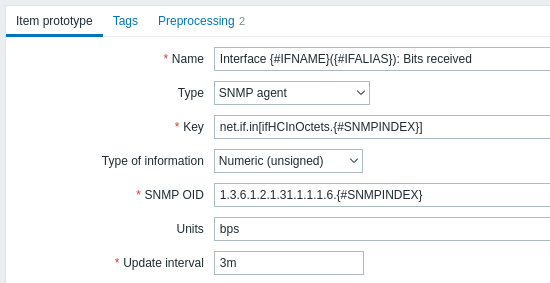
Можете креирати онолико прототипова предмета колико је потребно:
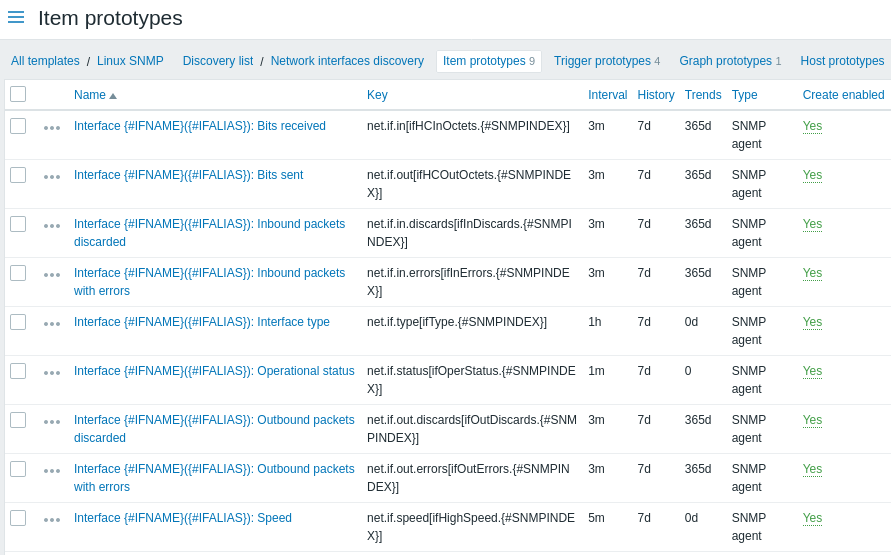
Прототипови окидача
Следећи снимак екрана илуструје како можемо да користимо ове макрое прототипови окидача:
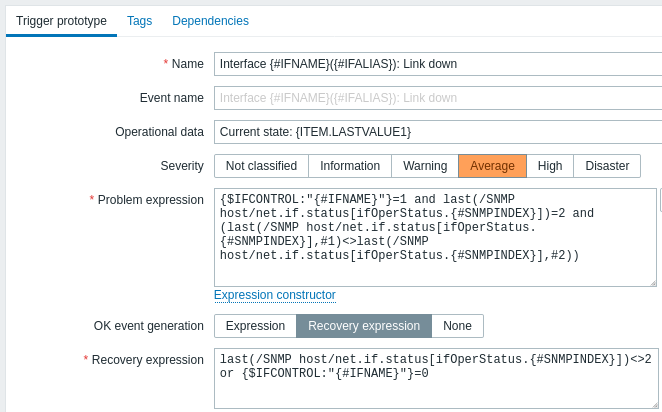
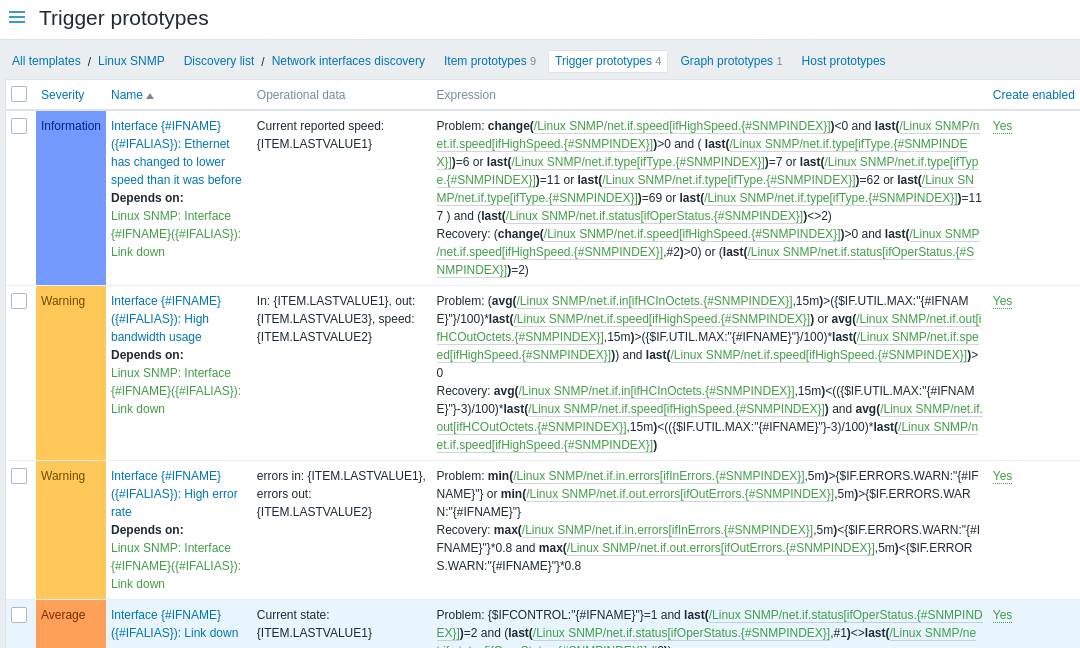
Прототипови графова
Следећи снимак екрана илуструје како можемо да користимо ове макрое прототипови графикона:
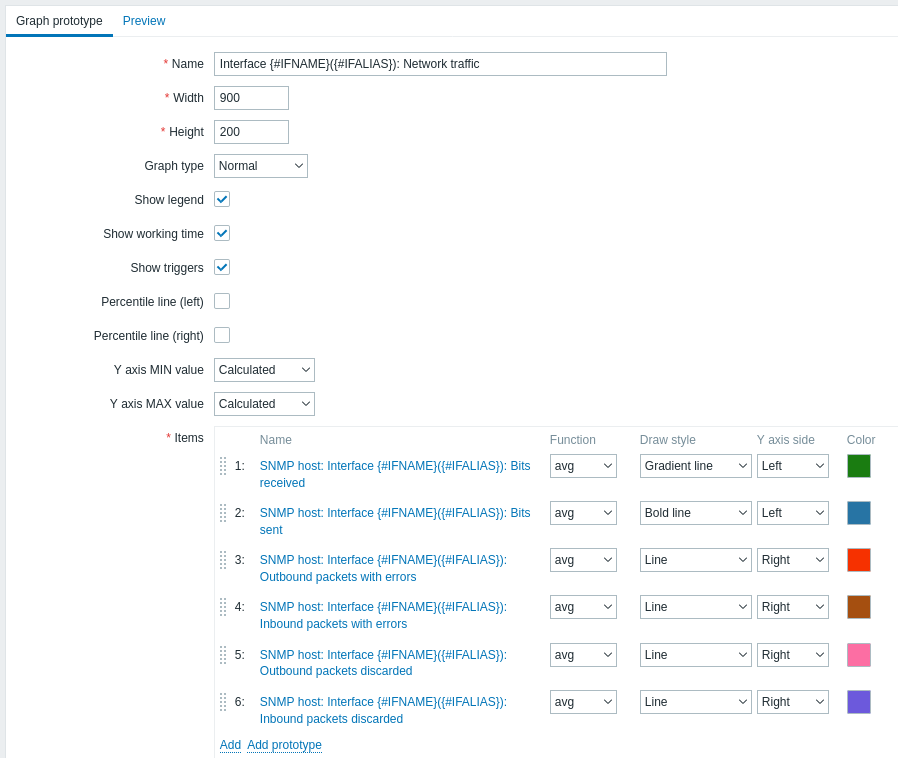
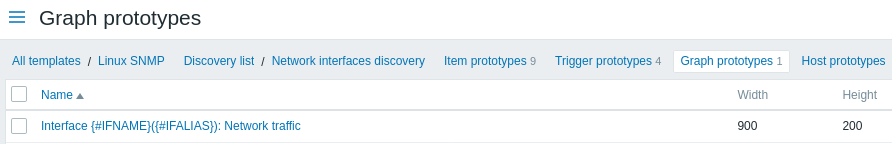
Резиме нашег правила откривања:
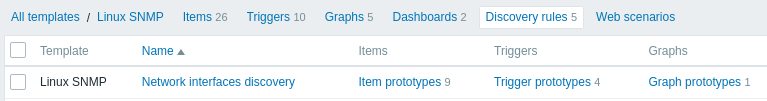
Откривени ентитети
Када се сервер покрене, он ће креирати стварне ставке, покретаче и графиконе на основу на вредности које враћа правило SNMP откривања. У конфигурацији домаћина имају префикс наранџасте везе до правила откривања до којих долазе из.