Log on to our webinar and find out what makes Zabbix 7.2 a must-have. You’ll learn about all the new visualization features and widgets and get an inside look at the updated monitoring features as well as the new use cases and scenarios they support.
Get a comprehensive overview of your metrics with the new Top items widget
It is now possible to invoke remote commands by using SSH subsystems, which extends monitoring to subsystems such as NETCONF and SFTP

Use the Host card widget to display detailed information about your hosts, their status, and resources
With the ability to specify Zabbix configuration parameters in environment variables, deploying Zabbix components via automation workflows or containers is now easier than ever

Improve your configuration workflows and enrich your alerts with new and updated built-in macros
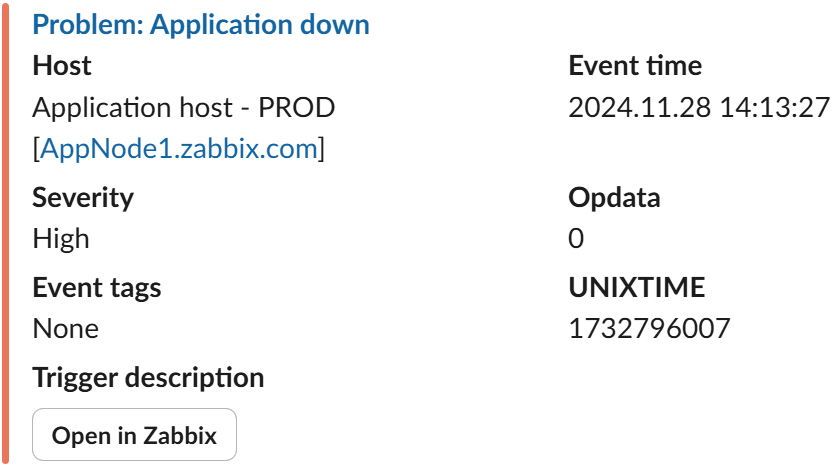
Get the most out of Zabbix VMware monitoring features with the latest set of VMware data collection features
