This is the documentation page for an unsupported version of Zabbix.
Is this not what you were looking for? Switch to the current version or choose one from the drop-down menu.
Is this not what you were looking for? Switch to the current version or choose one from the drop-down menu.
Table of Contents
7 Mass update
Overview
Sometimes you may want to change some attribute for a number of items at once. Instead of opening each individual item for editing, you may use the mass update function for that.
Using mass update
To mass-update some items, do the following:
- Mark the checkboxes of the items to update in the list
- Click on Mass update below the list
- Mark the checkboxes of the attributes to update
- Enter new values for the attributes and click on Update
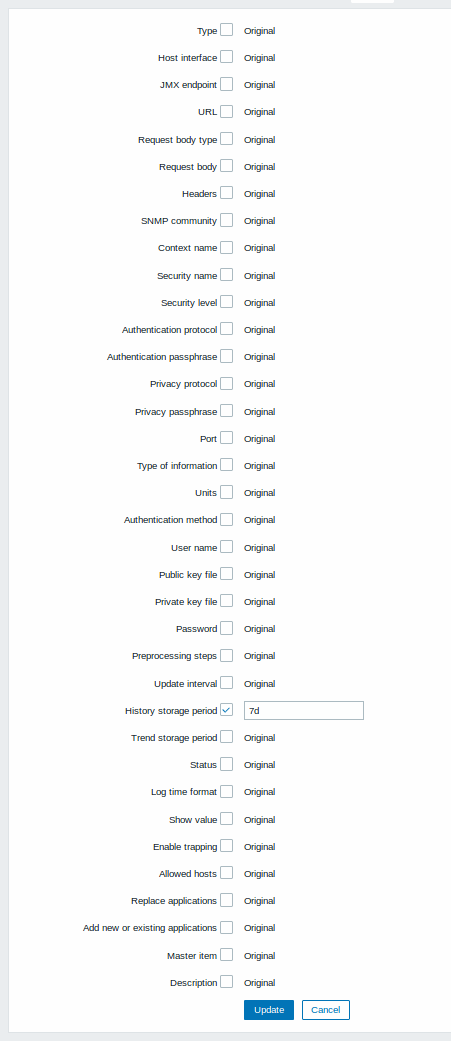
Replace applications will remove the item from any existing applications and replace those with the one(s) specified in this field.
Add new or existing applications allows to specify additional applications from the existing ones or enter completely new applications for the items.
Both these fields are auto-complete - starting to type in them offers a dropdown of matching applications. If the application is new, it also appears in the dropdown and it is indicated by (new) after the string. Just scroll down to select.
© 2001-2026 by Zabbix SIA. All rights reserved.
Except where otherwise noted, Zabbix Documentation is licensed under the following license

