Is this not what you were looking for? Switch to the current version or choose one from the drop-down menu.
17. Chiffrement
Vue d'ensemble
Zabbix prend en charge les communications chiffrées entre le serveur Zabbix, le proxy Zabbix, les agents Zabbix, les utilitaires zabbix_sender et zabbix_get utilisant le protocole TLS (Transport Layer Security) v.1.2. Le chiffrement est pris en charge à partir de Zabbix 3.0. Le chiffrement basé sur des certificats et sur des clés pré-partagées est pris en charge.
Le chiffrement est facultatif et configurable pour chaque composant individuellement (par exemple, certains proxys et agents peuvent être configurés pour utiliser le chiffrement basé sur des certificats avec le serveur, tandis que d'autres peuvent utiliser le chiffrement par clé pré-partagée).
Le serveur (proxy) peut utiliser différentes configurations de chiffrement pour différents hôtes.
Les démons Zabbix utilisent un seul port d'écoute pour les connexions entrantes chiffrées et non chiffrées. L'ajout d'un chiffrement ne nécessite pas l'ouverture de nouveaux ports sur les pare-feux.
Limitations
- Les clés privées sont stockées en texte brut dans des fichiers lisibles par les composants Zabbix lors du démarrage.
- Les clés pré-partagées sont saisies dans l'interface Zabbix et stockées dans la base de données Zabbix en texte brut.
- Le chiffrement intégré ne protège pas les communications:
* entre le serveur Web exécutant l'interface Zabbix et le navigateur Web de l'utilisateur,
* entre le serveur Web exécutant l'interface Zabbix et le serveur,
* entre le serveur Zabbix (proxy) et la base de données Zabbix.
* Actuellement, chaque connexion chiffrée s'ouvre par négociation TLS complète, aucune mise en cache de session et aucun ticket ne sont implémentés.
* L'ajout du chiffrement augmente la durée des contrôles et des actions, en fonction de la latence du réseau. Par exemple, si le délai de transmission est de 100 ms, l'ouverture d'une connexion TCP et l'envoi d'une requête non chiffrée prennent environ 200 ms.\\ Avec le chiffrement, 1000ms environ sont ajoutés pour établir une connexion TLS.\\ Il peut être nécessaire d'augmenter les délais d'attente. A défaut, certains éléments et actions exécutant des scripts distants sur des agents fonctionneront en connexion non chiffrée, après échec dû à l'expiration du chiffrement.
* Le chiffrement n'est pas pris en charge pour la [[fr:manual/discovery/network_discovery|découverte réseau]]. Les vérifications des agents Zabbix effectuées par découverte réseau ne seront pas chiffrées et si l'agent Zabbix est configuré pour rejeter les connexions non chiffrées, ces vérifications échoueront.Compiler Zabbix avec le support du chiffrement
Pour prendre en charge le chiffrement, Zabbix doit être compilé et lié à l'une des trois bibliothèques cryptographiques suivantes:
- mbed TLS (anciennement PolarSSL)(version 1.3.9 et 1.3.x supérieure). mbed TLS 2.x n'est pas actuellement pris en charge, ce n'est pas un remplacement immédiat pour la branche 1.3, Zabbix ne pourra pas être compilé avec mbed TLS 2.x.
- GnuTLS (à partir de la version 3.1.18)
- OpenSSL (à partir de la version 1.0.1)
La bibliothèque est sélectionnée en spécifiant une des options suivantes au script "configure":
--with-mbedtls[=DIR]--with-gnutls[=DIR]--with-openssl[=DIR]
Par exemple, pour configurer les sources pour le serveur et l'agent avec OpenSSL, vous pouvez utiliser le script "configure" comme suit:
./configure --enable-server --enable-agent --with-mysql --enable-ipv6 --with-net-snmp --with-libcurl --with-libxml2 --with-openssl
Différents composants Zabbix peuvent être compilés avec différentes bibliothèques cryptographiques (par exemple, un serveur avec OpenSSL, un agent avec GnuTLS).
Si vous prévoyez d'utiliser des clés pré-partagées (PSK), envisagez d'utiliser les bibliothèques GnuTLS ou mbed TLS pour les composants Zabbix utilisant PSK. Les bibliothèques GnuTLS et mbed TLS prennent en charge les suites de chiffrement PSK avec Confidentialité persistante. La bibliothèque OpenSSL (versions 1.0.1 et 1.0.2c) prend en charge les PSK, mais les suites de chiffrement PSK disponibles ne fournissent pas confidentialité persistante.
Gestion du chiffrement de la connexion
Les connexions dans Zabbix peuvent utiliser:
- aucun chiffrement (par défaut)
- le chiffrement basé sur un certificat RSA
- le chiffrement basé sur PSK
Deux paramètres importants permettent de spécifier le chiffrement des connexions entre les composants Zabbix:
TLSConnectTLSAccept
TLSConnect spécifie le chiffrement à utiliser pour les connexions sortantes et peut prendre une des trois valeurs (unencrypted, PSK, certificate). TLSConnect est utilisé dans les fichiers de configuration pour le proxy Zabbix (en mode actif, spécifie uniquement les connexions au serveur) et l'agent Zabbix (pour les vérifications actives). Dans l'interface Zabbix, les équivalents de TLSConnect sont le champ Connexion à l'hôte de l'onglet Configuration→Hôtes→<un hôte>→Chiffrement et le champ Connexion au proxy de l'onglet Administration→Proxys→<un proxy>→Chiffrement. Si le type de chiffrement configuré pour la connexion échoue, aucun autre type de chiffrement ne sera essayé.
TLSAccept indique quels types de connexions sont autorisés pour les connexions entrantes. Les types de connexion sont les suivants: unencrypted, PSK, certificate. Une ou plusieurs valeurs peuvent être spécifiées. TLSAccept est utilisé dans les fichiers de configuration du proxy Zabbix (en mode passif, spécifie uniquement les connexions du serveur) et du démon agentd Zabbix (pour les vérifications passives). Dans l'interface Zabbix, les équivalents de TLSAccept sont le champ Connexion de l'hôte de l'onglet Configuration→Hôtes→<un hôte>→Chiffrement et le champ Connexions du proxy de l'onglet Administration→Proxys→<un proxy>→Chiffrement.
Normalement, vous ne configurez qu'un seul type de chiffrement pour les chiffrements entrants. Mais vous pourriez vouloir changer de type de chiffrement, par exemple du non chiffré au certificat avec un temps d'arrêt minimum et une possibilité de retour en arrière.
Pour y parvenir, vous pouvez définir TLSAccept=unencrypted,cert dans le fichier de configuration du démon agentd, puis redémarrer l'agent Zabbix.
Ensuite, vous pourrez tester la connexion avec la commande zabbix_get à destination de l'agent utilisant un certificat. Si cela fonctionne, vous pourrez reconfigurer le chiffrement pour cet agent dans l'onglet Configuration→Hôtes→<un hôte>→Chiffrement de l'interface Zabbix en définissant Connexion à l'hôte à "Certificat".
Lorsque le cache de configuration du serveur est mis à jour (et la configuration du proxy est mise à jour si l'hôte supervisé par proxy) les connexions à cet agent seront alors chiffrées.
Si tout fonctionne comme prévu, vous pourrez définir TLSAccept=cert dans le fichier de configuration de l'agent et redémarrer l'agent Zabbix.
Dés lors, l'agent n'acceptera que les connexions chiffrées basées sur des certificats. Les connexions non chiffrées et basées sur PSK seront rejetées.
Tout cela fonctionne de la même manière sur le serveur et le proxy. Si dans le champ Connexion de l'hôte de l'onglet Configuration→Hôtes→<un hôte>→Chiffrement de l'interface Zabbix est défini à "Certificat", alors seules les connexions chiffrées basées sur des certificats seront acceptées depuis l'agent (surveillances actives) et du zabbix_sender (éléments trappeur).
Vous configurerez très probablement les connexions entrantes et sortantes pour utiliser le même type de chiffrement ou aucun chiffrement. Mais techniquement, il est possible de passer à une configuration asymétrique, par exemple un chiffrement par certificat pour les connexions entrantes et basées sur PSK pour les connexions sortantes.
Pour une vue d'ensemble, la configuration de chiffrement pour chaque hôte est affichée dans l'interface Zabbix Configuration→ Hôtes sur le côté droit, dans la colonne Chiffrement sur l'agent. Exemples d'affichage de configuration:
| Exemple | Connexions A l'hôte | Connexions autorisées DE l'hôte | Connexions rejetées DE l'hôte |
|---|---|---|---|
 |
Non chiffrées | Non chiffrées | Chiffrées par certificat et PSK |
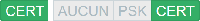 |
Chiffrées par certificat | Chiffrées par certificat | Non chiffrées et chiffrées par PSK |
 |
Chiffrées par PSK | Chiffrées par PSK | Non chiffrées et chiffrées par certificat |
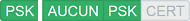 |
Chiffrées par PSK | Non chiffrées et chiffrées par PSK | Chiffrées par certificat |
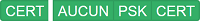 |
Chiffrées par certificat | Non chiffrées, chiffrées par certificat et chiffrées par PSK | - |
Par défaut, les connexions sont non chiffrées. Le chiffrement doit être configuré pour chaque hôte et chaque proxy individuellement.
zabbix_get et zabbix_sender avec chiffrement
Voir les man-pages zabbix_get et zabbix_sender pour une utilisation par chiffrement.
Méthodes de chiffrement
Les méthodes de chiffrement sont configurés en interne lors du démarrage de Zabbix et dépendent de la bibliothèque cryptographique, actuellement ils ne sont pas configurables par l'utilisateur.
Configurations de chiffrements par type de bibliothèque, de la priorité la plus élevée à la plus basse:
| Bibliothèque | Méthodes de chiffrement par certificat | Méthodes de chiffrement PSK |
|---|---|---|
| mbed TLS (PolarSSL) 1.3.9 | TLS-ECDHE-RSA-WITH-AES-128-GCM-SHA256 TLS-ECDHE-RSA-WITH-AES-128-CBC-SHA256 TLS-ECDHE-RSA-WITH-AES-128-CBC-SHA TLS-RSA-WITH-AES-128-GCM-SHA256 TLS-RSA-WITH-AES-128-CBC-SHA256 TLS-RSA-WITH-AES-128-CBC-SHA |
TLS-ECDHE-PSK-WITH-AES-128-CBC-SHA256 TLS-ECDHE-PSK-WITH-AES-128-CBC-SHA TLS-PSK-WITH-AES-128-GCM-SHA256 TLS-PSK-WITH-AES-128-CBC-SHA256 TLS-PSK-WITH-AES-128-CBC-SHA |
| GnuTLS 3.1.18 | TLS_ECDHE_RSA_AES_128_GCM_SHA256 TLS_ECDHE_RSA_AES_128_CBC_SHA256 TLS_ECDHE_RSA_AES_128_CBC_SHA1 TLS_RSA_AES_128_GCM_SHA256 TLS_RSA_AES_128_CBC_SHA256 TLS_RSA_AES_128_CBC_SHA1 |
TLS_ECDHE_PSK_AES_128_CBC_SHA256 TLS_ECDHE_PSK_AES_128_CBC_SHA1 TLS_PSK_AES_128_GCM_SHA256 TLS_PSK_AES_128_CBC_SHA256 TLS_PSK_AES_128_CBC_SHA1 |
| OpenSSL 1.0.2c | ECDHE-RSA-AES128-GCM-SHA256 ECDHE-RSA-AES128-SHA256 ECDHE-RSA-AES128-SHA AES128-GCM-SHA256 AES128-SHA256 AES128-SHA |
PSK-AES128-CBC-SHA |
| OpenSSL 1.1.0 | ECDHE-RSA-AES128-GCM-SHA256 ECDHE-RSA-AES128-SHA256 ECDHE-RSA-AES128-SHA AES128-GCM-SHA256 AES128-CCM8 AES128-CCM AES128-SHA256 AES128-SHA |
ECDHE-PSK-AES128-CBC-SHA256 ECDHE-PSK-AES128-CBC-SHA PSK-AES128-GCM-SHA256 PSK-AES128-CCM8 PSK-AES128-CCM PSK-AES128-CBC-SHA256 PSK-AES128-CBC-SHA |
Méthodes de chiffrement utilisant des certificats:
| Serveur TLS | |||
| Client TLS | mbed TLS (PolarSSL) | GnuTLS | OpenSSL 1.0.2 |
| mbed TLS (PolarSSL) | TLS-ECDHE-RSA-WITH-AES-128-GCM-SHA256 | TLS-ECDHE-RSA-WITH-AES-128-GCM-SHA256 | TLS-ECDHE-RSA-WITH-AES-128-GCM-SHA256 |
| GnuTLS | TLS-ECDHE-RSA-WITH-AES-128-GCM-SHA256 | TLS-ECDHE-RSA-WITH-AES-128-GCM-SHA256 | TLS-ECDHE-RSA-WITH-AES-128-GCM-SHA256 |
| OpenSSL 1.0.2 | TLS-ECDHE-RSA-WITH-AES-128-GCM-SHA256 | TLS-ECDHE-RSA-WITH-AES-128-GCM-SHA256 | TLS-ECDHE-RSA-WITH-AES-128-GCM-SHA256 |
Méthodes de chiffrement utilisant PSK:
| Serveur TLS | |||
| Client TLS | mbed TLS (PolarSSL) | GnuTLS | OpenSSL 1.0.2 |
| mbed TLS (PolarSSL) | TLS-ECDHE-PSK-WITH-AES-128-CBC-SHA256 | TLS-ECDHE-PSK-WITH-AES-128-CBC-SHA256 | TLS-PSK-WITH-AES-128-CBC-SHA |
| GnuTLS | TLS-ECDHE-PSK-WITH-AES-128-CBC-SHA256 | TLS-ECDHE-PSK-WITH-AES-128-CBC-SHA256 | TLS-PSK-WITH-AES-128-CBC-SHA |
| OpenSSL 1.0.2 | TLS-PSK-WITH-AES-128-CBC-SHA | TLS-PSK-WITH-AES-128-CBC-SHA | TLS-PSK-WITH-AES-128-CBC-SHA |
User-configured ciphersuites
The built-in ciphersuite selection criteria can be overridden with user-configured ciphersuites.
User-configured ciphersuites is a feature intended for advanced users who understand TLS ciphersuites, their security and consequences of mistakes, and who are comfortable with TLS troubleshooting.
The built-in ciphersuite selection criteria can be overridden using the following parameters:
| Override scope | Parameter | Value | Description |
|---|---|---|---|
| Ciphersuite selection for certificates | TLSCipherCert13 | Valid OpenSSL 1.1.1 cipher strings for TLS 1.3 protocol (their values are passed to the OpenSSL function SSL_CTX_set_ciphersuites()). | Certificate-based ciphersuite selection criteria for TLS 1.3 Only OpenSSL 1.1.1 or newer. |
| TLSCipherCert | Valid OpenSSL cipher strings for TLS 1.2 or valid GnuTLS priority strings. Their values are passed to the SSL_CTX_set_cipher_list() or gnutls_priority_init() functions, respectively. | Certificate-based ciphersuite selection criteria for TLS 1.2/1.3 (GnuTLS), TLS 1.2 (OpenSSL) | |
| Ciphersuite selection for PSK | TLSCipherPSK13 | Valid OpenSSL 1.1.1 cipher strings for TLS 1.3 protocol (their values are passed to the OpenSSL function SSL_CTX_set_ciphersuites()). | PSK-based ciphersuite selection criteria for TLS 1.3 Only OpenSSL 1.1.1 or newer. |
| TLSCipherPSK | Valid OpenSSL cipher strings for TLS 1.2 or valid GnuTLS priority strings. Their values are passed to the SSL_CTX_set_cipher_list() or gnutls_priority_init() functions, respectively. | PSK-based ciphersuite selection criteria for TLS 1.2/1.3 (GnuTLS), TLS 1.2 (OpenSSL) | |
| Combined ciphersuite list for certificate and PSK | TLSCipherAll13 | Valid OpenSSL 1.1.1 cipher strings for TLS 1.3 protocol (their values are passed to the OpenSSL function SSL_CTX_set_ciphersuites()). | Ciphersuite selection criteria for TLS 1.3 Only OpenSSL 1.1.1 or newer. |
| TLSCipherAll | Valid OpenSSL cipher strings for TLS 1.2 or valid GnuTLS priority strings. Their values are passed to the SSL_CTX_set_cipher_list() or gnutls_priority_init() functions, respectively. | Ciphersuite selection criteria for TLS 1.2/1.3 (GnuTLS), TLS 1.2 (OpenSSL) |
To override the ciphersuite selection in zabbix_get and zabbix_sender utilities - use the command-line parameters:
--tls-cipher13--tls-cipher
The new parameters are optional. If a parameter is not specified, the internal default value is used. If a parameter is defined it cannot be empty.
If the setting of a TLSCipher* value in the crypto library fails then the server, proxy or agent will not start and an error is logged.
It is important to understand when each parameter is applicable.
Outgoing connections
The simplest case is outgoing connections:
- For outgoing connections with certificate - use TLSCipherCert13 or TLSCipherCert
- For outgoing connections with PSK - use TLSCipherPSK13 and TLSCipherPSK
- In case of zabbix_get and zabbix_sender utilities the command-line parameters
--tls-cipher13and--tls-ciphercan be used (encryption is unambiguously specified with a--tls-connectparameter)
Incoming connections
It is a bit more complicated with incoming connections because rules are specific for components and configuration.
For Zabbix agent:
| Agent connection setup | Cipher configuration |
|---|---|
| TLSConnect=cert | TLSCipherCert, TLSCipherCert13 |
| TLSConnect=psk | TLSCipherPSK, TLSCipherPSK13 |
| TLSAccept=cert | TLSCipherCert, TLSCipherCert13 |
| TLSAccept=psk | TLSCipherPSK, TLSCipherPSK13 |
| TLSAccept=cert,psk | TLSCipherAll, TLSCipherAll13 |
For Zabbix server and ** proxy**:
| Connection setup | Cipher configuration |
|---|---|
| Outgoing connections using PSK | TLSCipherPSK, TLSCipherPSK13 |
| Incoming connections using certificates | TLSCipherAll, TLSCipherAll13 |
| Incoming connections using PSK if server has no certificate | TLSCipherPSK, TLSCipherPSK13 |
| Incoming connections using PSK if server has certificate | TLSCipherAll, TLSCipherAll13 |
Some pattern can be seen in the two tables above:
- TLSCipherAll and TLSCipherAll13 can be specified only if a combined list of certificate- and PSK-based ciphersuites is used. There are two cases when it takes place: server (proxy) with a configured certificate (PSK ciphersuites are always configured on server, proxy if crypto library supports PSK), agent configured to accept both certificate- and PSK-based incoming connections
- in other cases TLSCipherCert* and/or TLSCipherPSK* are sufficient
The following tables show the TLSCipher* built-in default values. They could be a good starting point for your own custom values.
| Parameter | GnuTLS 3.6.12 |
|---|---|
| TLSCipherCert | NONE:+VERS-TLS1.2:+ECDHE-RSA:+RSA:+AES-128-GCM:+AES-128-CBC:+AEAD:+SHA256:+SHA1:+CURVE-ALL:+COMP-NULL:+SIGN-ALL:+CTYPE-X.509 |
| TLSCipherPSK | NONE:+VERS-TLS1.2:+ECDHE-PSK:+PSK:+AES-128-GCM:+AES-128-CBC:+AEAD:+SHA256:+SHA1:+CURVE-ALL:+COMP-NULL:+SIGN-ALL |
| TLSCipherAll | NONE:+VERS-TLS1.2:+ECDHE-RSA:+RSA:+ECDHE-PSK:+PSK:+AES-128-GCM:+AES-128-CBC:+AEAD:+SHA256:+SHA1:+CURVE-ALL:+COMP-NULL:+SIGN-ALL:+CTYPE-X.509 |
| Parameter | OpenSSL 1.1.1d 1 |
|---|---|
| TLSCipherCert13 | |
| TLSCipherCert | EECDH+aRSA+AES128:RSA+aRSA+AES128 |
| TLSCipherPSK13 | TLS_CHACHA20_POLY1305_SHA256:TLS_AES_128_GCM_SHA256 |
| TLSCipherPSK | kECDHEPSK+AES128:kPSK+AES128 |
| TLSCipherAll13 | |
| TLSCipherAll | EECDH+aRSA+AES128:RSA+aRSA+AES128:kECDHEPSK+AES128:kPSK+AES128 |
1 Default values are different for older OpenSSL versions (1.0.1, 1.0.2, 1.1.0), for LibreSSL and if OpenSSL is compiled without PSK support.
** Examples of user-configured ciphersuites **
See below the following examples of user-configured ciphersuites:
Testing cipher strings and allowing only PFS ciphersuites
To see which ciphersuites have been selected you need to set 'DebugLevel=4' in the configuration file, or use the -vv option for zabbix_sender.
Some experimenting with TLSCipher* parameters might be necessary before you get the desired ciphersuites. It is inconvenient to restart Zabbix server, proxy or agent multiple times just to tweak TLSCipher* parameters. More convenient options are using zabbix_sender or the openssl command. Let's show both.
1. Using zabbix_sender.
Let's make a test configuration file, for example /home/zabbix/test.conf, with the syntax of a zabbix_agentd.conf file:
Hostname=nonexisting
ServerActive=nonexisting
TLSConnect=cert
TLSCAFile=/home/zabbix/ca.crt
TLSCertFile=/home/zabbix/agent.crt
TLSKeyFile=/home/zabbix/agent.key
TLSPSKIdentity=nonexisting
TLSPSKFile=/home/zabbix/agent.pskYou need valid CA and agent certificates and PSK for this example. Adjust certificate and PSK file paths and names for your environment.
If you are not using certificates, but only PSK, you can make a simpler test file:
Hostname=nonexisting
ServerActive=nonexisting
TLSConnect=psk
TLSPSKIdentity=nonexisting
TLSPSKFile=/home/zabbix/agentd.pskThe selected ciphersuites can be seen by running zabbix_sender (example compiled with OpenSSL 1.1.d):
$ zabbix_sender -vv -c /home/zabbix/test.conf -k nonexisting_item -o 1 2>&1 | grep ciphersuites
zabbix_sender [41271]: DEBUG: zbx_tls_init_child() certificate ciphersuites: TLS_AES_256_GCM_SHA384 TLS_CHACHA20_POLY1305_SHA256 TLS_AES_128_GCM_SHA256 ECDHE-RSA-AES128-GCM-SHA256 ECDHE-RSA-AES128-SHA256 ECDHE-RSA-AES128-SHA AES128-GCM-SHA256 AES128-CCM8 AES128-CCM AES128-SHA256 AES128-SHA
zabbix_sender [41271]: DEBUG: zbx_tls_init_child() PSK ciphersuites: TLS_CHACHA20_POLY1305_SHA256 TLS_AES_128_GCM_SHA256 ECDHE-PSK-AES128-CBC-SHA256 ECDHE-PSK-AES128-CBC-SHA PSK-AES128-GCM-SHA256 PSK-AES128-CCM8 PSK-AES128-CCM PSK-AES128-CBC-SHA256 PSK-AES128-CBC-SHA
zabbix_sender [41271]: DEBUG: zbx_tls_init_child() certificate and PSK ciphersuites: TLS_AES_256_GCM_SHA384 TLS_CHACHA20_POLY1305_SHA256 TLS_AES_128_GCM_SHA256 ECDHE-RSA-AES128-GCM-SHA256 ECDHE-RSA-AES128-SHA256 ECDHE-RSA-AES128-SHA AES128-GCM-SHA256 AES128-CCM8 AES128-CCM AES128-SHA256 AES128-SHA ECDHE-PSK-AES128-CBC-SHA256 ECDHE-PSK-AES128-CBC-SHA PSK-AES128-GCM-SHA256 PSK-AES128-CCM8 PSK-AES128-CCM PSK-AES128-CBC-SHA256 PSK-AES128-CBC-SHAHere you see the ciphersuites selected by default. These default values are chosen to ensure interoperability with Zabbix agents running on systems with older OpenSSL versions (from 1.0.1).
With newer systems you can choose to tighten security by allowing only a few ciphersuites, e.g. only ciphersuites with PFS (Perfect Forward Secrecy). Let's try to allow only ciphersuites with PFS using TLSCipher* parameters.
The result will not be interoperable with systems using OpenSSL 1.0.1 and 1.0.2, if PSK is used. Certificate-based encryption should work.
Add two lines to the test.conf configuration file:
and test again:
$ zabbix_sender -vv -c /home/zabbix/test.conf -k nonexisting_item -o 1 2>&1 | grep ciphersuites
zabbix_sender [42892]: DEBUG: zbx_tls_init_child() certificate ciphersuites: TLS_AES_256_GCM_SHA384 TLS_CHACHA20_POLY1305_SHA256 TLS_AES_128_GCM_SHA256 ECDHE-RSA-AES128-GCM-SHA256 ECDHE-RSA-AES128-SHA256 ECDHE-RSA-AES128-SHA
zabbix_sender [42892]: DEBUG: zbx_tls_init_child() PSK ciphersuites: TLS_CHACHA20_POLY1305_SHA256 TLS_AES_128_GCM_SHA256 ECDHE-PSK-AES128-CBC-SHA256 ECDHE-PSK-AES128-CBC-SHA
zabbix_sender [42892]: DEBUG: zbx_tls_init_child() certificate and PSK ciphersuites: TLS_AES_256_GCM_SHA384 TLS_CHACHA20_POLY1305_SHA256 TLS_AES_128_GCM_SHA256 ECDHE-RSA-AES128-GCM-SHA256 ECDHE-RSA-AES128-SHA256 ECDHE-RSA-AES128-SHA AES128-GCM-SHA256 AES128-CCM8 AES128-CCM AES128-SHA256 AES128-SHA ECDHE-PSK-AES128-CBC-SHA256 ECDHE-PSK-AES128-CBC-SHA PSK-AES128-GCM-SHA256 PSK-AES128-CCM8 PSK-AES128-CCM PSK-AES128-CBC-SHA256 PSK-AES128-CBC-SHA The "certificate ciphersuites" and "PSK ciphersuites" lists have changed - they are shorter than before, only containing TLS 1.3 ciphersuites and TLS 1.2 ECDHE-* ciphersuites as expected.
2. TLSCipherAll and TLSCipherAll13 cannot be tested with zabbix_sender; they do not affect "certificate and PSK ciphersuites" value shown in the example above. To tweak TLSCipherAll and TLSCipherAll13 you need to experiment with the agent, proxy or server.
So, to allow only PFS ciphersuites you may need to add up to three parameters
TLSCipherCert=EECDH+aRSA+AES128
TLSCipherPSK=kECDHEPSK+AES128
TLSCipherAll=EECDH+aRSA+AES128:kECDHEPSK+AES128to zabbix_agentd.conf, zabbix_proxy.conf and zabbix_server_conf if each of them has a configured certificate and agent has also PSK.
If your Zabbix environment uses only PSK-based encryption and no certificates, then only one:
Now that you understand how it works you can test the ciphersuite selection even outside of Zabbix, with the openssl command. Let's test all three TLSCipher* parameter values:
$ openssl ciphers EECDH+aRSA+AES128 | sed 's/:/ /g'
TLS_AES_256_GCM_SHA384 TLS_CHACHA20_POLY1305_SHA256 TLS_AES_128_GCM_SHA256 ECDHE-RSA-AES128-GCM-SHA256 ECDHE-RSA-AES128-SHA256 ECDHE-RSA-AES128-SHA
$ openssl ciphers kECDHEPSK+AES128 | sed 's/:/ /g'
TLS_AES_256_GCM_SHA384 TLS_CHACHA20_POLY1305_SHA256 TLS_AES_128_GCM_SHA256 ECDHE-PSK-AES128-CBC-SHA256 ECDHE-PSK-AES128-CBC-SHA
$ openssl ciphers EECDH+aRSA+AES128:kECDHEPSK+AES128 | sed 's/:/ /g'
TLS_AES_256_GCM_SHA384 TLS_CHACHA20_POLY1305_SHA256 TLS_AES_128_GCM_SHA256 ECDHE-RSA-AES128-GCM-SHA256 ECDHE-RSA-AES128-SHA256 ECDHE-RSA-AES128-SHA ECDHE-PSK-AES128-CBC-SHA256 ECDHE-PSK-AES128-CBC-SHA
You may prefer openssl ciphers with option -V for a more verbose output:
$ openssl ciphers -V EECDH+aRSA+AES128:kECDHEPSK+AES128
0x13,0x02 - TLS_AES_256_GCM_SHA384 TLSv1.3 Kx=any Au=any Enc=AESGCM(256) Mac=AEAD
0x13,0x03 - TLS_CHACHA20_POLY1305_SHA256 TLSv1.3 Kx=any Au=any Enc=CHACHA20/POLY1305(256) Mac=AEAD
0x13,0x01 - TLS_AES_128_GCM_SHA256 TLSv1.3 Kx=any Au=any Enc=AESGCM(128) Mac=AEAD
0xC0,0x2F - ECDHE-RSA-AES128-GCM-SHA256 TLSv1.2 Kx=ECDH Au=RSA Enc=AESGCM(128) Mac=AEAD
0xC0,0x27 - ECDHE-RSA-AES128-SHA256 TLSv1.2 Kx=ECDH Au=RSA Enc=AES(128) Mac=SHA256
0xC0,0x13 - ECDHE-RSA-AES128-SHA TLSv1 Kx=ECDH Au=RSA Enc=AES(128) Mac=SHA1
0xC0,0x37 - ECDHE-PSK-AES128-CBC-SHA256 TLSv1 Kx=ECDHEPSK Au=PSK Enc=AES(128) Mac=SHA256
0xC0,0x35 - ECDHE-PSK-AES128-CBC-SHA TLSv1 Kx=ECDHEPSK Au=PSK Enc=AES(128) Mac=SHA1Similarly, you can test the priority strings for GnuTLS:
$ gnutls-cli -l --priority=NONE:+VERS-TLS1.2:+ECDHE-RSA:+AES-128-GCM:+AES-128-CBC:+AEAD:+SHA256:+CURVE-ALL:+COMP-NULL:+SIGN-ALL:+CTYPE-X.509
Cipher suites for NONE:+VERS-TLS1.2:+ECDHE-RSA:+AES-128-GCM:+AES-128-CBC:+AEAD:+SHA256:+CURVE-ALL:+COMP-NULL:+SIGN-ALL:+CTYPE-X.509
TLS_ECDHE_RSA_AES_128_GCM_SHA256 0xc0, 0x2f TLS1.2
TLS_ECDHE_RSA_AES_128_CBC_SHA256 0xc0, 0x27 TLS1.2
Protocols: VERS-TLS1.2
Ciphers: AES-128-GCM, AES-128-CBC
MACs: AEAD, SHA256
Key Exchange Algorithms: ECDHE-RSA
Groups: GROUP-SECP256R1, GROUP-SECP384R1, GROUP-SECP521R1, GROUP-X25519, GROUP-X448, GROUP-FFDHE2048, GROUP-FFDHE3072, GROUP-FFDHE4096, GROUP-FFDHE6144, GROUP-FFDHE8192
PK-signatures: SIGN-RSA-SHA256, SIGN-RSA-PSS-SHA256, SIGN-RSA-PSS-RSAE-SHA256, SIGN-ECDSA-SHA256, SIGN-ECDSA-SECP256R1-SHA256, SIGN-EdDSA-Ed25519, SIGN-RSA-SHA384, SIGN-RSA-PSS-SHA384, SIGN-RSA-PSS-RSAE-SHA384, SIGN-ECDSA-SHA384, SIGN-ECDSA-SECP384R1-SHA384, SIGN-EdDSA-Ed448, SIGN-RSA-SHA512, SIGN-RSA-PSS-SHA512, SIGN-RSA-PSS-RSAE-SHA512, SIGN-ECDSA-SHA512, SIGN-ECDSA-SECP521R1-SHA512, SIGN-RSA-SHA1, SIGN-ECDSA-SHA1Switching from AES128 to AES256
Zabbix uses AES128 as the built-in default for data. Let's assume you are using certificates and want to switch to AES256, on OpenSSL 1.1.1.
This can be achieved by adding the respective parameters in zabbix_server.conf:
TLSCAFile=/home/zabbix/ca.crt
TLSCertFile=/home/zabbix/server.crt
TLSKeyFile=/home/zabbix/server.key
TLSCipherCert13=TLS_AES_256_GCM_SHA384
TLSCipherCert=EECDH+aRSA+AES256:-SHA1:-SHA384
TLSCipherPSK13=TLS_CHACHA20_POLY1305_SHA256
TLSCipherPSK=kECDHEPSK+AES256:-SHA1
TLSCipherAll13=TLS_AES_256_GCM_SHA384
TLSCipherAll=EECDH+aRSA+AES256:-SHA1:-SHA384Although only certificate-related ciphersuites will be used, TLSCipherPSK* parameters are defined as well to avoid their default values which include less secure ciphers for wider interoperability. PSK ciphersuites cannot be completely disabled on server/proxy.
And in zabbix_agentd.conf:

