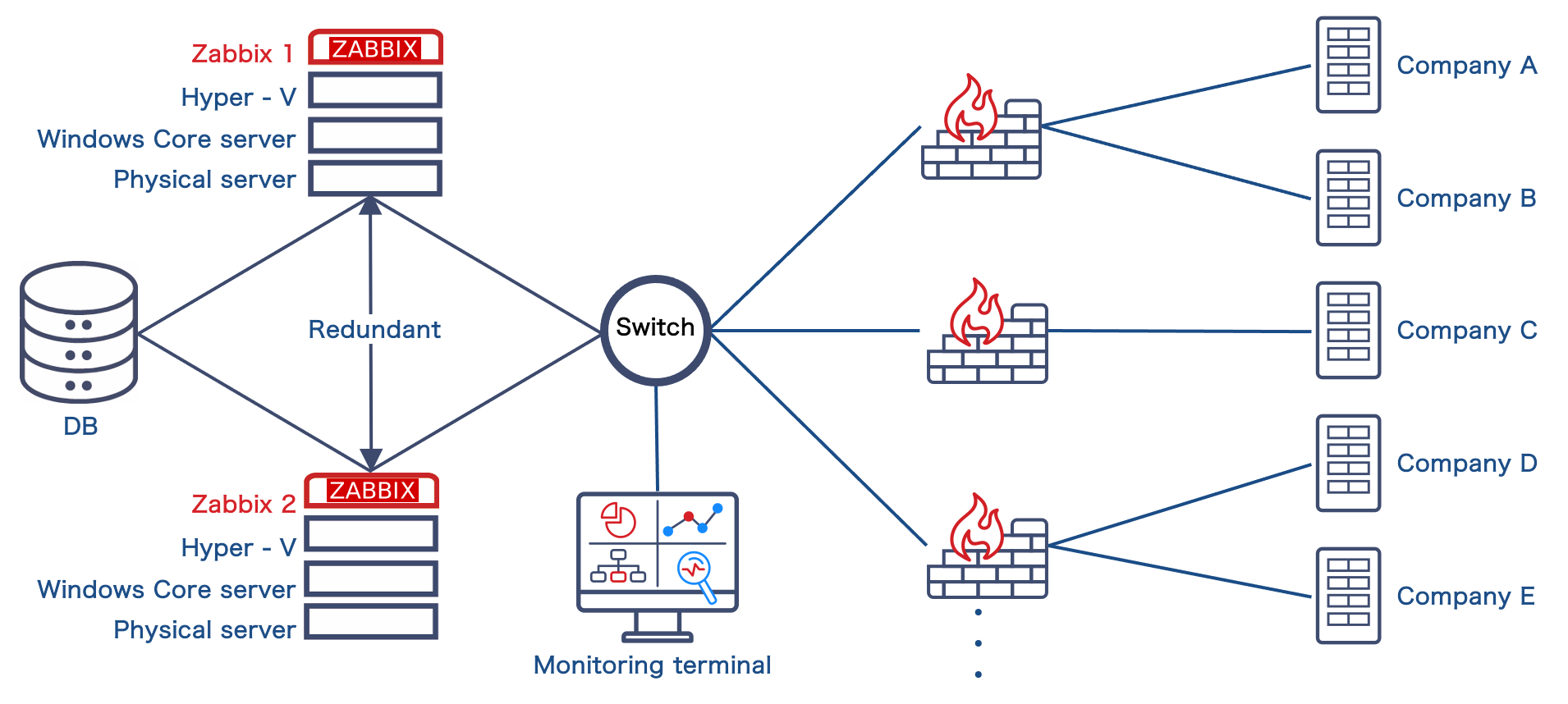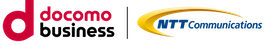In this manner, a monitoring system with redundant configuration using Zabbix was completed. Thanks to the increased availability, there were no longer any incidents requiring rushing to work at night, and operation was going smoothly.
“It’s contributing to automation of fault isolation and recovery, working with automation tools. Because of the redundant configuration, the number of maintenance outages has also been reduced greatly. We can also respond to vulnerabilities without stopping monitoring, so we do it on a once-per-week basis.” (Mr. Imai)
In addition, until now it had been necessary to check three different screens because they were using three tools concurrently, but now that has been reduced to a single screen. Not only the number of servers, but also the number of monitoring PCs could be reduced. Until now, there had been four to five computers per person, but now there is approximately one per person.
Mr. Imai points out the advantages of Zabbix as compared to other systems, such as the ability to monitor concurrently, the ease of redundant configuration, as well as the simplicity of API linking. “Since we can increase the number of processes, we can run monitoring targets concurrently in units of 100 or 200. Also, when the performance of the Zabbix server approaches its limit, setting up a Zabbix proxy makes it easy to scale out, as it’s possible to monitor hundreds to thousands of companies on a single screen,” explains Mr. Imai.
Mr. Imai says that the map and parent-child functions are also useful. “The map function shows the network configuration, and areas where anomalies occur are displayed in red, so you can see at a glance where they’re occurring within the network. Then with the parent-child function, because it prevents alerts due to a failure of a device in front on multiple devices ahead, it’s possible to reduce the number of notifications.”
Mr. Imai also appreciates that user privileges are separated into three categories. With Company N’s tool, user privileges were not differentiated, and all users had administrator privileges, so operators had sometimes deleted settings in the past. “With Zabbix, you can set three types of users: users who can only view, users who can add monitoring settings, and users who can control everything. This helps prevent operational errors,” says Mr. Imai.
In addition, Mr. Imai says that because graphs can be displayed by default, and images of the graphs can be quoted in reports all at once, “The work of issuing monthly reports to customers has become more efficient.”