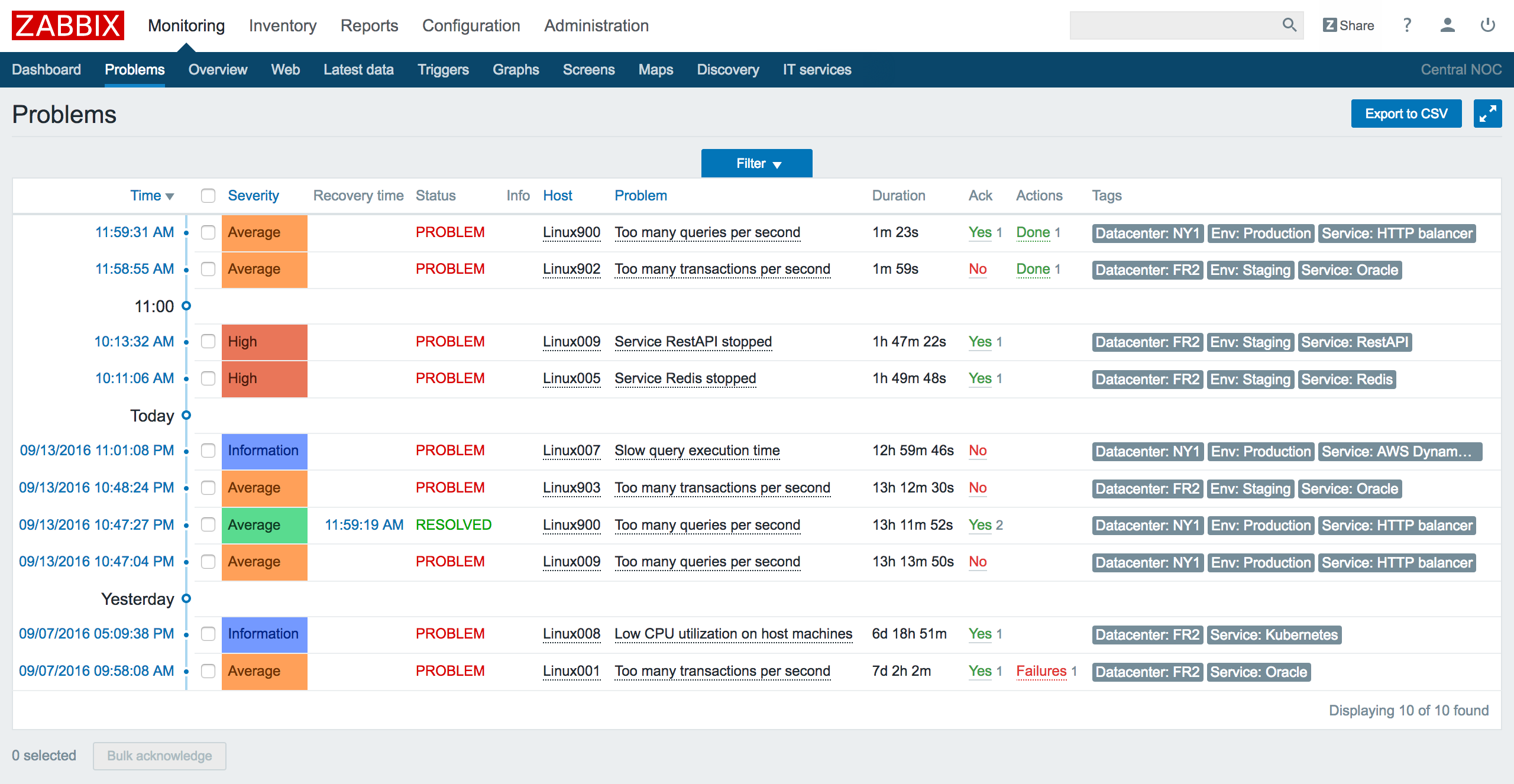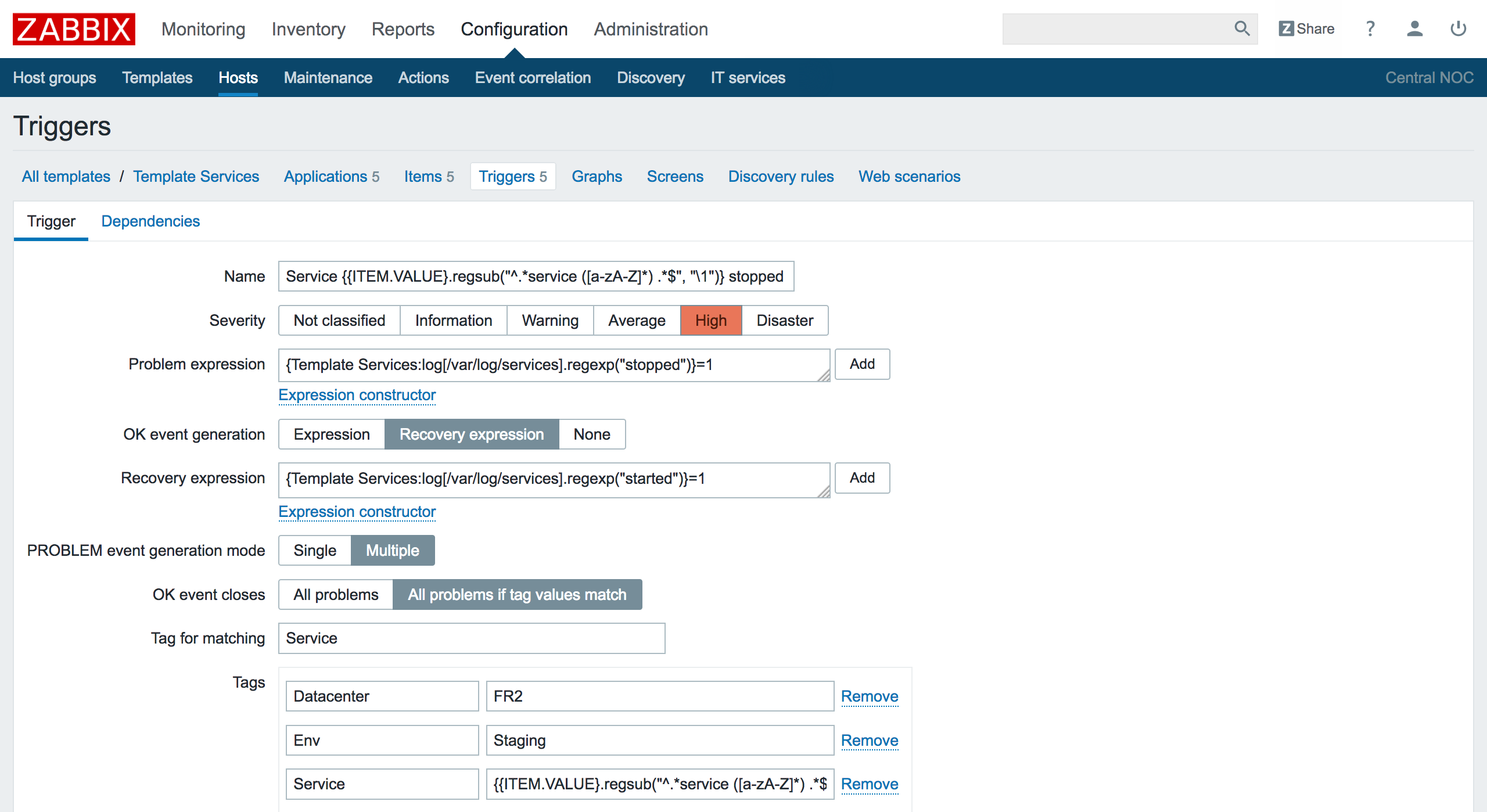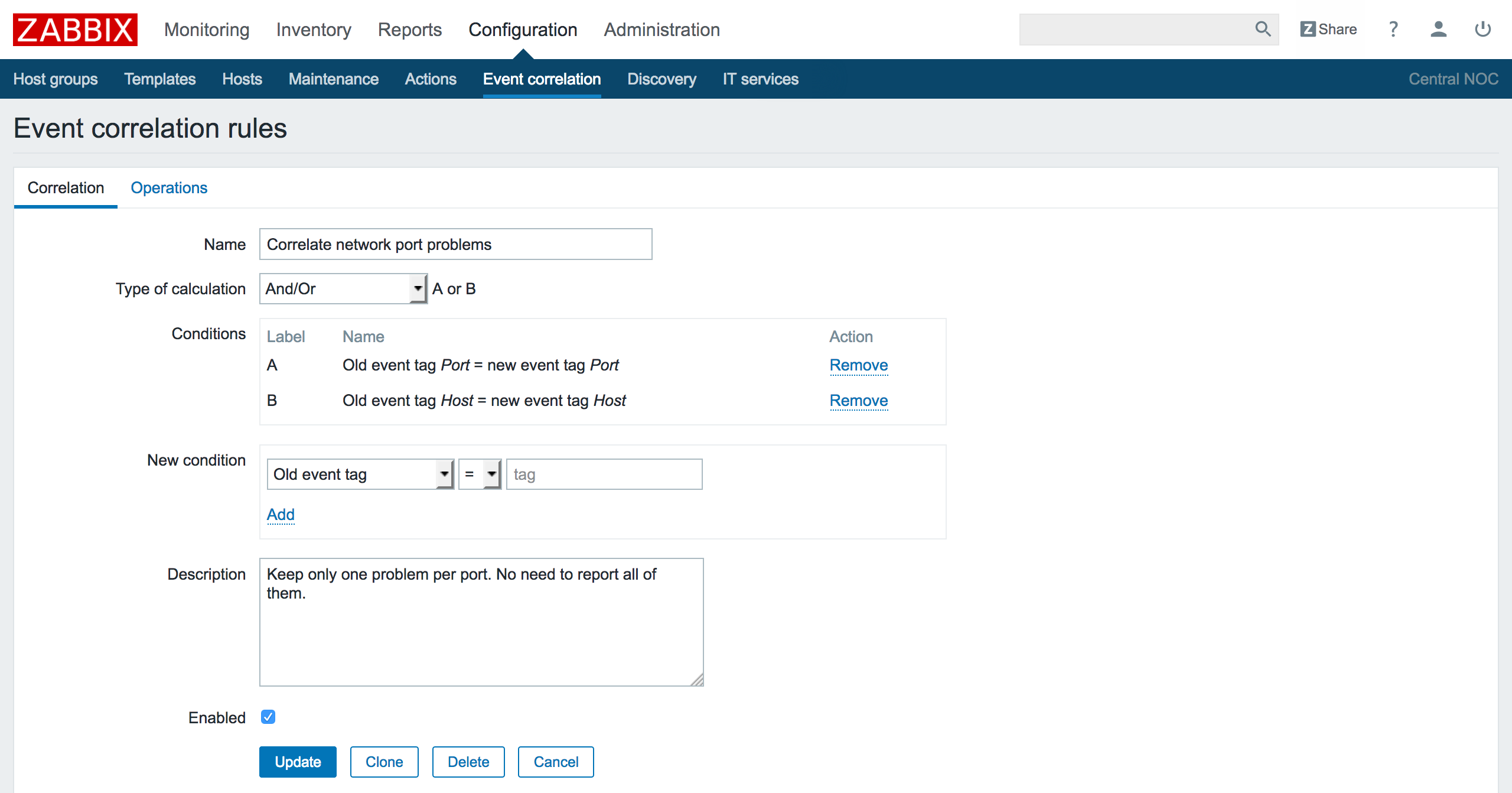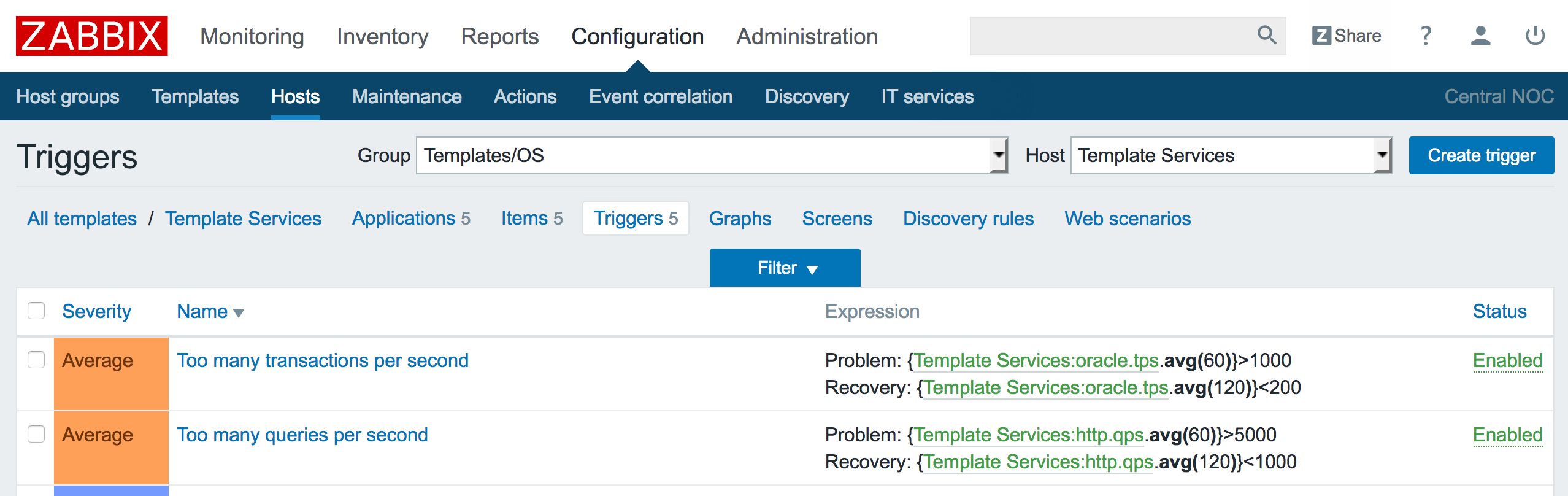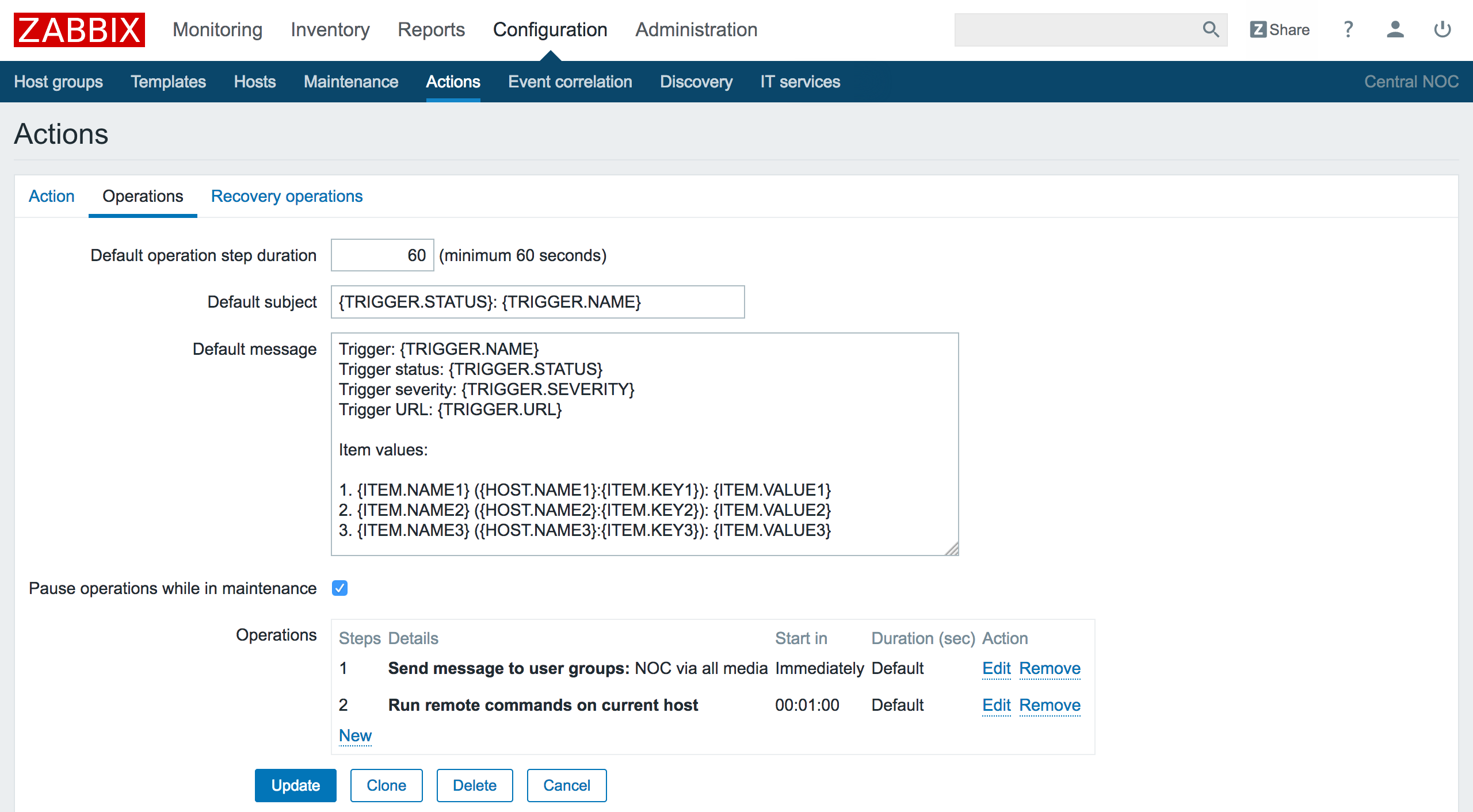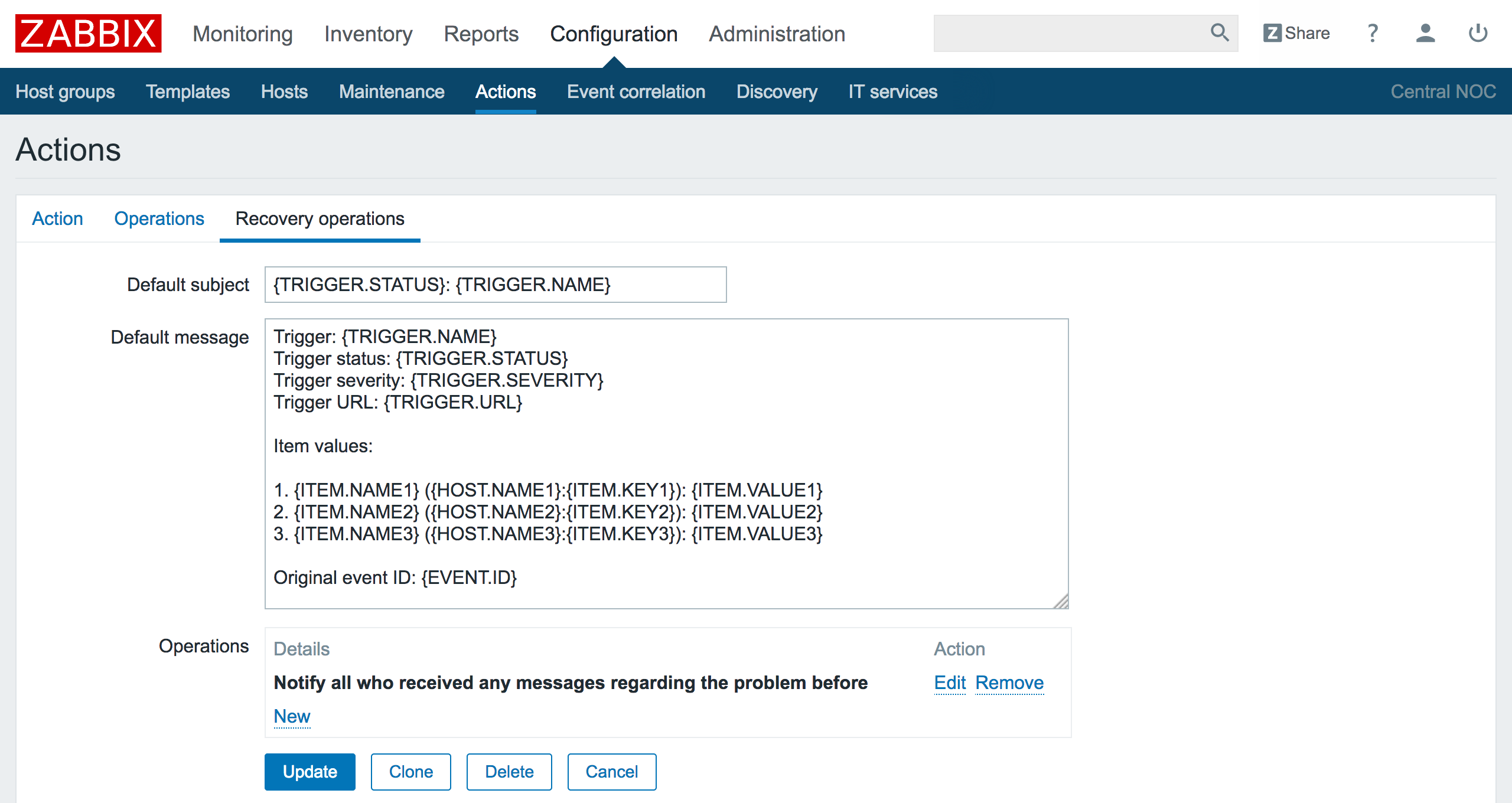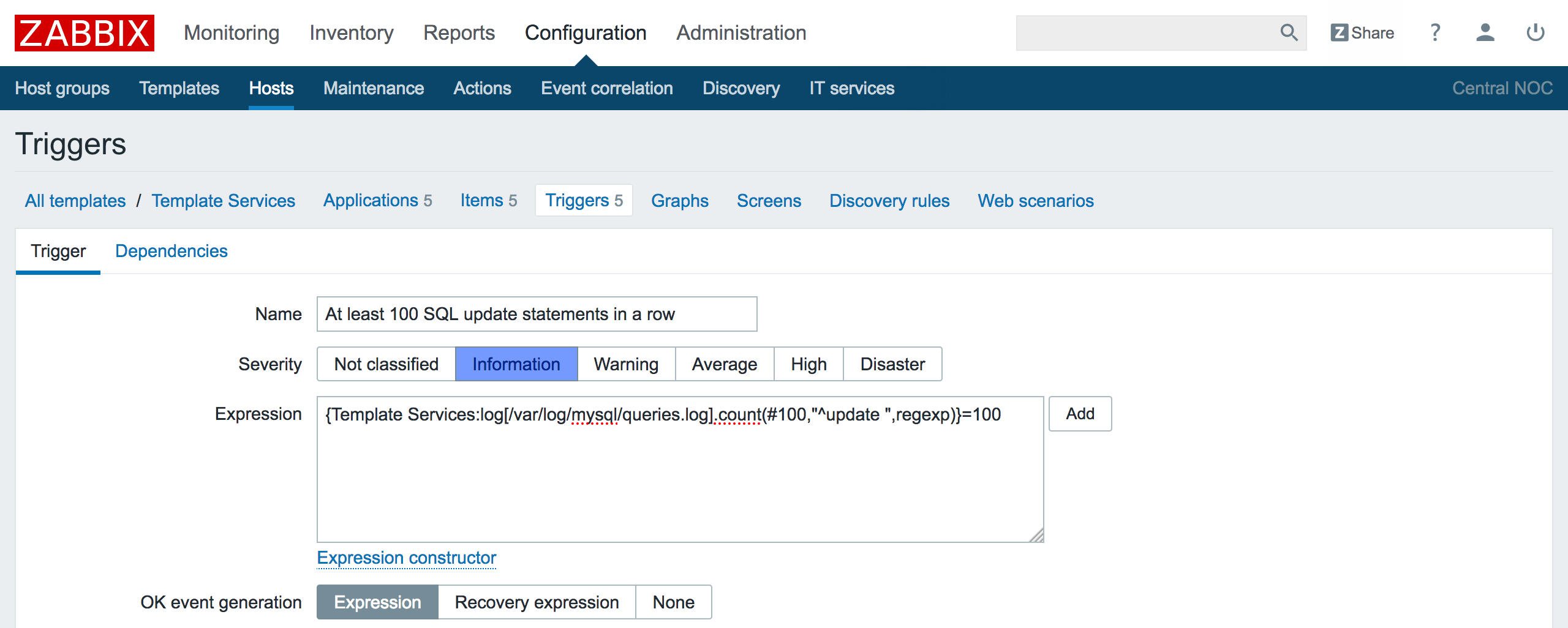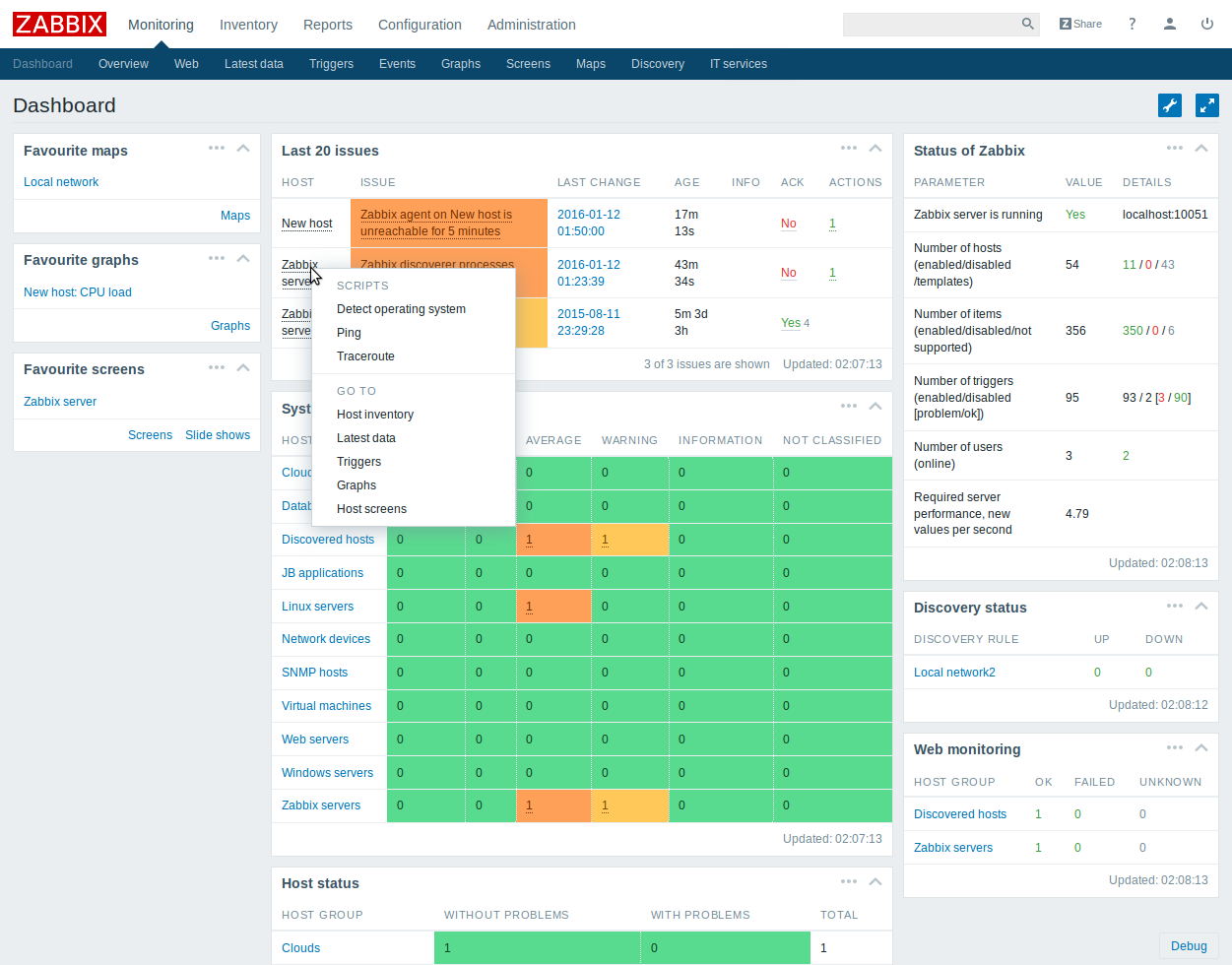Being notified on problem recovery has become easier in Zabbix. If previously there was the slightly confusing concept of a special “Recovery message” or the possibility to create a full escalation when problem triggers go OK, now that has been united into one “Recovery operation” concept.
In a recovery operation you can both receive a notification and execute a remote command. Even though recovery messages cannot be escalated (assigned to several steps), it is possible to assign several operations to a single step. Moreover, all users that were notified on the problem previously, can be notified on the recovery with just one selection made in action configuration.
Recovery operations also get a dedicated tab in the action configuration form, while the condition tab has been dropped and conditions now can be set in the general action property tab.
Note that some action conditions have been dropped completely with this development:
- "Trigger value" conditions for trigger events
- "Event type" conditions for internal events - Item in "normal" state, Low-level discovery rule in "normal" state, Trigger in "normal" state