Azure deployment guide
Deploying Zabbix proxy
Step 1
To deploy Zabbix proxy, first, let's navigate to the Zabbix Azure marketplace page. Once you have familiarized yourself with the overview, click on the Get it now button.
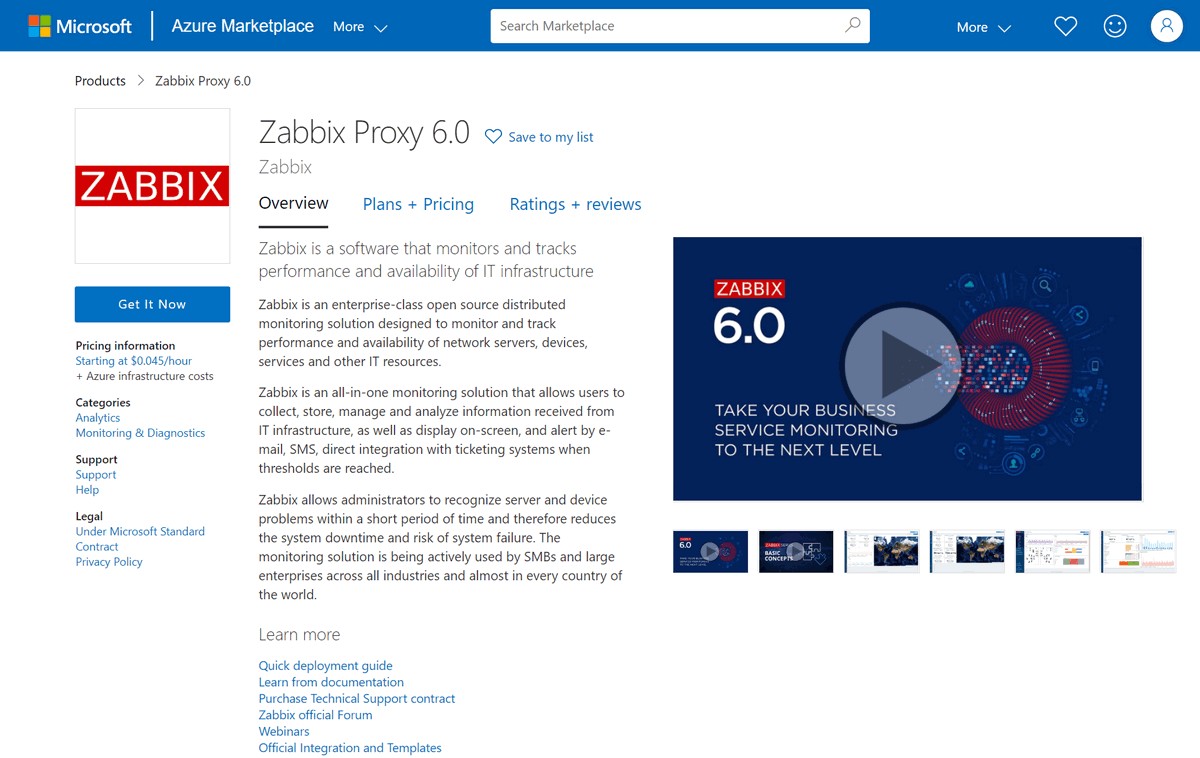
Step 2
Click Continue to proceed to Zabbix Appliance deployment
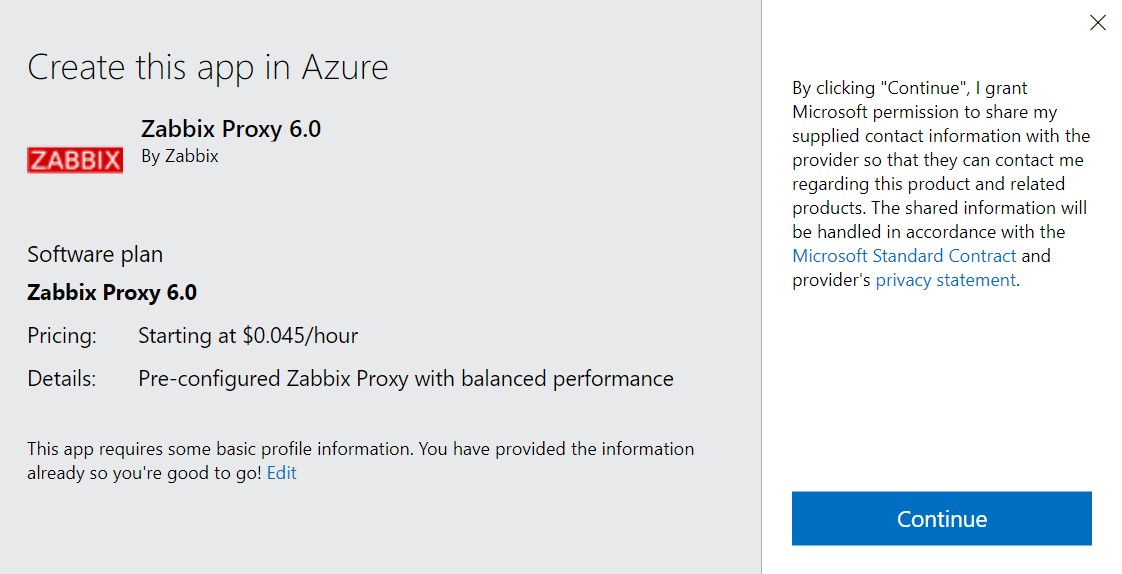
Step 3
Here you can read additional information about the current deployment, such as the general overview, pricing plans, and more. Next, click either on the Create or Start with a pre-set configuration button to deploy your Zabbix proxy.
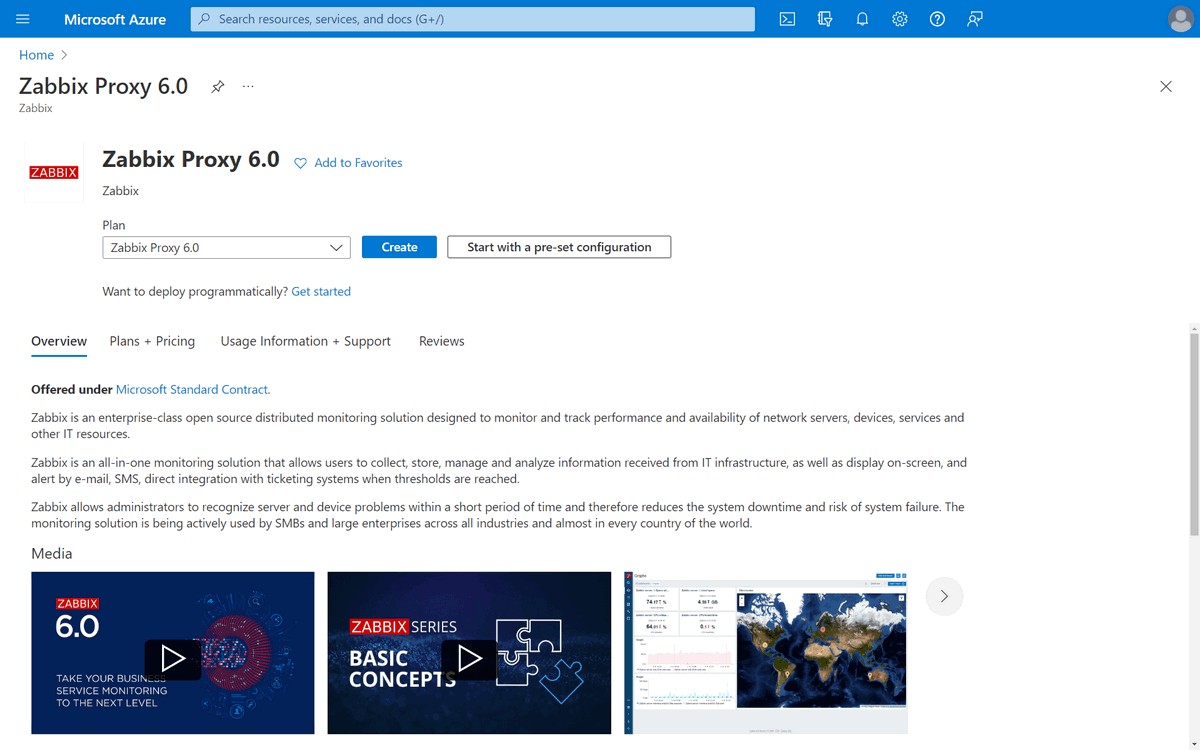
Step 4
Proceed with the detailed VM configuration: Select the VM Size, create the Administrator account for the VM, and define Disk, network, Management, and other settings. This can vary per your infrastructure requirements.
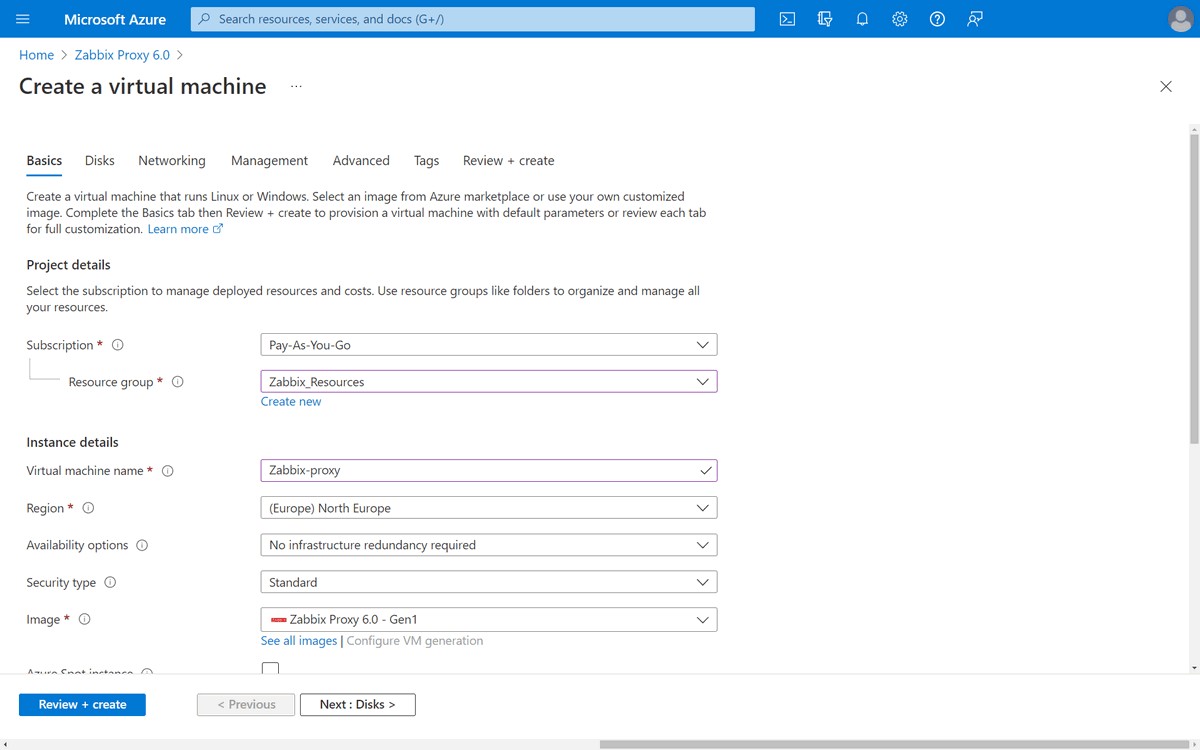
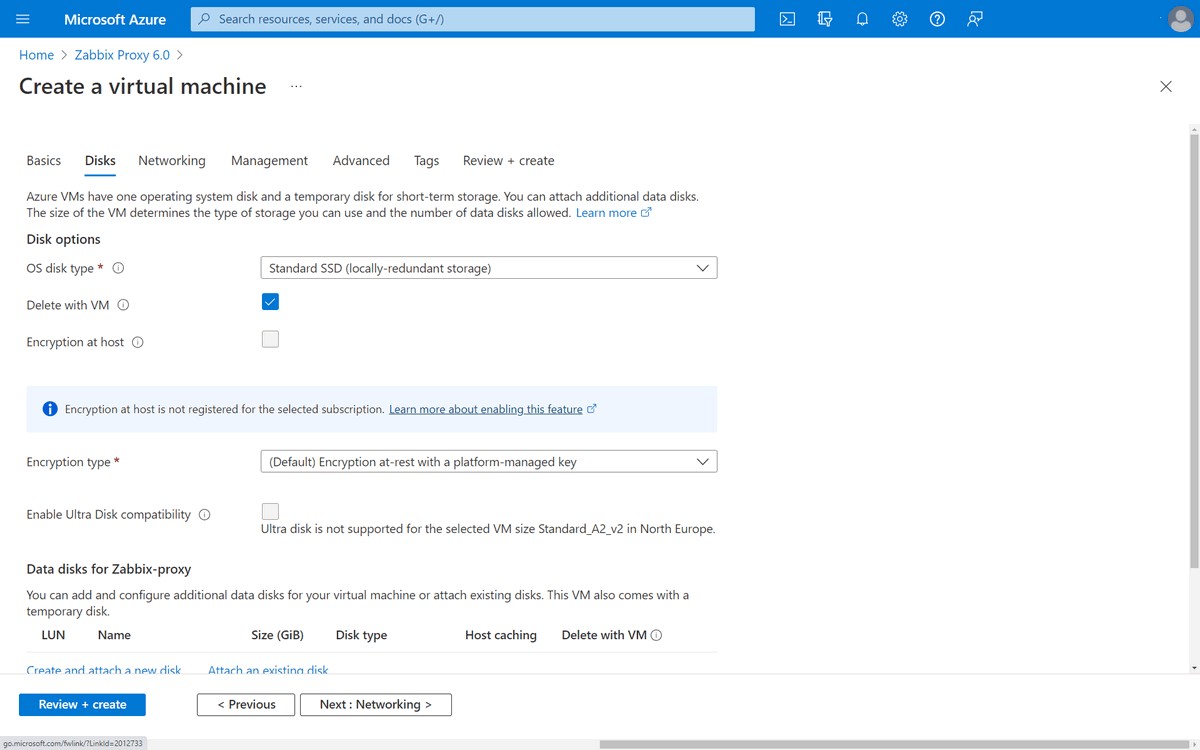
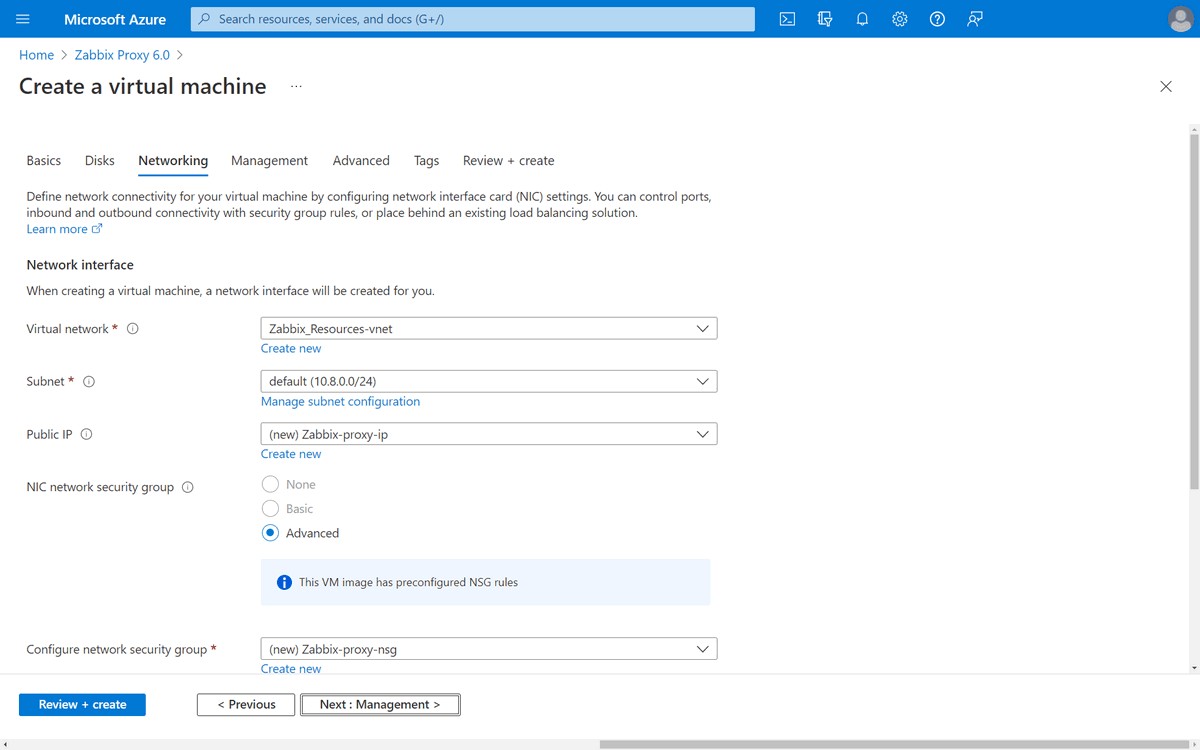
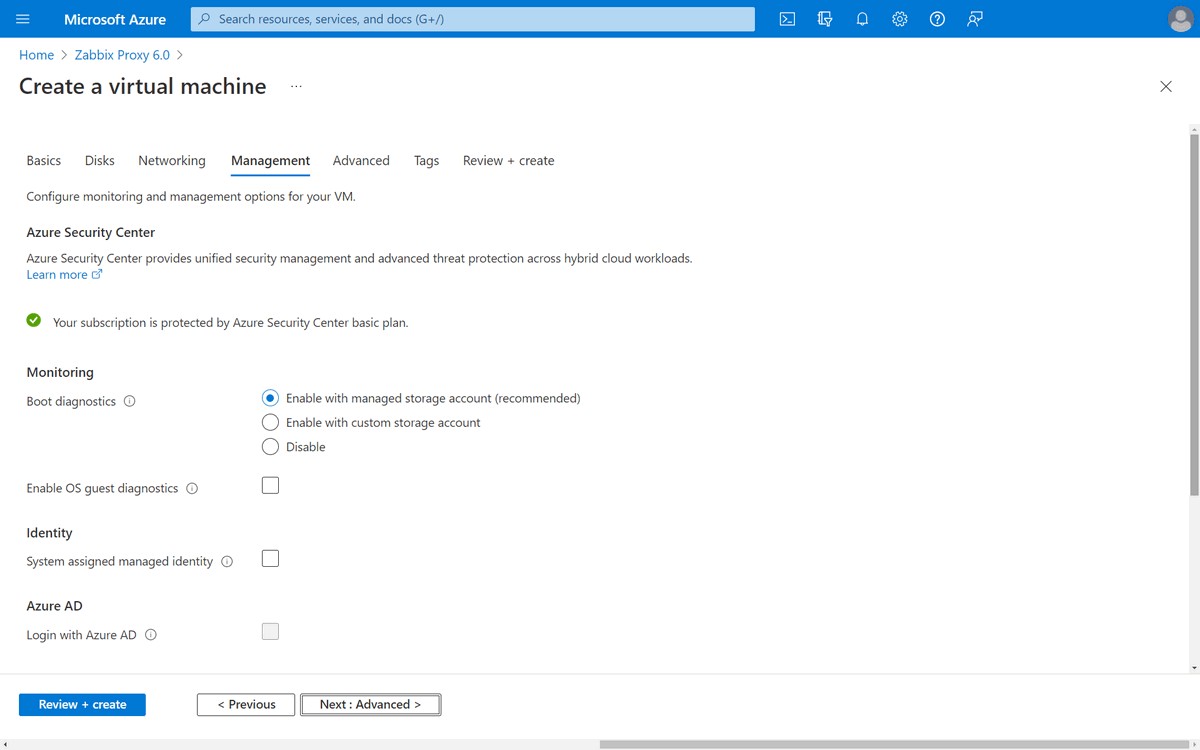
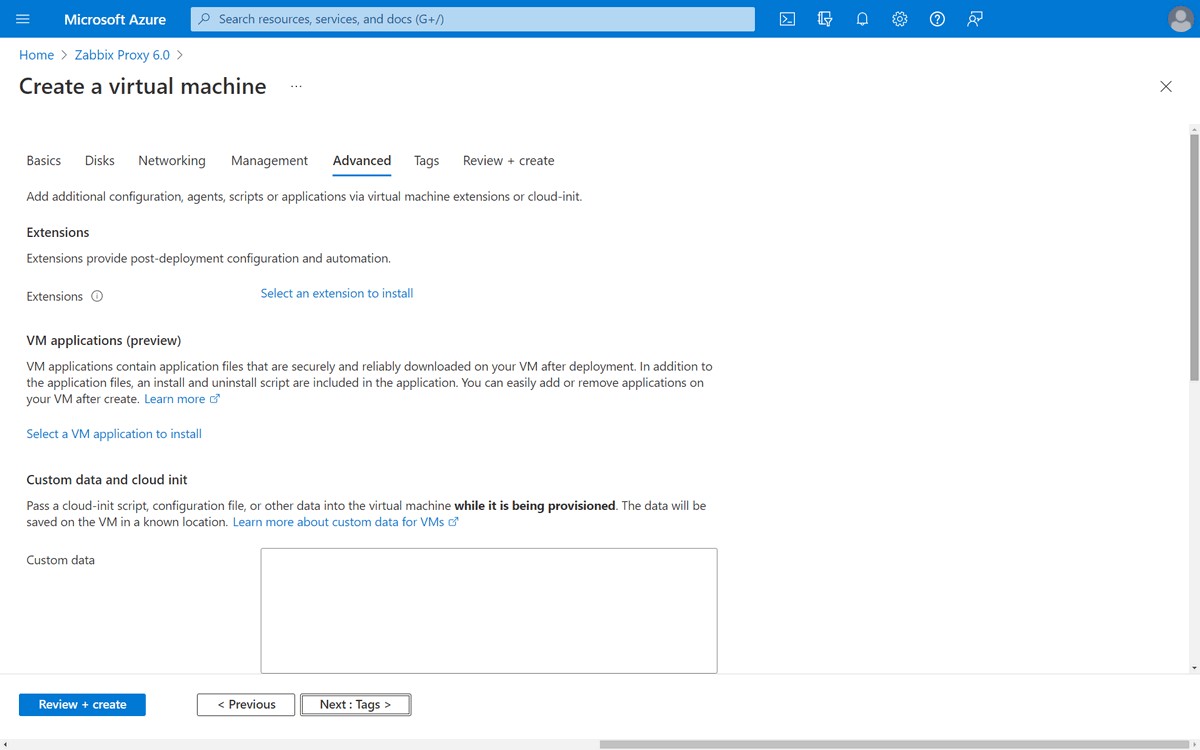
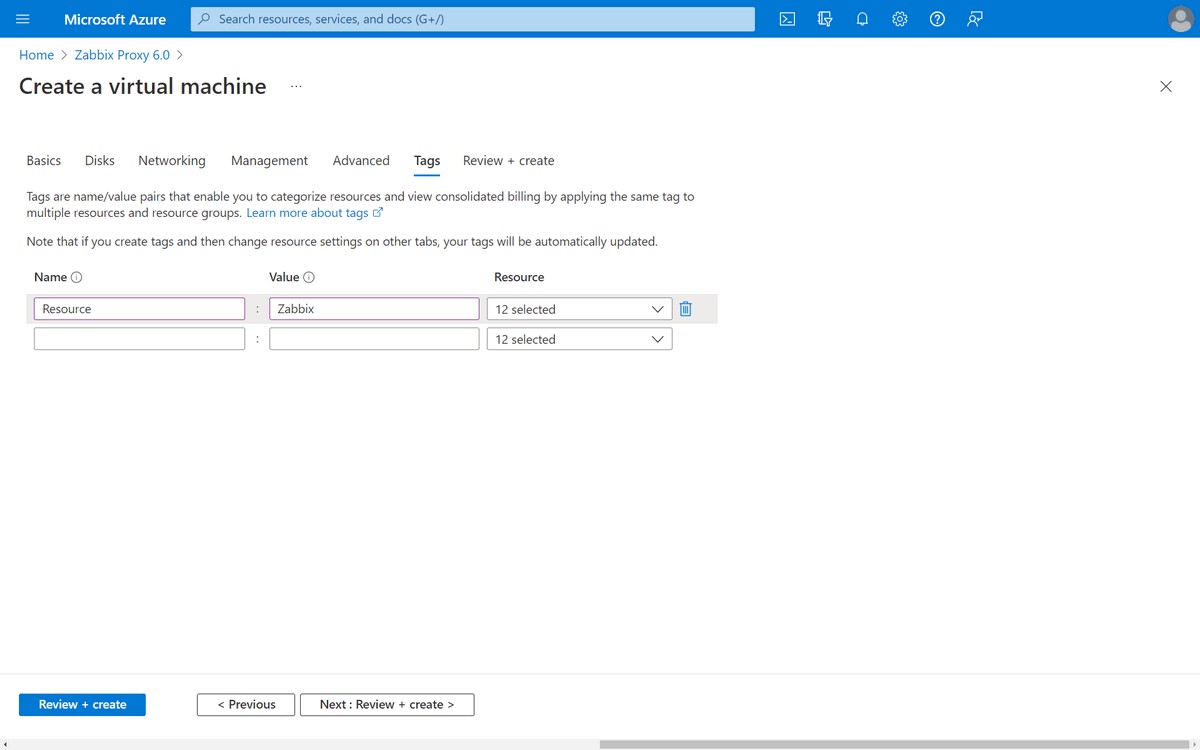
Step 5
Confirm the VM details and create the VM.
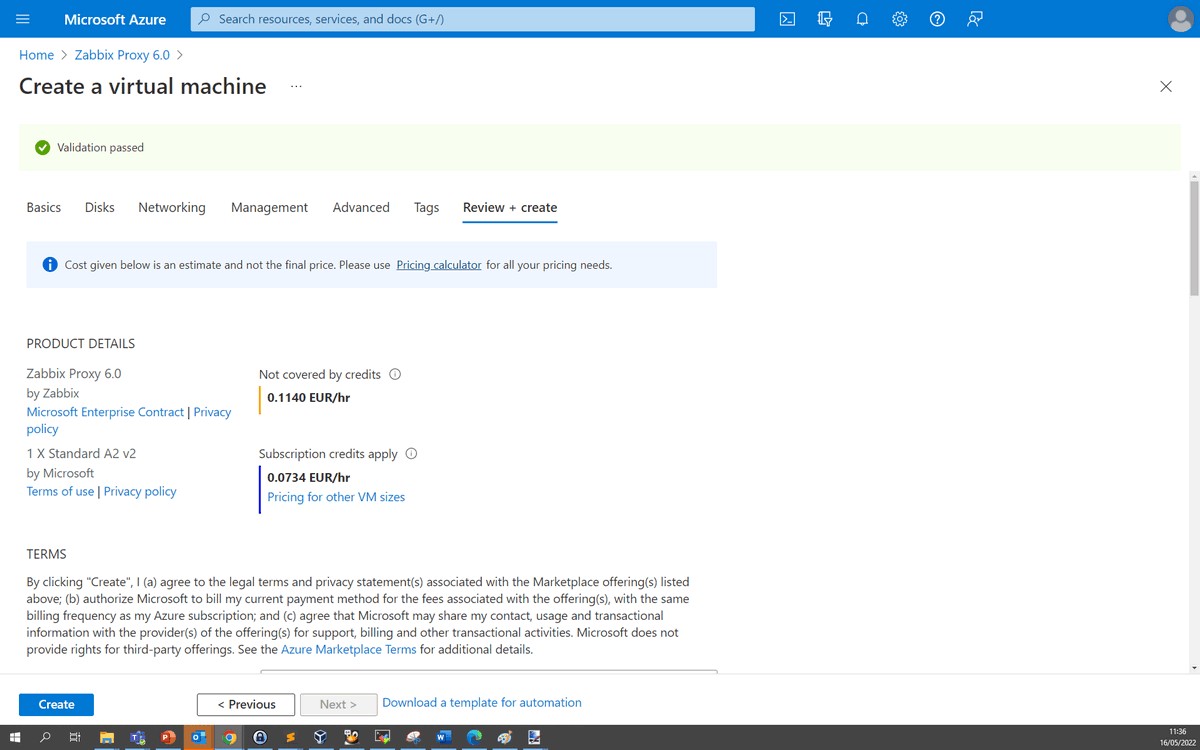
Step 6
You will be redirected to the VM deployment status page. Wait until the deployment is finished.
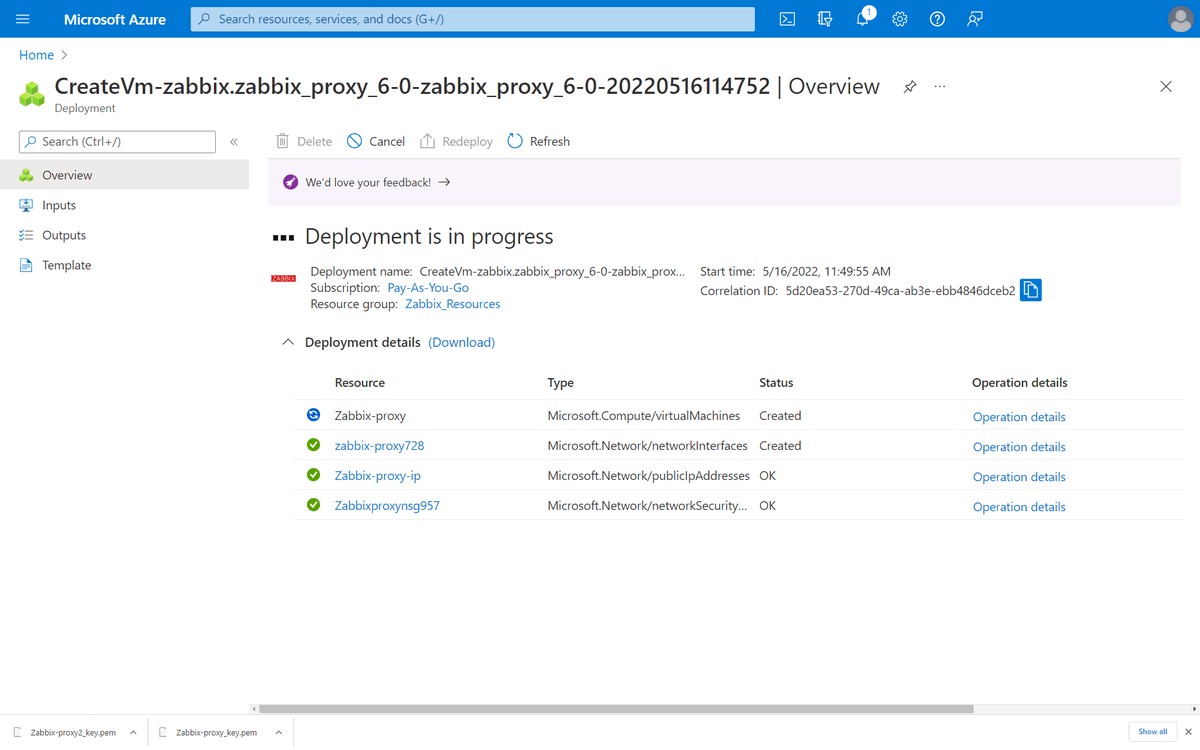
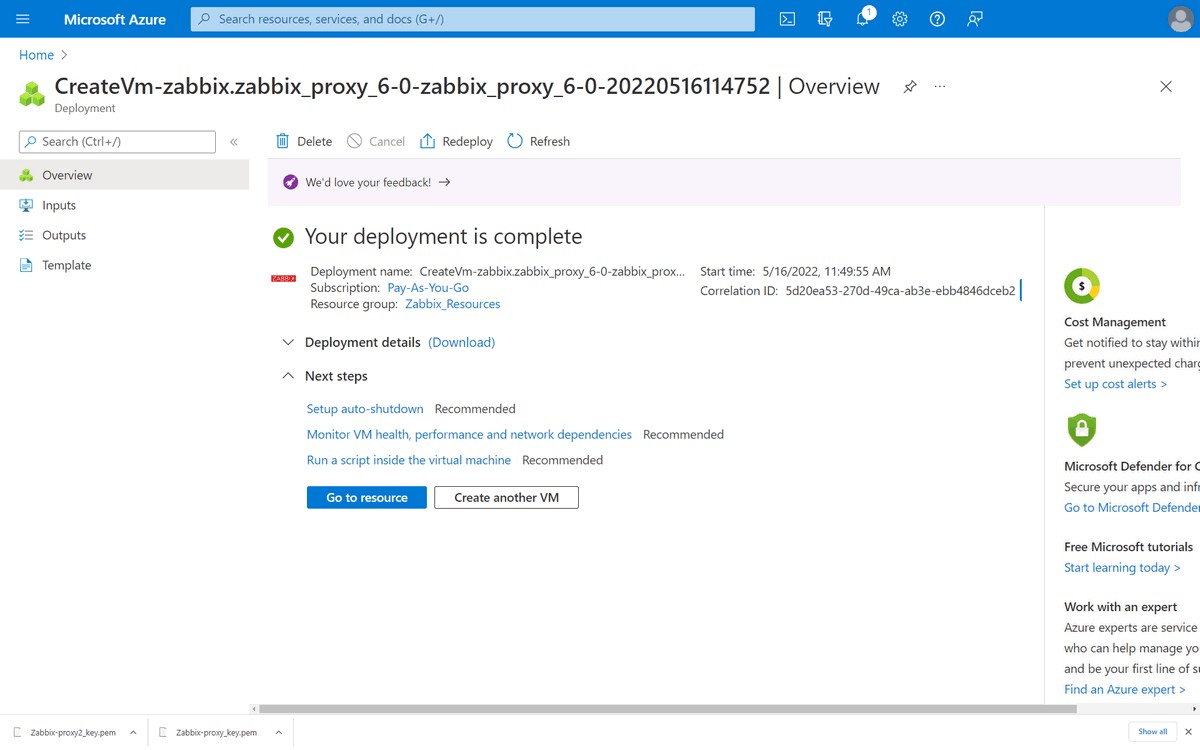
Step 7
Once the deployment is complete, open the resource and save the Public IP address of the resource. You will now have to connect to the Zabbix proxy terminal (For example, via SSH and the pre-created administrative user credentials) to configure the proxy

Step 8
The Zabbix proxy configuration file can be found in: /etc/zabbix/zabbix_proxy.conf
The initial proxy configuration consists of modifying the following parameters in the Zabbix proxy configuration file:
The Proxy mode can be changed by editing the ProxyMode parameter. Set ProxyMode=0 for active proxy mode or ProxyMode=1 for passive proxy mode.
The Server parameter should also contain the Zabbix server IP address.
The Hostname parameter should contain the Zabbix proxy hostname. The Hostname defined here should match the Proxy name provided during the proxy configuration in Zabbix frontend.
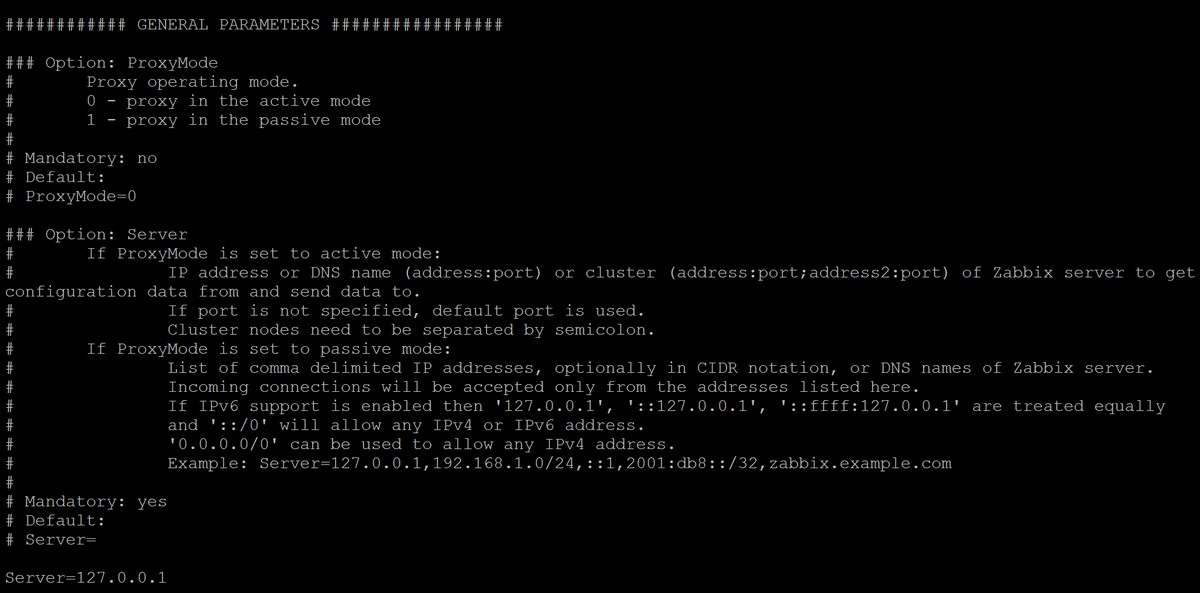
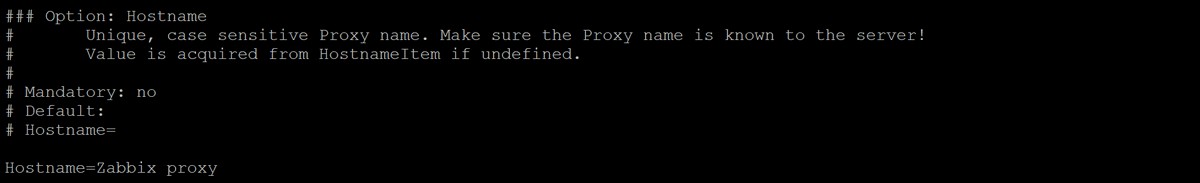
Step 9
Open Zabbix frontend and navigate to Administration – Proxies. Press the Create proxy button.
Enter the proxy name that you specified in the previous step as the value of the Hostname parameter.
Select the proxy mode and provide the proxy IP address. (Optional for proxies running in the active mode)
Press the Create proxy button to create a proxy.
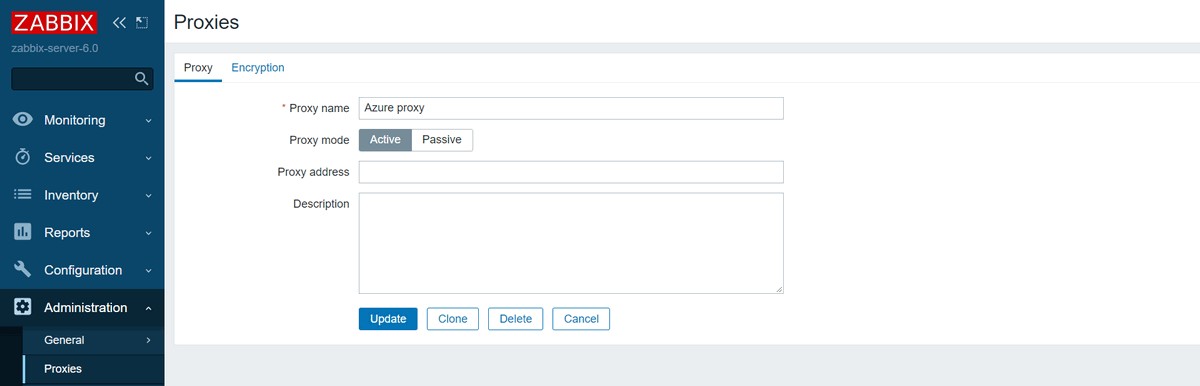
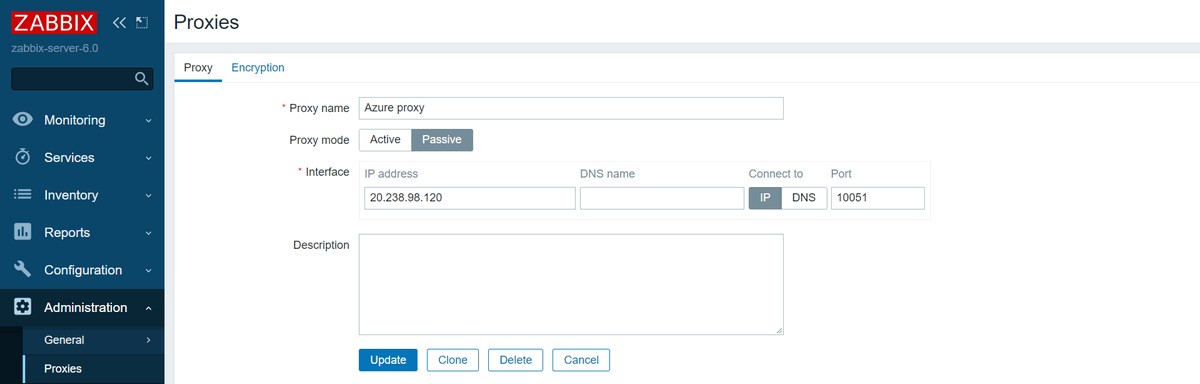
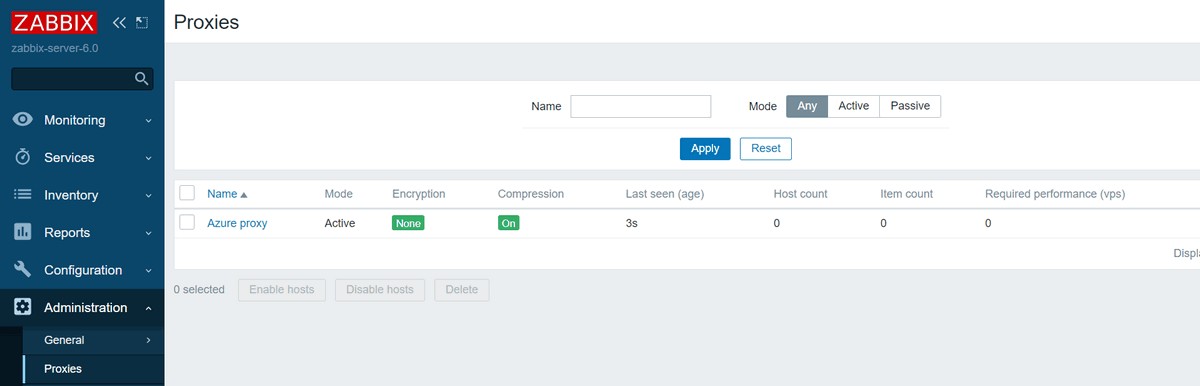
Proxy database location
The SQLite proxy database can be found in /tmp/zabbix_proxy.sqlite3 and is specified in the Zabbix proxy configuration file in the DBName parameter.


