Table of Contents
3 Web
Visão geral
O módulo Monitoramento → Web apresenta a informação atual dos cenários web.
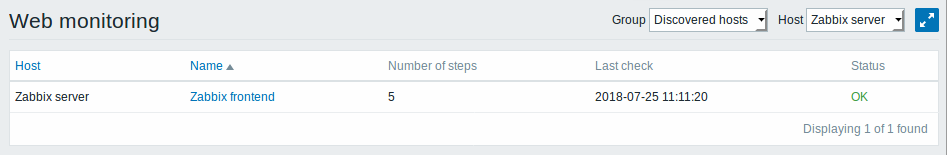
Nota: O nome de um host inativo é apresentado em vermelho (tanto na lista de hosts quanto na caixa de seleção). A apresentação de dados de hosts inativos é suportada desde o Zabbix 2.2.0.
O nome do cenário possui link para estatísticas mais detalhadas:
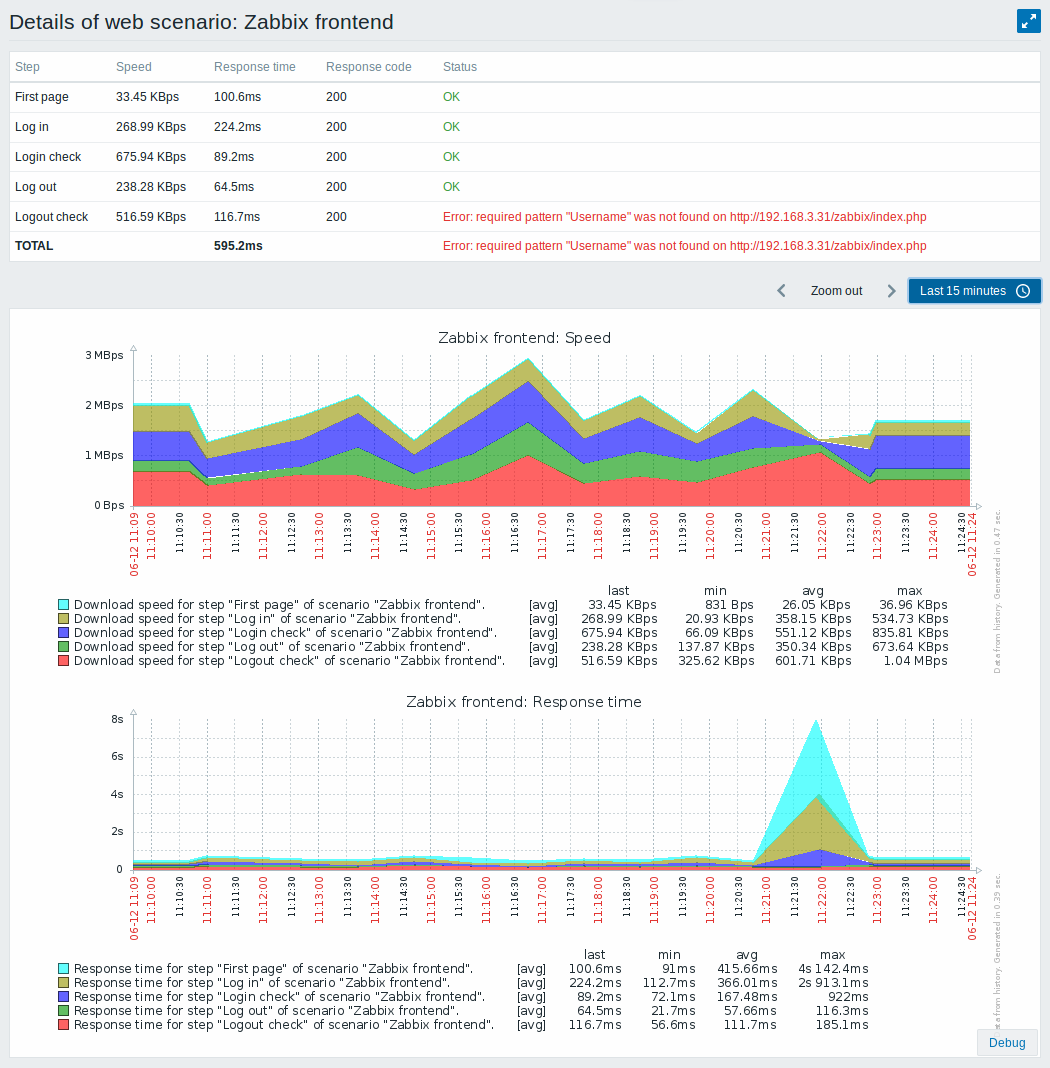
Buttons
Buttons to the right offer the following options:
 |
Display page in fullscreen mode. |
 |
Display page in kiosk mode. In this mode only page content displayed. The kiosk mode button appears when the fullscreen mode is activated. To exit kiosk mode, move the mouse cursor until the  exit button appears and click on it. Note that you will be taken back to normal mode (not fullscreen mode). exit button appears and click on it. Note that you will be taken back to normal mode (not fullscreen mode). |
© 2001-2026 by Zabbix SIA. All rights reserved.
Except where otherwise noted, Zabbix Documentation is licensed under the following license

