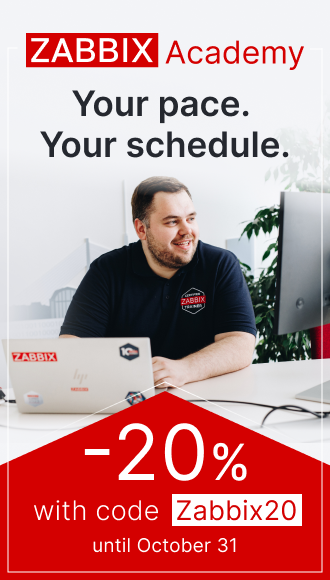Table of Contents
Објекат макроа корисника
Следећи објекти су директно повезани са usermacro API-јем.
Глобални макро
Глобални макро објекат има следећа својства.
| Property | Type | Description |
|---|---|---|
| globalmacroid | ID | ID глобалног макроа. Понашање својства: - само за читање - обавезно за операције ажурирања |
| description | string | Опис макроа. |
| macro | string | Стринг макроа. Понашање својства: -потребно за операције креирања |
| type | integer | Тип макроа. Могуће вредности: 0 - (подразумевано) Текстуални макро; 1 - Тајни макро; 2 - Тајна вредност трезора. |
| value | string | Вредност макроа. Понашање својства: - само за писање ако је type подешен на " Тајни макро"- обавезан за операције креирања |
Макро домаћина
Макро објекат домаћина дефинише макро доступан на домаћину, домаћину прототипа или шаблон. Има следећа својства.
| Property | Type | Description |
|---|---|---|
| hostmacroid | ID | ID макроа домаћина. Понашање својства: - само за читање - потребно за операције ажурирања |
| automatic | integer | Дефинише да ли се макро контролише правилом откривања. Могуће вредности: 0 - (подразумевано) Макроом управља корисник; 1 - Макроом управља правило откривања. Кориснику није дозвољено да креира аутоматски макро. Да би се ажурирао аутоматски макро, мора бити конвертован у ручни. |
| config | object/array | Конфигурација макроа одговоран за начин приказивања макроа у Чаробњаку за домаћина. |
| description | string | Опис макроа. |
| hostid | ID | ID домаћина којем макро припада. Понашање својства: - константа - потребно за операције креирања |
| macro | string | Макро стринг. Понашање својства: - потребно за операције креирања |
| type | integer | Тип макроа. Могуће вредности: 0 - (подразумевано) Текст макро; 1 - Тајни макро; 2 - Тајна трезора. |
| value | string | Вредност макроа. Понашање својства: - само за писање ако је type подешен на "Тајни макро"- потребно за операције креирања |
Конфигурација макроа
Објекат конфигурације макроа дефинише како се макро приказује у Чаробњаку за домаћина.
| Property | Type | Description |
|---|---|---|
| type | integer | Тип поља за унос макроа. Могуће вредности: 0 - Макро се не користи у Чаробњаку за домаћина; 1 - Поље за текст; 2 - Листа; 3 - Поље за потврду. Понашање својства: - обавезно |
| label | string | Ознака за поље за унос макроа. Понашање својства: - обавезно ако је type подешен на "Textbox", "List", или "Checkbox" |
| description | text | Текст помоћи који се приказује поред поља за унос макроа. Подржава Markdown форматирање. |
| priority | integer | Позиција поља за унос макроа на листи макроа. Ако priority није подешено, макро се додаје на крај негруписане листе макроа. |
| required | integer | Означава макро као обавезан. Могуће вредности: 0 - Није обавезно; 1 - Обавезно. Понашање својства: - подржано ако је type подешен на "Textbox" или "List" |
| regex | string | Регуларни израз за валидацију корисничког уноса у поље за текст. Понашање својства: - подржано ако је type подешен на "Textbox" |
| section_name | string | Ознака склопивог одељка где је макро груписан. Ако section_name није подешен, макро се разгрупише. Негруписани макрои се приказују први; груписани макрои се приказују испод, поређани по њиховом priority унутар сваког склопивог одељка. |
| options | text | JSON стринг који дефинише ставке листе или вредности поља за потврду. За листе: низ објеката са својствима value и text.Пример: [{"value": "http", "text": "HTTP"}, {"value": "https", "text": "HTTPS"}]За поља за потврду: објекат са својствима checked и unchecked.Пример: {"checked": true, "unchecked": false}Понашање својства: - обавезно ако је type подешено на "Листа" или "Поље за потврду" |
© 2001-2025 by Zabbix SIA. All rights reserved.
Except where otherwise noted, Zabbix Documentation is licensed under the following license