Is this not what you were looking for? Switch to the current version or choose one from the drop-down menu.
9 SSH checks
Overview
SSH checks are performed as agent-less monitoring. Zabbix agent is not needed for SSH checks.
To perform SSH checks Zabbix server must be initially configured with SSH2 support (libssh2 or libssh). See also: Requirements.
Only libssh is supported starting with RHEL/CentOS 8.
Configuration
Passphrase authentication
SSH checks provide two authentication methods, a user/password pair and key-file based.
If you do not intend to use keys, no additional configuration is required, besides linking libssh2/libssh to Zabbix, if you're building from source.
Key file authentication
To use key based authentication for SSH items, certain changes to the server configuration are required.
Open the Zabbix server configuration file (zabbix_server.conf) as root and look for the following line:
Uncomment it and set full path to a folder where public and private keys will be located:
Save the file and restart zabbix_server afterwards.
/home/zabbix here is the home directory for the zabbix user account and .ssh is a directory where by default public and private keys will be generated by a ssh-keygen command inside the home directory.
Usually installation packages of zabbix-server from different OS distributions create zabbix user account with a home directory in not very well-known places (as for system accounts), e. g. /var/lib/zabbix.
Before starting to generate the keys, an approach to reallocate the home directory to a better known place (intuitively expected) could be considered. This will correspond with the SSHKeyLocation Zabbix server configuration parameter mentioned above.
These steps can be skipped if zabbix account has been added manually according to the installation section because in this case most likely the home directory is already located at /home/zabbix.
To change the setting for the zabbix user account all working processes which are using it have to be stopped:
To change the home directory location with an attempt to move it (if it exists) a command should be executed:
It's absolutely possible that a home directory did not exist in the old place (in the CentOS for example), so it should be created at the new place. A safe attempt to do that is:
To be sure that all is secure, additional commands could be executed to set permissions to the home directory:
Previously stopped processes now can be started again:
Now steps to generate public and private keys can be performed by a command:
# sudo -u zabbix ssh-keygen -t rsa
Generating public/private rsa key pair.
Enter file in which to save the key (/home/zabbix/.ssh/id_rsa):
Created directory '/home/zabbix/.ssh'.
Enter passphrase (empty for no passphrase):
Enter same passphrase again:
Your identification has been saved in /home/zabbix/.ssh/id_rsa.
Your public key has been saved in /home/zabbix/.ssh/id_rsa.pub.
The key fingerprint is:
90:af:e4:c7:e3:f0:2e:5a:8d:ab:48:a2:0c:92:30:b9 zabbix@it0
The key's randomart image is:
+--[ RSA 2048]----+
| |
| . |
| o |
| . o |
|+ . S |
|.+ o = |
|E . * = |
|=o . ..* . |
|... oo.o+ |
+-----------------+Note: public and private keys (id_rsa.pub and id_rsa respectively) have been generated by default in the /home/zabbix/.ssh directory which corresponds to the Zabbix server SSHKeyLocation configuration parameter.
Key types other than "rsa" may be supported by the ssh-keygen tool and SSH servers but they may not be supported by libssh2, used by Zabbix.
Shell configuration form
This step should be performed only once for every host that will be monitored by SSH checks.
By using the following command the public key file can be installed on a remote host 10.10.10.10 so that then SSH checks can be performed with a root account:
# sudo -u zabbix ssh-copy-id [email protected]
The authenticity of host '10.10.10.10 (10.10.10.10)' can't be established.
RSA key fingerprint is 38:ba:f2:a4:b5:d9:8f:52:00:09:f7:1f:75:cc:0b:46.
Are you sure you want to continue connecting (yes/no)? yes
Warning: Permanently added '10.10.10.10' (RSA) to the list of known hosts.
[email protected]'s password:
Now try logging into the machine, with "ssh '[email protected]'", and check in:
.ssh/authorized_keys
to make sure we haven't added extra keys that you weren't expecting.Now it's possible to check the SSH login using the default private key (/home/zabbix/.ssh/id_rsa) for zabbix user account:
# sudo -u zabbix ssh [email protected]If the login is successful, then the configuration part in the shell is finished and remote SSH session can be closed.
Item configuration
Actual command(s) to be executed must be placed in the Executed script field in the item configuration.
Multiple commands can be executed one after another by placing them on a new line. In this case returned values also will be formatted as multi lined.
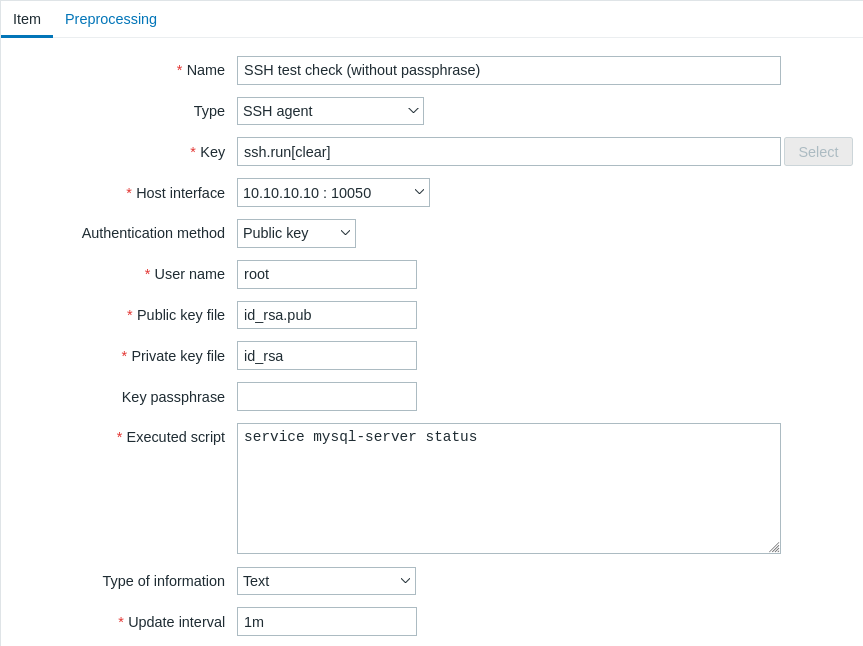
All mandatory input fields are marked with a red asterisk.
The fields that require specific information for SSH items are:
| Parameter | Description | Comments |
|---|---|---|
| Type | Select SSH agent here. | |
| Key | Unique (per host) item key in format ssh.run[<unique short description>,<ip>,<port>,<encoding>] | <unique short description> is required and should be unique for all SSH items per host Default port is 22, not the port specified in the interface to which this item is assigned |
| Authentication method | One of the "Password" or "Public key" | |
| User name | User name to authenticate on remote host. Required |
|
| Public key file | File name of public key if Authentication method is "Public key". Required | Example: id_rsa.pub - default public key file name generated by a command ssh-keygen |
| Private key file | File name of private key if Authentication method is "Public key". Required | Example: id_rsa - default private key file name |
| Password or Key passphrase |
Password to authenticate or Passphrase if it was used for the private key |
Leave the Key passphrase field empty if passphrase was not used See also known issues regarding passphrase usage |
| Executed script | Executed shell command(s) using SSH remote session | Examples: date +%s service mysql-server status ps auxww | grep httpd | wc -l |
libssh2 library may truncate executable scripts to ~32kB.

