11 Execute now
Overview
The Execute now option allows executing passive checks immediately.
Item value collection in Zabbix follows configured update intervals. Some items (e.g., low-level discovery rules) have long intervals, and you may need to fetch a new value immediately—for example, to detect changes in discoverable resources.
The Execute now option is supported for the following item types:
- Zabbix agent (passive)
- Simple check
- SNMP agent (v1/v2/v3)
- Zabbix internal
- External check
- Database monitor
- HTTP agent
- IPMI agent
- SSH agent
- TELNET agent
- JMX agent
- Calculated
- Dependent item
- Script
- Browser
If the item is of type "Dependent item", then its master item must also be one of the above types.
Configuration
You can execute passive checks from:
- Monitoring > Latest data
- Data collection > Hosts > Items or Discovery
- The item menu
- When editing items or low-level discovery rules (in their configuration forms)
The check must exist in the configuration cache in order to get executed; see also CacheUpdateFrequency. The cache is not updated before check execution, so recent changes to item or low-level discovery rule configuration will not be picked up. To test items or LLD rules that are being created or newly created, you can use the Test option instead.
For example, to execute a passive check in Monitoring > Latest data:
- Select items; you can execute the check for multiple items at once.
- Click Execute now.
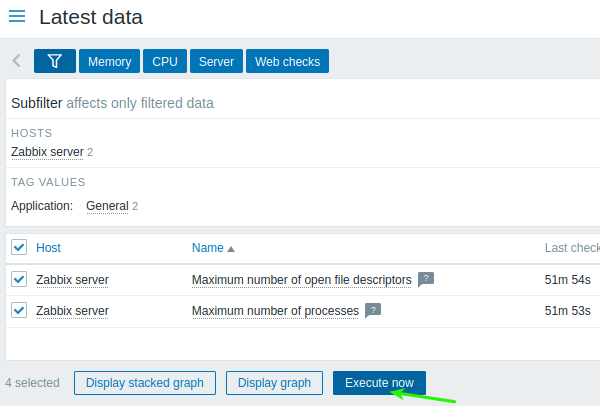
In Latest data, users may Execute now items on hosts for which they have read-write permission, or read permission and Invoke "Execute now" on read-only hosts action enabled for their role.

