2 HashiCorp configuration
Overview
This section explains how to configure Zabbix for retrieving secrets from HashiCorp Vault KV Secrets Engine - Version 2.
The vault should be deployed and configured as described in the official HashiCorp documentation.
To learn about configuring TLS in Zabbix, see Storage of secrets.
Retrieving database credentials
To retrieve a secret with database credentials successfully, it is required to configure both:
- Zabbix server/proxy
- Zabbix frontend
Server/proxy
To configure Zabbix server or proxy, specify the following configuration parameters in the configuration file:
Vault- which vault provider should be used;VaultToken- vault authentication token (see Zabbix server/proxy configuration file for details);VaultURL- vault server HTTP[S] URL;VaultDBPath- path to the vault secret containing database credentials (this option can only be used if DBUser and DBPassword are not specified); Zabbix server or proxy will retrieve the credentials by keys "password" and "username";VaultPrefix- custom prefix for the vault path or query, depending on the vault; if not specified, the most suitable default will be used.
Zabbix server also uses the Vault, VaultToken, VaultURL, and VaultPrefix configuration parameters for vault authentication when processing vault secret macros.
Zabbix server and Zabbix proxy read the vault-related configuration parameters from zabbix_server.conf and zabbix_proxy.conf upon startup. Additionally, Zabbix server and Zabbix proxy will read the VAULT_TOKEN environment variable once during startup and will unset it so that it would not be available through forked scripts; it is an error if both VaultToken and VAULT_TOKEN parameters contain a value.
Zabbix server or proxy support automatic renewals of service tokens and periodic service tokens. If Zabbix detects that a token is renewable, it will keep automatically renewing it until the token's maximum TTL is reached or, in the case of periodic service tokens, indefinitely.
Example
- In zabbix_server.conf, specify the following parameters:
Vault=HashiCorp
VaultToken=hvs.CAESIIG_PILmULFYOsEyWHxkZ2mF2a8VPKNLE8eHqd4autYGGh4KHGh2cy5aeTY0NFNSaUp3ZnpWbDF1RUNjUkNTZEg
VaultURL=https://127.0.0.1:8200
VaultDBPath=database
VaultPrefix=/v1/secret/data/zabbix/- Run the following CLI commands to create the required secret in the vault:
# Enable "secret/" mount point if not already enabled; note that "kv-v2" must be used.
vault secrets enable -path=secret/ kv-v2
# Put new secrets with keys username and password under mount point "secret/" and path "zabbix/database".
vault kv put -mount=secret zabbix/database username=zabbix password=<password>
# Test that secret is successfully added.
vault kv get secret/zabbix/database
# Finally test with Curl; note that "data" need to be manually added after mount point and "/v1" before the mount point, also see --capath parameter.
curl --header "X-Vault-Token: <VaultToken>" https://127.0.0.1:8200/v1/secret/data/zabbix/database- As a result, Zabbix server will retrieve the following credentials for database authentication:
- Username: zabbix
- Password: <password>
Frontend
Zabbix frontend can be configured to retrieve database credentials from the vault either during frontend installation or by updating the frontend configuration file (zabbix.conf.php).
If vault credentials have been changed since the previous frontend installation, rerun the frontend installation or update zabbix.conf.php. See also: Updating existing configuration.
During frontend installation the configuration parameters must be specified at the Configure DB Connection step:
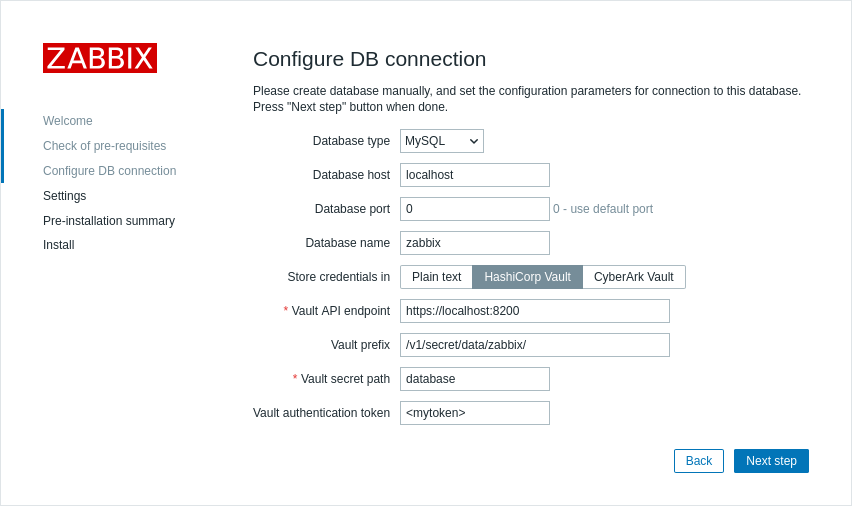
- Set the Store credentials in parameter to "HashiCorp Vault".
- Specify the connection parameters:
| Parameter | Mandatory | Default value | Description |
|---|---|---|---|
| Vault API endpoint | yes | https://localhost:8200 | Specify the URL for connecting to the vault in the format scheme://host:port |
| Vault prefix | no | /v1/secret/data/ | Provide a custom prefix for the vault path or query. If not specified, the default is used. Example: /v1/secret/data/zabbix/ |
| Vault secret path | no | A path to the secret from where credentials for the database shall be retrieved by the keys "password" and "username". Example: database |
|
| Vault authentication token | no | Provide an authentication token for read-only access to the secret path. See HashiCorp documentation for information about creating tokens and vault policies. |
Retrieving user macro values
To use HashiCorp Vault for storing Vault secret user macro values, make sure that:
- Zabbix server is configured to work with HashiCorp Vault;
- the Vault provider parameter in Administration → General → Other is set to "HashiCorp Vault" (default).
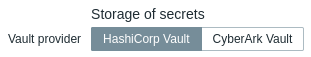
Only Zabbix server requires access to Vault secret macro values from the vault. Other Zabbix components (proxy, frontend) do not need such access.
The macro value should contain a reference path (as path:key, for example, macros:password). The authentication token specified during Zabbix server configuration (by the VaultToken parameter) must provide read-only access to this path.
See Vault secret macros for detailed information on macro value processing by Zabbix.
Path syntax
The symbols forward slash ("/") and colon (":") are reserved.
A forward slash can only be used to separate a mount point from a path (e.g., secret/zabbix where the mount point is "secret" and the path is "zabbix"). In the case of Vault macros, a colon can only be used to separate a path/query from a key.
It is possible to URL-encode the forward slash and colon symbols if there is a need to create a mount point with the name that is separated by a forward slash (e.g., foo/bar/zabbix, where the mount point is "foo/bar" and the path is "zabbix", can be encoded as "foo%2Fbar/zabbix") and if a mount point name or path need to contain a colon.
Example
- In Zabbix, add a user macro {$PASSWORD} of type "Vault secret" and with the value
macros:password
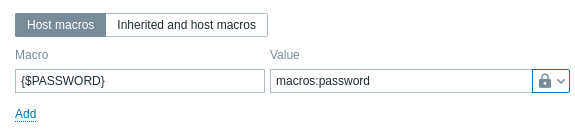
- Run the following CLI commands to create required secret in the vault:
# Enable "secret/" mount point if not already enabled; note that "kv-v2" must be used.
vault secrets enable -path=secret/ kv-v2
# Put new secret with key "password" under mount point "secret/" and path "zabbix/macros".
vault kv put -mount=secret zabbix/macros password=<password>
# Test that secret is successfully added.
vault kv get secret/zabbix/macros
# Finally test with Curl; note that "data" need to be manually added after mount point and "/v1" before the mount point, also see --capath parameter.
curl --header "X-Vault-Token: <VaultToken>" https://127.0.0.1:8200/v1/secret/data/zabbix/macros- As a result, Zabbix will resolve the macro {$PASSWORD} to the value: <password>
Updating existing configuration
To update an existing configuration for retrieving secrets from a HashiCorp Vault:
Update the Zabbix server or proxy configuration file parameters as described in the Database credentials section.
Update the DB connection settings by reconfiguring Zabbix frontend and specifying the required parameters as described in the Frontend section. To reconfigure Zabbix frontend, open the frontend setup URL in the browser:
- for Apache: http://<server_ip_or_name>/zabbix/setup.php
- for Nginx: http://<server_ip_or_name>/setup.php
Alternatively, these parameters can be set in the frontend configuration file (zabbix.conf.php):
$DB['VAULT'] = 'HashiCorp';
$DB['VAULT_URL'] = 'https://localhost:8200';
$DB['VAULT_DB_PATH'] = 'database';
$DB['VAULT_TOKEN'] = '<mytoken>';
$DB['VAULT_CERT_FILE'] = '';
$DB['VAULT_KEY_FILE'] = '';
$DB['VAULT_PREFIX'] = '/v1/secret/data/zabbix/';- Configure user macros as described in the User macro values section, if necessary.
To update an existing configuration for retrieving secrets from a CyberArk Vault, see CyberArk configuration.

