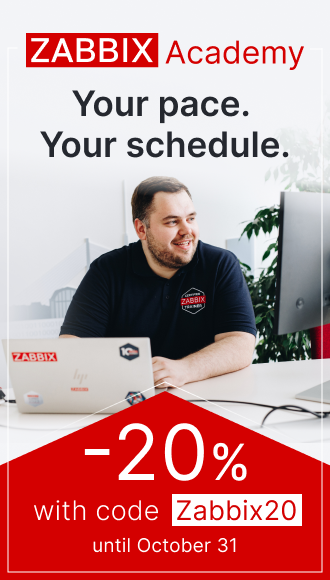4 Host prototypes
Host prototypes are blueprints for creating hosts through low-level discovery rules. Before being discovered as hosts, these prototypes cannot have items and triggers, except those linked from templates.
Configuration
Host prototypes are configured under low-level discovery rules.
To create a host prototype:
1. Go to Data collection → Hosts.
2. Click Discovery for the required host to navigate to the list of low-level discovery rules configured for that host.
3. Click Host prototypes for the required discovery rule.
4. Click the Create host prototype button in the upper right corner.
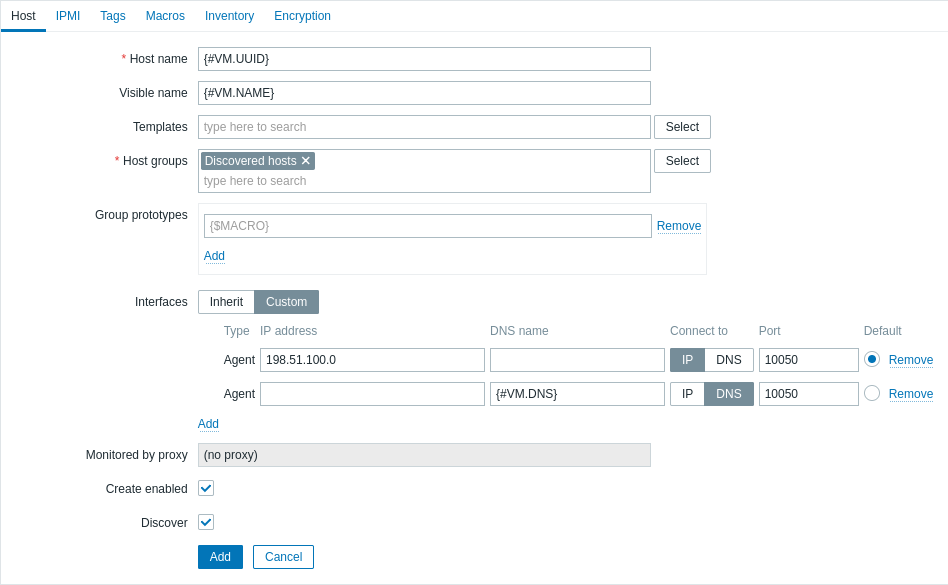
Host prototypes have the same parameters as regular hosts; however, the following parameters support different or additional configuration:
| Parameter | Description |
|---|---|
| Host name | This parameter must contain at least one low-level discovery macro to ensure unique host names for created hosts. |
| Visible name | Low-level discovery macros are supported. |
| Group prototypes | Allows specifying host group prototypes by using low-level discovery macros. Based on the specified group prototypes, host groups will be discovered, created and linked to the created hosts; discovered groups that have already been created by other low-level discovery rules will also be linked to the created hosts. However, discovered host groups that match manually created host groups will not be linked to the created hosts. |
| Interfaces | Set whether discovered hosts inherit the IP from the host that the discovery rule belongs to (default), or get custom interfaces. Low-level discovery macros and user macros are supported. |
| Create enabled | Set the status of discovered hosts; if unchecked, hosts will be created as disabled. |
| Discover | Set whether hosts will be created from the host prototype; if unchecked, hosts will not be created from the host prototype (unless this setting is overridden in the low-level discovery rule). |
Low-level discovery macros are also supported for tag values and host prototype user macro values.
Value maps are not supported for host prototypes.
For an example of how to configure a host prototype, see Virtual machine monitoring.
Host interfaces
To add custom interfaces, switch the Interface selector from "Inherit" to "Custom". Click  and select the interface type - Zabbix agent, SNMP, JMX, IPMI.
and select the interface type - Zabbix agent, SNMP, JMX, IPMI.
If Custom is selected, but no interfaces have been set, the hosts will be created without interfaces.
If Inherit is selected and the host prototype belongs to a template, all discovered hosts will inherit the host interface from the host to which the template is linked.
If multiple custom interfaces are specified, the primary interface can be set in the Default column.
For an example of how to configure a custom host interface, see VMware monitoring setup example.
A host will only be created if a host interface contains correct data.
Discovered hosts
In the host list, discovered hosts are prefixed with the name of the discovery rule that created them.
Discovered hosts inherit most parameters from host prototypes as read-only. Only the following discovered host parameters can be configured:
- Templates - link new templates or unlink manually added ones. Templates inherited from a host prototype cannot be unlinked.
- Description - add or edit the host description.
- Status - enable or disable the host.
- Tags - add new tags or remove manually added ones. Tags inherited from a host prototype cannot be removed. Note that tags cannot have duplicates (tags with the same name and value). If a new tag is added to the host prototype and it matches a manually added tag on a discovered host, the manually added tag will be replaced with the inherited tag during discovery.
- Macros - add new host macros or remove manually added ones, as well as those inherited from a host prototype; change macro values and types.
Discovered hosts also inherit user macros from the host where the discovery rule is configured. These inherited macros can be removed, and their values and types can be changed.
Discovered hosts can be deleted manually. Note, however, that they will be discovered again if discovery is enabled for them.
Hosts that are no longer discovered may be:
- automatically disabled (based on the Disable lost resources value of the discovery rule)
- automatically deleted (based on the Delete lost resources value of the discovery rule).
Zabbix does not support nested host prototypes, that is, host prototypes on hosts discovered by low-level discovery rules.