4 网络拓扑图
概述
网络拓扑图 导出(export) 包含:
- 所有相关的图片
- 拓扑图结构 - 所有拓扑图设置,所有包含元素及其设置,拓扑图链接和拓扑图链接状态指示器
未导出的是主机组,主机,触发器,其他拓扑图或可能与导出的拓扑图相关的任何其他元素。 因此,如果缺少拓扑图所引用的元素中的任何一个,导入将失败。
自Zabbix 1.8.2起支持网络拓扑图导出/导入。
导出
要导出网络拓扑图,请执行以下操作:
- 切换到: 检测中(Monitoring) → 拓扑图(Maps)
- 标记要导出的网络拓扑图的复选框
- 单击列表下方的导出(Export)按钮
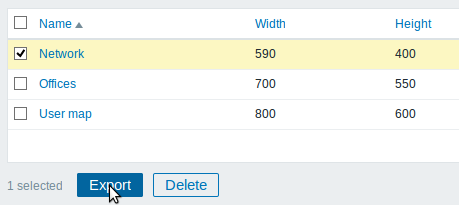
选中的拓扑图以默认名称 zabbix_export_maps.xml 导出到本地的XML文件里。
导入
要导入网络拓扑图,请执行以下操作:
- 切换到: 监测中(Monitoring) → 拓扑图(Maps)
- 点击右侧的导入(Import)按钮
- 选择导入文件
- 在导入规则中标记所需选项
- 单击导入(Import)按钮
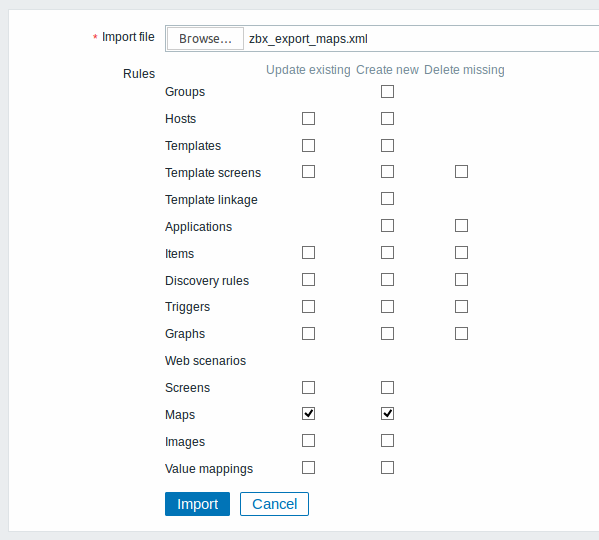
所有必填输入字段都标有红色星号。
导入成功或失败的消息将显示在前端。
导入规则:
| 规则 说 | |
|---|---|
| 更新现有的(Update existing) 将使用从导入 | 件中获取的数据更新现有拓扑图。 否则他们将不会更新。 |
| 创建新的(Create new) 导入将使用 | 入文件中的数据添加新拓扑图。 否则它不会添加它们。 |
如果取消选中所有拓扑图选项并检查图像的相应选项,则仅导入图像。 图像导入仅适用于Zabbix Super Admin用户。
<note warning>如果替换现有图像,则会影响使用此图像的所有拓扑图。 :::
导出格式
导出一个包含三个元素的小型网络图,它们的图像和它们之间的一些链接。 请注意,图像被清空以节省空间。
<?xml version="1.0" encoding="UTF-8"?>
<zabbix_export>
<version>5.0</version>
<date>2020-04-22T09:22:17Z</date>
<images>
<image>
<name>Server_(64)</name>
<imagetype>1</imagetype>
<encodedImage>iVBOR...SuQmCC</encodedImage>
</image>
<image>
<name>Workstation_(64)</name>
<imagetype>1</imagetype>
<encodedImage>iVBOR...SuQmCC</encodedImage>
</image>
<image>
<name>Zabbix_server_3D_(96)</name>
<imagetype>1</imagetype>
<encodedImage>iVBOR...ggg==</encodedImage>
</image>
</images>
<maps>
<map>
<name>Network</name>
<width>590</width>
<height>400</height>
<label_type>0</label_type>
<label_location>0</label_location>
<highlight>1</highlight>
<expandproblem>0</expandproblem>
<markelements>1</markelements>
<show_unack>0</show_unack>
<severity_min>2</severity_min>
<show_suppressed>0</show_suppressed>
<grid_size>40</grid_size>
<grid_show>1</grid_show>
<grid_align>1</grid_align>
<label_format>0</label_format>
<label_type_host>2</label_type_host>
<label_type_hostgroup>2</label_type_hostgroup>
<label_type_trigger>2</label_type_trigger>
<label_type_map>2</label_type_map>
<label_type_image>2</label_type_image>
<label_string_host/>
<label_string_hostgroup/>
<label_string_trigger/>
<label_string_map/>
<label_string_image/>
<expand_macros>0</expand_macros>
<background/>
<iconmap/>
<urls/>
<selements>
<selement>
<elementtype>0</elementtype>
<label>Host 1</label>
<label_location>-1</label_location>
<x>476</x>
<y>28</y>
<elementsubtype>0</elementsubtype>
<areatype>0</areatype>
<width>200</width>
<height>200</height>
<viewtype>0</viewtype>
<use_iconmap>0</use_iconmap>
<selementid>8</selementid>
<elements>
<element>
<host>Discovered host</host>
</element>
</elements>
<icon_off>
<name>Server_(64)</name>
</icon_off>
<icon_on/>
<icon_disabled/>
<icon_maintenance/>
<application/>
<urls/>
</selement>
<selement>
<elementtype>0</elementtype>
<label>Zabbix server</label>
<label_location>-1</label_location>
<x>252</x>
<y>50</y>
<elementsubtype>0</elementsubtype>
<areatype>0</areatype>
<width>200</width>
<height>200</height>
<viewtype>0</viewtype>
<use_iconmap>0</use_iconmap>
<selementid>6</selementid>
<elements>
<element>
<host>Zabbix server</host>
</element>
</elements>
<icon_off>
<name>Zabbix_server_3D_(96)</name>
</icon_off>
<icon_on/>
<icon_disabled/>
<icon_maintenance/>
<application/>
<urls/>
</selement>
<selement>
<elementtype>0</elementtype>
<label>New host</label>
<label_location>-1</label_location>
<x>308</x>
<y>230</y>
<elementsubtype>0</elementsubtype>
<areatype>0</areatype>
<width>200</width>
<height>200</height>
<viewtype>0</viewtype>
<use_iconmap>0</use_iconmap>
<selementid>7</selementid>
<elements>
<element>
<host>Zabbix host</host>
</element>
</elements>
<icon_off>
<name>Workstation_(64)</name>
</icon_off>
<icon_on/>
<icon_disabled/>
<icon_maintenance/>
<application/>
<urls/>
</selement>
</selements>
<links>
<link>
<drawtype>0</drawtype>
<color>008800</color>
<label/>
<selementid1>6</selementid1>
<selementid2>8</selementid2>
<linktriggers/>
</link>
<link>
<drawtype>2</drawtype>
<color>00CC00</color>
<label>100MBps</label>
<selementid1>7</selementid1>
<selementid2>6</selementid2>
<linktriggers>
<linktrigger>
<drawtype>0</drawtype>
<color>DD0000</color>
<trigger>
<description>Zabbix agent on {HOST.NAME} is unreachable for 5 minutes</description>
<expression>{Zabbix host:agent.ping.nodata(5m)}=1</expression>
<recovery_expression/>
</trigger>
</linktrigger>
</linktriggers>
</link>
</links>
</map>
</maps>
</zabbix_export>元素标签
元素标签值在下表中说明。
| 元素 元 | 属性 类型 | 范围 | 说明 | |
|---|---|---|---|---|
| images | 图像的根元素。 | |||
| image | 单独的图像。 | |||
| name | 字符 |
唯 | 图像名称。 | |
| imagetype | 整型 1 |
- 图像 图像类2 - 背景 | 。 | |
| encodedImage | Base64编码图像。 | |||
| maps | 拓扑图的根元素。 | |||
| map | 单独的拓扑图。 | |||
| name | 字符 |
唯 | 拓扑图名称。 | |
| width | 整型 |
拓 | 图宽度,以像素为单位。 | |
| height | 整型 |
拓 | 图高度,以像素为单位。 | |
| label_type | 整型 0 |
- 标签 拓扑图1 - 主机IP地址 2 - 元素名称 3 - 仅状态 4 - 无 |
素标签类型。 | |
| label_location | 整型 0 |
- 底部 默认情1 - 左 2 - 右 3 - 顶部 |
下拓扑图元素标签位置。 | |
| highlight | 整型 0 |
- no 为1 - yes | 动触发器和主机状态启用图标突出显示。 | |
| expandproblem | 整型 0 |
- no 显1 - yes | 具有单个问题的元素的问题触发器。 | |
| markelements | 整型 0 |
- no 突1 - yes | 显示最近更改其状态的拓扑图元素。 | |
| show_unack | 整型 0 |
- 所有问题的数量 问题显示。1 - 未确认问题的数量 2 - 分别统计已确认和未确认的问题 |
||
| severity_min | 整型 0 |
- 未分类 默认情况1 - 信息 2 - 警告 3 - 一般严重 4 - 严重 5 - 灾难 |
显示在拓扑图上的最小触发严重性。 | |
| show_suppressed | 整型 0 |
- no 显1 - yes | 由于主机维护而被抑制(未显示)的问题。 | |
| grid_size | 整型 2 |
, 40, 50, 75 或者 100 如果“ | rid_show = 1”,这是拓扑图网格的单元格大小(以像素为单位)。 | |
| grid_show | 整型 0 |
- yes 在1 - no | 扑图配置中显示网格。 | |
| grid_align | 整型 0 |
- yes 在1 - no | 扑图配置中自动对齐图标。 | |
| label_format | 整型 0 |
- no 使1 - yes | 高级标签配置。 | |
| label_type_host | 整型 0 |
- 标签 如果“1 - 主机IP地址 2 - 元素名称 3 - 仅状态 4 - 无 5 - 自定义标签 |
abel_format = 1”,则显示为主机标签。 | |
| label_type_hostgroup | 整型 0 |
- 标签 如果“2 - 元素名称 3 - 仅状态 4 - 无 5 - 自定义标签 |
abel_format = 1”,则显示为主机组标签 | |
| label_type_trigger | 整型 0 |
- 标签 如果“2 - 元素名称 3 - 仅状态 4 - 无 5 - 自定义标签 |
abel_format = 1”,则显示为触发器标签 | |
| label_type_map | 整型 0 |
- 标签 如果“2 - 元素名称 3 - 仅状态 4 - 无 5 - 自定义标签 |
abel_format = 1”,则显示为拓扑图标签 | |
| label_type_image | 整型 0 |
- 标签 显示为2 - 元素名称 4 - 无 5 - 自定义标签 |
像标签,如果“label_format = 1” | |
| label_string_host | 字符 |
如 | “label_type_host = 5”,这是主机元素的自定义标签。 | |
| label_string_hostgroup | 字符 |
如 | “label_type_hostgroup = 5”,这是主机组元素的自定义标签。 | |
| label_string_trigger | 字符 |
如 | “label_type_trigger = 5”,这是触发元素的自定义标签。 | |
| label_string_map | 字符 |
如 | “label_type_map = 5”,则是拓扑图元素的自定义标签 | |
| label_string_image | 字符 |
如 | “label_type_image = 5”,则是图像元素的自定义标签 | |
| expand_macros | 整型 0 |
- no 在1 - yes | 扑图配置中展开标签中的宏。 | |
| background | id |
如果“imagetype = 2”,则是背景图像的ID(如果有) | ||
| iconmap | id |
图标映射的ID(如果有)。 | ||
| urls | ||||
| url | 单独的URL。 | |||
| name | 字符 |
链 | 名称。 | |
| url | 字符 |
链 | URL。 | |
| elementtype | 整型 0 |
- 主机 链接所1 - 拓扑图 2 - 触发器 3 - 主机组 4 - 图像 |
的拓扑图监控项类型。 | |
| selements | ||||
| selement | 单独的拓扑图元素 | |||
| elementtype | 整型 0 |
- 主机 拓扑图1 - 拓扑图 2 - 触发器 3 - 主机组 4 - 图像 |
素类型。 | |
| label | 字符 |
图 | 标签。 | |
| label_location | 整型 - |
- 使用拓扑图默认 0 - 底部 1 - 左 2 - 右 3 - 顶部 |
||
| x | 整型 |
X | 上的位置。 | |
| y | 整型 |
Y | 上的位置。 | |
| elementsubtype | 整型 0 |
- 单个主机组 如果“Ele1 - 所有主机组 | entType=3”,则是元素子类型 | |
| areatype | 整型 0 |
- 与整个拓扑图相同 如果“elemen1 - 自定义大小 | subtype = 1”,则是区域大小 | |
| width | 整型 |
如 | “areatype = 1”,则是面积宽度 | |
| height | 整型 |
如 | “areatype = 1”,则是面积高度 | |
| viewtype | 整型 0 |
- 均匀地放在该区域 如果“elemen | subtype = 1”,则是区域放置算法 | |
| use_iconmap | 整型 0 |
- no 使1 - yes | 此元素的图标映射。 仅在拓扑图级别激活图标映射时才相关。 | |
| selementid | id |
唯一元素记录ID。 | ||
| application | 字符 |
应 | 集名称过滤器。 如果给出了应用集程序名称,则只会在拓扑图上显示属于给定应用集程序的触发器问题。 | |
| elements | ||||
| element | 在拓扑图上表示的单个Zabbix实体(拓扑图,主机组,主机等)。 | |||
| host | ||||
| icon_off | 元素处于“正常”状态时使用的图像。 | |||
| icon_on | 元素处于“问题”状态时使用的图像。 | |||
| icon_disabled | 禁用元素时要使用的图像。 | |||
| icon_maintenance | 元素处于维护状态时使用的图像。 | |||
| name | 字符 |
唯 | 的图像名称。 | |
| links | ||||
| link | 拓扑图元素之间的个别链接。 | |||
| drawtype | 整型 0 |
- 线条 线条类2 - 粗线条 3 - 虚线 4 - 中划线 |
。 | |
| color | 字符 |
链 | 颜色(6个符号,十六进制)。 | |
| label | 字符 |
链 | 标签。 | |
| selementid1 | id |
要连接的一个元素的ID。 | ||
| selementid2 | id |
要连接的其他元素的ID。 | ||
| linktriggers | ||||
| linktrigger | 单独的链接状态指示灯。 | |||
| drawtype | 整型 0 |
- 线条 触发器2 - 粗线条 3 - 虚线 4 - 中划线 |
于“问题”状态时的链接样式。 | |
| color | 字符 |
当 | 发器处于“问题”状态时,链接颜色(6个符号,十六进制)。 | |
| trigger | 触发器用于指示链路状态。 | |||
| description | 字符 |
触 | 器名称。 | |
| expression | 字符 |
触 | 器表达式。 | |
| recovery_expression | 字符 |
触 | 器恢复表达式。 | |
© 2001-2026 by Zabbix SIA. All rights reserved.
Except where otherwise noted, Zabbix Documentation is licensed under the following license

