This is the documentation page for an unsupported version of Zabbix.
Is this not what you were looking for? Switch to the current version or choose one from the drop-down menu.
Is this not what you were looking for? Switch to the current version or choose one from the drop-down menu.
Table of Contents
5 ネットワークマップ
概要
ネットワークマップのexport には、以下の内容が含まれます。
- すべての関連画像
- マップ構造 - すべてのマップ設定、すべての含まれる要素とその設定、マップリンク、 およびマップリンクとマップリンクステータスインジケーター
ホストグループ、ホスト、トリガー、他のマップ、または他の要素が含まれます。
その他の要素は、export されません。
したがって、マップが参照する要素のうち少なくとも 1 つが欠落している場合
import に失敗します。
ネットワークマップのexport /import はZabbix1.8.2以降でサポートされています。
export
ネットワークマップを export するには、次の操作を行います。
- Monitoring → Maps に移動します。
- export するネットワークマップのチェックボックスにマークを付けます。
- リストの下にあるExportをクリックします。
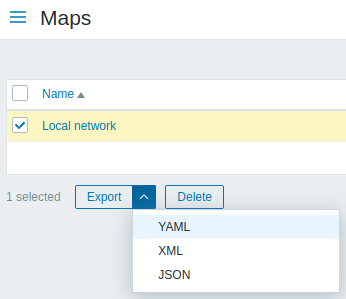
選択した形式に応じて、マップは次のようなローカルファイルにデフォルト名でエクスポートされます。
- zabbix_export_maps.yaml - YAML export の場合 (export の default option)
- zabbix_export_maps.xml - XML export の場合
- zabbix_export_maps.json - JSON export の場合
import
ネットワークマップを import するには、次のようにします。
- Monitoring → Maps に移動します。
- 右側のImportをクリックします。
- import ファイルを選択します。
- import ルールの必要なオプションにマークを付けます。
- import をクリックします。
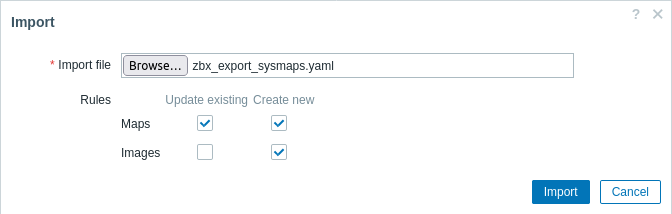
すべての必須入力項目には赤いアスタリスクが表示されます。
import の成功または失敗のメッセージは、フロントエンドに表示されます。
Import ルール:
| Rule | Description |
|---|---|
| Update existing | Existing maps will be updated with data taken from the import file. Otherwise they will not be updated. |
| Create new | The import will add new maps using data from the import file. Otherwise it will not add them. |
マップのオプションを両方ともオフにし、イメージのオプションをそれぞれオンにすると、イメージのみが import されます。
画像の import は、Super Adminユーザのみ可能です。
既存の画像を置き換える場合、この画像を使用しているすべてのマップに影響します。
Export フォーマット
YAMLへの export :
zabbix_export:
version: '6.0'
date: '2021-08-31T12:55:10Z'
images:
-
name: Zabbix_server_3D_(128)
imagetype: '1'
encodedImage: iVBOR...5CYII=
maps:
-
name: 'Local network'
width: '680'
height: '200'
label_type: '0'
label_location: '0'
highlight: '1'
expandproblem: '1'
markelements: '1'
show_unack: '0'
severity_min: '0'
show_suppressed: '0'
grid_size: '50'
grid_show: '1'
grid_align: '1'
label_format: '0'
label_type_host: '2'
label_type_hostgroup: '2'
label_type_trigger: '2'
label_type_map: '2'
label_type_image: '2'
label_string_host: ''
label_string_hostgroup: ''
label_string_trigger: ''
label_string_map: ''
label_string_image: ''
expand_macros: '1'
background: { }
iconmap: { }
urls: { }
selements:
-
elementtype: '0'
elements:
-
host: 'Zabbix server'
label: |
{HOST.NAME}
{HOST.CONN}
label_location: '0'
x: '111'
'y': '61'
elementsubtype: '0'
areatype: '0'
width: '200'
height: '200'
viewtype: '0'
use_iconmap: '0'
selementid: '1'
icon_off:
name: Zabbix_server_3D_(128)
icon_on: { }
icon_disabled: { }
icon_maintenance: { }
urls: { }
evaltype: '0'
shapes:
-
type: '0'
x: '0'
'y': '0'
width: '680'
height: '15'
text: '{MAP.NAME}'
font: '9'
font_size: '11'
font_color: '000000'
text_halign: '0'
text_valign: '0'
border_type: '0'
border_width: '0'
border_color: '000000'
background_color: ''
zindex: '0'
lines: { }
links: { }Element タグ
Element タグの値は下表のとおりです。
| Element | Element プロパティ | 型 | レンジ | 説明 |
|---|---|---|---|---|
| images | Root element for images. | |||
| name | string |
Unique image name. | ||
| imagetype | integer |
1 - image 2 - background |
Image type. | |
| encodedImage | Base64 encoded image. | |||
| maps | Root element for maps. | |||
| name | string |
Unique map name. | ||
| width | integer |
Map width, in pixels. | ||
| height | integer |
Map height, in pixels. | ||
| label_type | integer |
0 - label 1 - host IP address 2 - element name 3 - status only 4 - nothing |
Map element label type. | |
| label_location | integer |
0 - bottom 1 - left 2 - right 3 - top |
Map element label location by default. | |
| highlight | integer |
0 - no 1 - yes |
Enable icon highlighting for active triggers and host statuses. | |
| expandproblem | integer |
0 - no 1 - yes |
Display problem trigger for elements with a single problem. | |
| markelements | integer |
0 - no 1 - yes |
Highlight map elements that have recently changed their status. | |
| show_unack | integer |
0 - count of all problems 1 - count of unacknowledged problems 2 - count of acknowledged and unacknowledged problems separately |
Problem display. | |
| severity_min | integer |
0 - not classified 1 - information 2 - warning 3 - average 4 - high 5 - disaster |
Minimum trigger severity to show on the map by default. | |
| show_suppressed | integer |
0 - no 1 - yes |
Display problems which would otherwise be suppressed (not shown) because of host maintenance. | |
| grid_size | integer |
20, 40, 50, 75 or 100 | Cell size of a map grid in pixels, if "grid_show=1" | |
| grid_show | integer |
0 - yes 1 - no |
Display a grid in map configuration. | |
| grid_align | integer |
0 - yes 1 - no |
Automatically align icons in map configuration. | |
| label_format | integer |
0 - no 1 - yes |
Use advanced label configuration. | |
| label_type_host | integer |
0 - label 1 - host IP address 2 - element name 3 - status only 4 - nothing 5 - custom label |
Display as host label, if "label_format=1" | |
| label_type_hostgroup | integer |
0 - label 2 - element name 3 - status only 4 - nothing 5 - custom label |
Display as host group label, if "label_format=1" | |
| label_type_trigger | integer |
0 - label 2 - element name 3 - status only 4 - nothing 5 - custom label |
Display as trigger label, if "label_format=1" | |
| label_type_map | integer |
0 - label 2 - element name 3 - status only 4 - nothing 5 - custom label |
Display as map label, if "label_format=1" | |
| label_type_image | integer |
0 - label 2 - element name 4 - nothing 5 - custom label |
Display as image label, if "label_format=1" | |
| label_string_host | string |
Custom label for host elements, if "label_type_host=5" | ||
| label_string_hostgroup | string |
Custom label for host group elements, if "label_type_hostgroup=5" | ||
| label_string_trigger | string |
Custom label for trigger elements, if "label_type_trigger=5" | ||
| label_string_map | string |
Custom label for map elements, if "label_type_map=5" | ||
| label_string_image | string |
Custom label for image elements, if "label_type_image=5" | ||
| expand_macros | integer |
0 - no 1 - yes |
Expand macros in labels in map configuration. | |
| background | id |
ID of the background image (if any), if "imagetype=2" | ||
| iconmap | id |
ID of the icon mapping (if any). | ||
| urls | Used by maps or each map element. | |||
| name | string |
Link name. | ||
| url | string |
Link URL. | ||
| elementtype | integer |
0 - host 1 - map 2 - trigger 3 - host group 4 - image |
Map item type the link belongs to. | |
| selements | ||||
| elementtype | integer |
0 - host 1 - map 2 - trigger 3 - host group 4 - image |
Map element type. | |
| label | string |
Icon label. | ||
| label_location | integer |
-1 - use map default 0 - bottom 1 - left 2 - right 3 - top |
||
| x | integer |
Location on the X axis. | ||
| y | integer |
Location on the Y axis. | ||
| elementsubtype | integer |
0 - single host group 1 - all host groups |
Element subtype, if "elementtype=3" | |
| areatype | integer |
0 - same as whole map 1 - custom size |
Area size, if "elementsubtype=1" | |
| width | integer |
Width of area, if "areatype=1" | ||
| height | integer |
Height of area, if "areatype=1" | ||
| viewtype | integer |
0 - place evenly in the area | Area placement algorithm, if "elementsubtype=1" | |
| use_iconmap | integer |
0 - no 1 - yes |
Use icon mapping for this element. Relevant only if iconmapping is activated on map level. | |
| selementid | id |
Unique element record ID. | ||
| evaltype | integer |
Evaluation type for tags. | ||
| tags | Problem tags (for host and host group elements). If tags are given, only problems with these tags will be displayed on the map. | |||
| tag | Tag name. | |||
| value | Tag value. | |||
| operator | Operator. | |||
| elements | Zabbix entities that are represented on the map (host, host group, map etc). | |||
| host | ||||
| icon_off | Image to use when element is in 'OK' status. | |||
| icon_on | Image to use when element is in 'Problem' status. | |||
| icon_disabled | Image to use when element is disabled. | |||
| icon_maintenance | Image to use when element is in maintenance. | |||
| name | string |
Unique image name. | ||
| shapes | ||||
| type | integer |
0 - rectangle 1 - ellipse |
Shape type. | |
| x | integer |
X coordinates of the shape in pixels. | ||
| y | integer |
Y coordinates of the shape in pixels. | ||
| width | integer |
Shape width. | ||
| height | integer |
Shape height. | ||
| border_type | integer |
0 - none 1 - bold line 2 - dotted line 3 - dashed line |
Type of the border for the shape. | |
| border_width | integer |
Width of the border in pixels. | ||
| border_color | string |
Border color represented in hexadecimal code. | ||
| text | string |
Text inside of shape. | ||
| font | integer |
0 - Georgia, serif 1 - "Palatino Linotype", "Book Antiqua", Palatino, serif 2 - "Times New Roman", Times, serif 3 - Arial, Helvetica, sans-serif 4 - "Arial Black", Gadget, sans-serif 5 - "Comic Sans MS", cursive, sans-serif 6 - Impact, Charcoal, sans-serif 7 - "Lucida Sans Unicode", "Lucida Grande", sans-serif 8 - Tahoma, Geneva, sans-serif 9 - "Trebuchet MS", Helvetica, sans-serif 10 - Verdana, Geneva, sans-serif 11 - "Courier New", Courier, monospace 12 - "Lucida Console", Monaco, monospace |
Text font style. | |
| font_size | integer |
Font size in pixels. | ||
| font_color | string |
Font color represented in hexadecimal code. | ||
| text_halign | integer |
0 - center 1 - left 2 - right |
Horizontal alignment of text. | |
| text_valign | integer |
0 - middle 1 - top 2 - bottom |
Vertical alignment of text. | |
| background_color | string |
Background (fill) color represented in hexadecimal code. | ||
| zindex | integer |
Value used to order all shapes and lines (z-index). | ||
| lines | ||||
| x1 | integer |
X coordinates of the line point 1 in pixels. | ||
| y1 | integer |
Y coordinates of the line point 1 in pixels. | ||
| x2 | integer |
X coordinates of the line point 2 in pixels. | ||
| y2 | integer |
Y coordinates of the line point 2 in pixels. | ||
| line_type | integer |
0 - none 1 - bold line 2 - dotted line 3 - dashed line |
Line type. | |
| line_width | integer |
Line width in pixels. | ||
| line_color | string |
Line color represented in hexadecimal code. | ||
| zindex | integer |
Value used to order all shapes and lines (z-index). | ||
| links | Links between map elements. | |||
| drawtype | integer |
0 - line 2 - bold line 3 - dotted line 4 - dashed line |
Link style. | |
| color | string |
Link color (6 symbols, hex). | ||
| label | string |
Link label. | ||
| selementid1 | id |
ID of one element to connect. | ||
| selementid2 | id |
ID of the other element to connect. | ||
| linktriggers | Link status indicators. | |||
| drawtype | integer |
0 - line 2 - bold line 3 - dotted line 4 - dashed line |
Link style when trigger is in the 'Problem' state. | |
| color | string |
Link color (6 symbols, hex) when trigger is in the 'Problem' state. | ||
| trigger | Trigger used for indicating link status. | |||
| description | string |
Trigger name. | ||
| expression | string |
Trigger expression. | ||
| recovery_expression | string |
Trigger recovery expression. | ||
© 2001-2026 by Zabbix SIA. All rights reserved.
Except where otherwise noted, Zabbix Documentation is licensed under the following license

