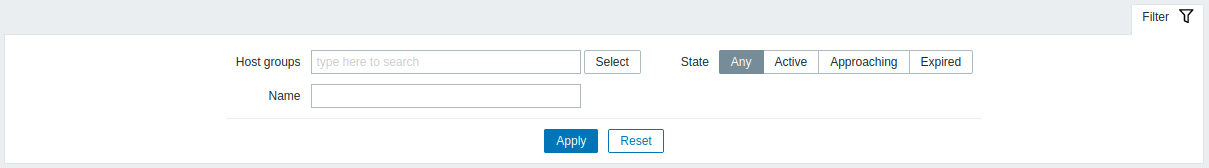Is this not what you were looking for? Switch to the current version or choose one from the drop-down menu.
5 Maintenance
Overview
In the Configuration → Maintenance section users can configure and maintain maintenance periods for hosts.
A listing of existing maintenance periods with their details is displayed.
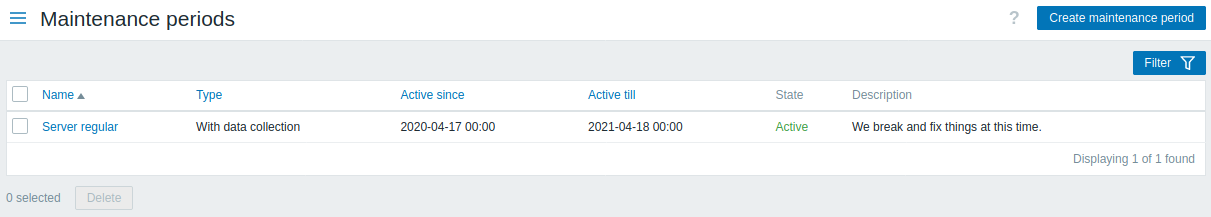
Displayed data:
| Column | Description |
|---|---|
| Name | Name of the maintenance period. Clicking on the maintenance period name opens the maintenance period configuration form. |
| Type | The type of maintenance is displayed: With data collection or No data collection |
| Active since | The date and time when executing maintenance periods becomes active. Note: This time does not activate a maintenance period; maintenance periods need to be set separately. |
| Active till | The date and time when executing maintenance periods stops being active. |
| State | The state of the maintenance period: Approaching - will become active soon Active - is active Expired - is not active any more |
| Description | Description of the maintenance period is displayed. |
To configure a new maintenance period, click on the Create maintenance period button in the top right-hand corner.
Mass editing options
A button below the list offers one mass-editing option:
- Delete - delete the maintenance periods
To use this option, mark the checkboxes before the respective maintenance periods and click on Delete.
Using filter
You can use the filter to display only the maintenance periods you are interested in. For better search performance, data is searched with macros unresolved.
The Filter link is available above the list of maintenance periods. If you click on it, a filter becomes available where you can filter maintenance periods by host group, name and state.