这是原厂英文文档的翻译页面. 欢迎帮助我们 完善文档.
Table of Contents
9 开箱即用的模板
概述
Zabbix致力于提供越来越多有用的开箱即用模板列表。 开箱即用的模板已预先配置,这是加速监控作业部署的有效方法。
模板获取来源:
- 在新安装的Zabbix中 - 前往数据收集 → 模板;
- 如果是从旧版本升级的Zabbix, 升级安装可能会缺少新的模板. 您可以在Zabbix的代码仓库 中找到它们- 请注意选择您对应的升级版本。 如需添加一个新的模板,首先下载模板文件,然后打开Zabbix前端页面,选择数据收集 → 模板,然后导入相关文件
请使用侧边栏目录访问特定类型模板及操作须知。
参考资料:
Template upgrade
To upgrade existing templates or add new ones after a Zabbix upgrade:
- Go to the Zabbix Git repository.
- Select the version you upgraded to (e.g., release/7.0, release/7.2, or master for the latest version).
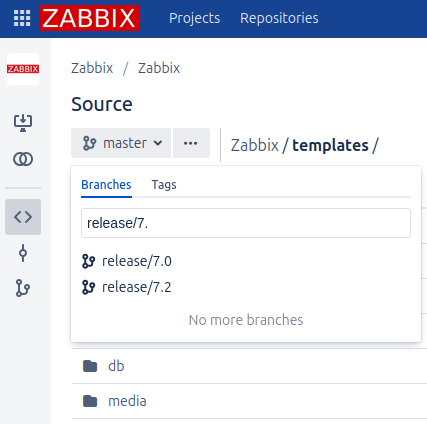
- Open the template you want to upgrade (e.g., MySQL by Zabbix agent).
- Copy the contents of the template file (e.g.,
template_db_mysql_agent.yaml) and save them to a local file. - In Zabbix frontend, go to Data collection > Templates and import the local file.
Host Wizard compatibility
To upgrade multiple templates that are compatible with the Host Wizard, you can import the following template bundles:
For a full list of compatible templates, see templates_in_bundles.md.
To make a custom template compatible with the Host Wizard:
- In Zabbix frontend, go to Data collection > Templates and export the custom template.
- Edit the exported file:
- Add the
wizard_readytemplate element to indicate compatibility with the Host Wizard. - Optionally, add the
readmeorconfigtemplate element as needed.
- Add the
- In Zabbix frontend, go to Data collection > Templates and import the updated template file.
© 2001-2026 by Zabbix SIA. All rights reserved.
Except where otherwise noted, Zabbix Documentation is licensed under the following license

