これは英語のオリジナルドキュメントページの翻訳です。改善にご協力ください。
Table of Contents
9 すぐに使えるテンプレート
概要
Zabbixは、すぐに使える便利なテンプレートのリストを提供するよう努めています。 すぐに使えるテンプレートはあらかじめ構成されているため、監視ジョブの展開を高速化するのに便利な方法です。
テンプレートの利用方法:
- 新規インストールの場合 - データ収集 → テンプレートにあります。
- Zabbixをアップグレードしている場合、アップグレードされたインストールには新しいテンプレートがない可能性があります。ZabbixのGitリポジトリでアップグレード後のバージョンを選択し、テンプレートを見つけることができます。新しいテンプレートを追加するには、テンプレートファイルをダウンロードし、Zabbix Webインターフェースを開いてデータ収集 → テンプレートへと遷移し、ファイルをインポートします。
特定のテンプレートの種類と動作要件に関する情報はサイドバーからアクセスしてください。
参照:
Template upgrade
To upgrade existing templates or add new ones after a Zabbix upgrade:
- Go to the Zabbix Git repository.
- Select the version you upgraded to (e.g., release/7.0, release/7.2, or master for the latest version).
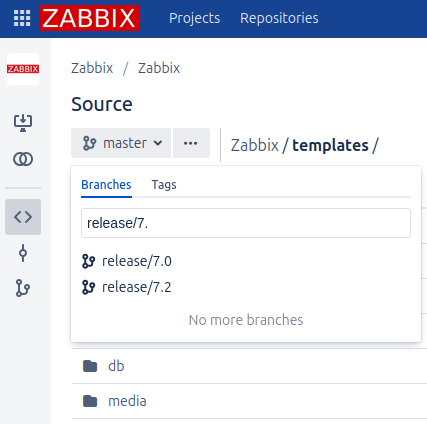
- Open the template you want to upgrade (e.g., MySQL by Zabbix agent).
- Copy the contents of the template file (e.g.,
template_db_mysql_agent.yaml) and save them to a local file. - In Zabbix frontend, go to Data collection > Templates and import the local file.
Host Wizard compatibility
To upgrade multiple templates that are compatible with the Host Wizard, you can import the following template bundles:
For a full list of compatible templates, see templates_in_bundles.md.
To make a custom template compatible with the Host Wizard:
- In Zabbix frontend, go to Data collection > Templates and export the custom template.
- Edit the exported file:
- Add the
wizard_readytemplate element to indicate compatibility with the Host Wizard. - Optionally, add the
readmeorconfigtemplate element as needed.
- Add the
- In Zabbix frontend, go to Data collection > Templates and import the updated template file.
© 2001-2026 by Zabbix SIA. All rights reserved.
Except where otherwise noted, Zabbix Documentation is licensed under the following license

