9 Plantillas listas para usar
Descripción general
Zabbix proporciona un conjunto creciente de plantillas preconfiguradas para simplificar y acelerar la configuración de los objetivos de monitorización.
Todas las plantillas listas para usar están disponibles en Recopilación de datos > Plantillas.
Al actualizar Zabbix, las plantillas existentes no se actualizan automáticamente para evitar sobrescribir modificaciones personalizadas. Para actualizar las plantillas existentes o agregar nuevas, consulte Actualización de plantillas.
Utilice la barra lateral para acceder a información sobre tipos específicos de plantillas y requisitos de operación.
Consulte también:
Actualización de la plantilla
Para actualizar las plantillas existentes o agregar nuevas después de una actualización de Zabbix:
- Vaya al repositorio Git de Zabbix.
- Seleccione la versión a la que actualizó (por ejemplo, release/7.0, release/7.2 o master para la versión más reciente).
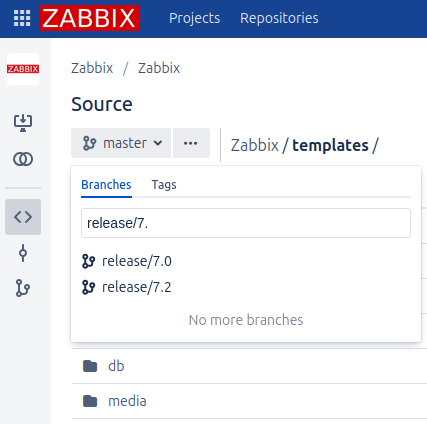
- Abra la plantilla que desea actualizar (por ejemplo, MySQL por agente Zabbix).
- Copie el contenido del archivo de la plantilla (por ejemplo,
template_db_mysql_agent.yaml) y guárdelo en un archivo local. - En la interfaz de Zabbix, vaya a Recopilación de datos > Plantillas y importe el archivo local.
Compatibilidad con el Asistente de Hosts
Para actualizar varias plantillas que son compatibles con el Asistente de Hosts, puede importar los siguientes paquetes de plantillas:
Para ver una lista completa de plantillas compatibles, consulte templates_in_bundles.md.
Para hacer que una plantilla personalizada sea compatible con el Asistente de Hosts:
- En la interfaz de Zabbix, vaya a Recopilación de datos > Plantillas y exporte la plantilla personalizada.
- Edite el archivo exportado:
- Añada el elemento de plantilla
wizard_readytemplate element para indicar la compatibilidad con el Asistente de Hosts. - Opcionalmente, añada los elementos de plantilla
readmeoconfigtemplate element según sea necesario.
- Añada el elemento de plantilla
- En la interfaz de Zabbix, vaya a Recopilación de datos > Plantillas y importe el archivo de plantilla actualizado.

