2 动作
2 Actions
概述
Overview
如果您希望由于事件而发生某些操作(例如发送通知),则需要配置动作(actions)。
If you want some operations taking place as a result of events (for example, notifications sent), you need to configure actions.
可以根据所有支持的类型的事件来定义操作:
Actions can be defined in response to events of all supported types:
- 触发事件 - 当trigger的状态从 OK 转到 PROBLEM 或者从 PROBLEM 转到 OK
- 发现事件 - 发生网络发现时
- 自动注册事件 -当新的活动代理自动注册
- 内部事件 - 当项目不受支持或触发器进入未知状态
- Trigger events - when trigger status changes from OK to PROBLEM and back
- Discovery events - when network discovery takes place
- Auto registration events - when new active agents auto-register (or host metadata changes for registered ones)
- Internal events - when items become unsupported or triggers go into an unknown state
配置动作
Configuring an action
配置动作
To configure an action, do the following:
- Go to Configuration → Actions
- From the Event source dropdown select the required source
- Click on Create action
- Name the action
- Choose conditions upon which operations are carried out
- Choose the operations to carry out
- Choose the recovery operations to carry out
常见动作属性:
General action attributes:
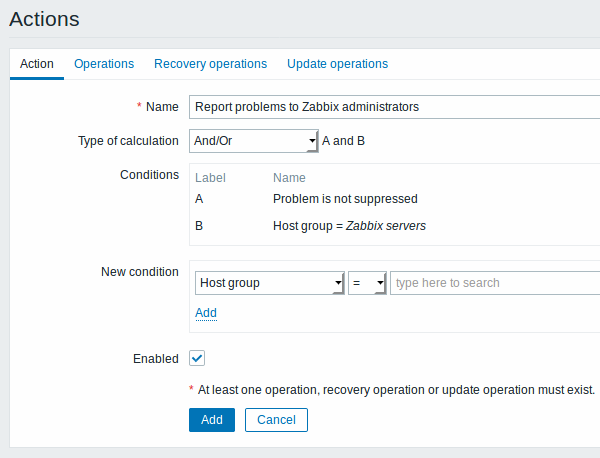
All mandatory input fields are marked with a red asterisk.
| 参数 说 | |
|---|---|
| Name | action名称. |
| Type of calculation | 选择评估 manual/config/notifications/action/conditions#type_of_calculation选项 作为行动条件(有多个条件): And - 必须满足所有条件 Or - 如果满足一个条件就足够了 And/Or - 两者的组合:AND与不同的条件类型和 OR具有相同的条件类型 Custom expression - 用于评估操作条件的用户定义的计算公式. |
| Conditions | 行动条件清单。 |
| New condition | 选择一个新的动作条件并且点击Add. |
| Enabled | 选中该复选框以启用该操作. 否则将被禁用. |
| Parameter | Description |
|---|---|
| Name | Unique action name. |
| Type of calculation | Select the evaluation option for action conditions (with more than one condition): And - all conditions must be met Or - enough if one condition is met And/Or - combination of the two: AND with different condition types and OR with the same condition type Custom expression - a user-defined calculation formula for evaluating action conditions. |
| Conditions | List of action conditions. |
| New condition | Select a new action condition and click on Add. |
| Enabled | Mark the checkbox to enable the action. Otherwise it will be disabled. |
© 2001-2026 by Zabbix SIA. All rights reserved.
Except where otherwise noted, Zabbix Documentation is licensed under the following license

