2 模板
概述
模板就是 导出 的许多相关联的对象和对象关系。
模板导出包含的内容:
- 链接的主机组
- 模板数据
- 到其他模板的链接
- 到主机组的链接
- 直接链接的应用集
- 直接链接的监控项
- 直接链接的触发器
- 直接链接的图形
- 直接链接的聚合图形
- 直接链接的带有所有原型的发现规则
- 直接链接的web场景
- 值映射
导出
要导出模板,按照如下的操作:
- 切换到:配置(Configuration) → 模板(Templates)
- 选中要导出模板的复选框
- 单击列表下面的 导出(Export) 按钮
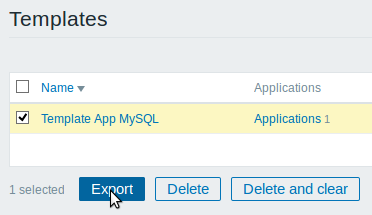
选中的模板被导出到本地的XML文件里,默认的名称是 zabbix_export_templates.xml。
导入
要导入模板,按照如下的操作:
- 切换到:配置(Configuration) → 模板(Templates)
- 单击右上角的 导入(Import) 按钮
- 选择要导入的文件
- 标记导入规则里要求的选项
- 单击 导入(Import) 按钮
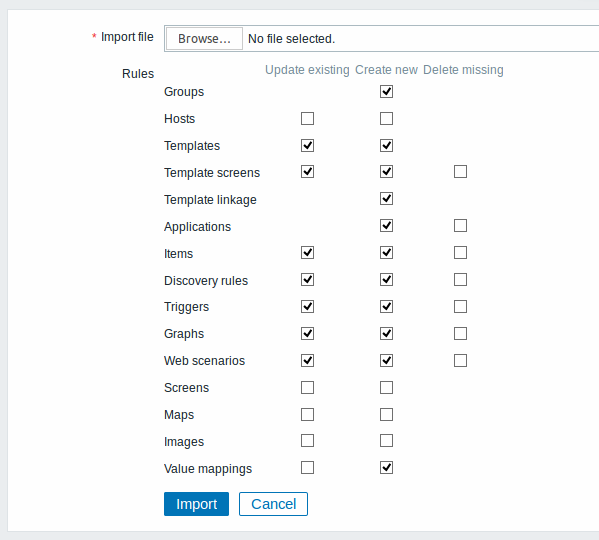
所有必填输入字段都标有红色星号。
导入成功或者失败的消息都会在前端页面显示。
导入规则:
| 规则 说 | |
|---|---|
| 更新现有的(Update existing) 已有的元素会 | 导入文件里的数据更新,否则不会更新。 |
| 创建新的(Create new) 导入会使用 | 入文件的里数据增加新的元素,否则不会增加。 |
| 删除不存在(Delete missing) 导入会删除已 | 的但是在导入文件里没有的元素,否则不会删除。 |
导出格式
<?xml version="1.0" encoding="UTF-8"?>
<zabbix_export>
<version>4.0</version>
<date>2018-04-03T06:25:22Z</date>
<groups>
<group>
<name>Templates/Databases</name>
</group>
</groups>
<templates>
<template>
<template>Template DB MySQL</template>
<name>Template DB MySQL</name>
<description/>
<groups>
<group>
<name>Templates/Databases</name>
</group>
</groups>
<applications>
<application>
<name>MySQL</name>
</application>
</applications>
<items>
<item>
<name>MySQL status</name>
<type>0</type>
<snmp_community/>
<snmp_oid/>
<key>mysql.ping</key>
<delay>1m</delay>
<history>1w</history>
<trends>365d</trends>
<status>0</status>
<value_type>3</value_type>
<allowed_hosts/>
<units/>
<snmpv3_contextname/>
<snmpv3_securityname/>
<snmpv3_securitylevel>0</snmpv3_securitylevel>
<snmpv3_authprotocol>0</snmpv3_authprotocol>
<snmpv3_authpassphrase/>
<snmpv3_privprotocol>0</snmpv3_privprotocol>
<snmpv3_privpassphrase/>
<params/>
<ipmi_sensor/>
<authtype>0</authtype>
<username/>
<password/>
<publickey/>
<privatekey/>
<port/>
<description>It requires user parameter mysql.ping, which is defined in userparameter_mysql.conf.
0 - MySQL server is down
1 - MySQL server is up</description>
<inventory_link>0</inventory_link>
<applications>
<application>
<name>MySQL</name>
</application>
</applications>
<valuemap>
<name>Service state</name>
</valuemap>
<logtimefmt/>
<preprocessing/>
<jmx_endpoint/>
<timeout>3s</timeout>
<url/>
<query_fields/>
<posts/>
<status_codes>200</status_codes>
<follow_redirects>1</follow_redirects>
<post_type>0</post_type>
<http_proxy/>
<headers/>
<retrieve_mode>0</retrieve_mode>
<request_method>1</request_method>
<output_format>0</output_format>
<allow_traps>0</allow_traps>
<ssl_cert_file/>
<ssl_key_file/>
<ssl_key_password/>
<verify_peer>0</verify_peer>
<verify_host>0</verify_host>
<master_item/>
</item>
<item>
<name>MySQL begin operations per second</name>
<type>0</type>
<snmp_community/>
<snmp_oid/>
<key>mysql.status[Com_begin]</key>
<delay>1m</delay>
<history>1w</history>
<trends>365d</trends>
<status>0</status>
<value_type>0</value_type>
<allowed_hosts/>
<units>qps</units>
<snmpv3_contextname/>
<snmpv3_securityname/>
<snmpv3_securitylevel>0</snmpv3_securitylevel>
<snmpv3_authprotocol>0</snmpv3_authprotocol>
<snmpv3_authpassphrase/>
<snmpv3_privprotocol>0</snmpv3_privprotocol>
<snmpv3_privpassphrase/>
<params/>
<ipmi_sensor/>
<authtype>0</authtype>
<username/>
<password/>
<publickey/>
<privatekey/>
<port/>
<description>It requires user parameter mysql.status[*], which is defined in userparameter_mysql.conf.</description>
<inventory_link>0</inventory_link>
<applications>
<application>
<name>MySQL</name>
</application>
</applications>
<valuemap/>
<logtimefmt/>
<preprocessing>
<step>
<type>10</type>
<params/>
</step>
</preprocessing>
<jmx_endpoint/>
<timeout>3s</timeout>
<url/>
<query_fields/>
<posts/>
<status_codes>200</status_codes>
<follow_redirects>1</follow_redirects>
<post_type>0</post_type>
<http_proxy/>
<headers/>
<retrieve_mode>0</retrieve_mode>
<request_method>1</request_method>
<output_format>0</output_format>
<allow_traps>0</allow_traps>
<ssl_cert_file/>
<ssl_key_file/>
<ssl_key_password/>
<verify_peer>0</verify_peer>
<verify_host>0</verify_host>
<master_item/>
</item>
<item>
<name>MySQL queries per second</name>
<type>0</type>
<snmp_community/>
<snmp_oid/>
<key>mysql.status[Questions]</key>
<delay>1m</delay>
<history>1w</history>
<trends>365d</trends>
<status>0</status>
<value_type>0</value_type>
<allowed_hosts/>
<units>qps</units>
<snmpv3_contextname/>
<snmpv3_securityname/>
<snmpv3_securitylevel>0</snmpv3_securitylevel>
<snmpv3_authprotocol>0</snmpv3_authprotocol>
<snmpv3_authpassphrase/>
<snmpv3_privprotocol>0</snmpv3_privprotocol>
<snmpv3_privpassphrase/>
<params/>
<ipmi_sensor/>
<authtype>0</authtype>
<username/>
<password/>
<publickey/>
<privatekey/>
<port/>
<description>It requires user parameter mysql.status[*], which is defined in userparameter_mysql.conf.</description>
<inventory_link>0</inventory_link>
<applications>
<application>
<name>MySQL</name>
</application>
</applications>
<valuemap/>
<logtimefmt/>
<preprocessing>
<step>
<type>10</type>
<params/>
</step>
</preprocessing>
<jmx_endpoint/>
<timeout>3s</timeout>
<url/>
<query_fields/>
<posts/>
<status_codes>200</status_codes>
<follow_redirects>1</follow_redirects>
<post_type>0</post_type>
<http_proxy/>
<headers/>
<retrieve_mode>0</retrieve_mode>
<request_method>1</request_method>
<output_format>0</output_format>
<allow_traps>0</allow_traps>
<ssl_cert_file/>
<ssl_key_file/>
<ssl_key_password/>
<verify_peer>0</verify_peer>
<verify_host>0</verify_host>
<master_item/>
</item>
</items>
<discovery_rules/>
<httptests/>
<macros/>
<templates/>
<screens>
<screen>
<name>MySQL performance</name>
<hsize>2</hsize>
<vsize>1</vsize>
<screen_items>
<screen_item>
<resourcetype>0</resourcetype>
<width>500</width>
<height>200</height>
<x>0</x>
<y>0</y>
<colspan>1</colspan>
<rowspan>1</rowspan>
<elements>0</elements>
<valign>1</valign>
<halign>0</halign>
<style>0</style>
<url/>
<dynamic>0</dynamic>
<sort_triggers>0</sort_triggers>
<resource>
<name>MySQL operations</name>
<host>Template DB MySQL</host>
</resource>
<max_columns>3</max_columns>
<application/>
</screen_item>
</screen_items>
</screen>
</screens>
</template>
</templates>
<triggers>
<trigger>
<expression>{Template DB MySQL:mysql.ping.last(0)}=0</expression>
<recovery_mode>0</recovery_mode>
<recovery_expression/>
<name>MySQL is down</name>
<correlation_mode>0</correlation_mode>
<correlation_tag/>
<url/>
<status>0</status>
<priority>2</priority>
<description/>
<type>0</type>
<manual_close>0</manual_close>
<dependencies/>
<tags/>
</trigger>
</triggers>
<graphs>
<graph>
<name>MySQL operations</name>
<width>900</width>
<height>200</height>
<yaxismin>0.0000</yaxismin>
<yaxismax>100.0000</yaxismax>
<show_work_period>1</show_work_period>
<show_triggers>1</show_triggers>
<type>0</type>
<show_legend>1</show_legend>
<show_3d>0</show_3d>
<percent_left>0.0000</percent_left>
<percent_right>0.0000</percent_right>
<ymin_type_1>0</ymin_type_1>
<ymax_type_1>0</ymax_type_1>
<ymin_item_1>0</ymin_item_1>
<ymax_item_1>0</ymax_item_1>
<graph_items>
<graph_item>
<sortorder>0</sortorder>
<drawtype>0</drawtype>
<color>C8C800</color>
<yaxisside>0</yaxisside>
<calc_fnc>2</calc_fnc>
<type>0</type>
<item>
<host>Template DB MySQL</host>
<key>mysql.status[Com_begin]</key>
</item>
</graph_item>
</graph_items>
</graph>
</graphs>
<value_maps>
<value_map>
<name>Service state</name>
<mappings>
<mapping>
<value>0</value>
<newvalue>Down</newvalue>
</mapping>
<mapping>
<value>1</value>
<newvalue>Up</newvalue>
</mapping>
</mappings>
</value_map>
</value_maps>
</zabbix_export>元素标签
元素标签值的释义在下面的表格中。
模板标签
| 元素 元 | 属性 类型 | 范围 说明 | ||
|---|---|---|---|---|
| templates | 模板的根元素。 | |||
| template | 单独的模板。 | |||
| template | 字符 |
唯 | 模板名称。 | |
| name | 字符 |
显 | 模板名称。 | |
| description | 文本 |
模 | 描述。 | |
| groups | 主机组根元素。 | |||
| group | 单独的主机组。 | |||
| name | 字符 |
唯 | 主机组名称。 | |
| applications | 模板应用集的根元素。 | |||
| application | 单独的模板应用集。 | |||
| name | 应用集名称。 | |||
| macros | 模板用户宏的根元素。 | |||
| macro | 单独的模板用户宏。 | |||
| name | 用户宏名称。 | |||
| value | 用户宏的值。 | |||
| templates | 链接模板的根元素。 | |||
| template | 单独的模板。 | |||
| name | 字符 |
模 | 名称。 | |
模板监控项标签
| 元素 元 | 属性 类型 | 范围 | 说明 | |
|---|---|---|---|---|
| items | 监控项的根元素。 | |||
| item | 单独的监控项。 | |||
| name | 字符 |
监 | 项名称。 | |
| type | 整型 0 |
- Zabbix agent 监1 - SNMPv1 agent 2 - Zabbix trapper 3 - simple check 4 - SNMPv2 agent 5 - internal 6 - SNMPv3 agent 7 - Zabbix agent (active) 8 - aggregate 9 - HTTP test (web monitoring scenario step) 10 - external 11 - database monitor 12 - IPMI agent 13 - SSH agent 14 - Telnet agent 15 - calculated 16 - JMX agent 17 - SNMP trap 18 - Dependent item 19 - HTTP agent item |
项类型。 | |
| snmp_community | 字符 |
如 | 'type'的值是1或4,那这就是SNMP的团体名称。 | |
| snmp_oid | 字符 |
S | MP对象ID。 | |
| key | 字符 |
监 | 项的key。 | |
| delay | 字符 |
监 | 项的更新间隔。 秒,带后缀的时间单位,自定义间隔,用户宏或者低级别发现宏。 | |
| history | 字符 |
决 | 历史数据存储时长的时间单位。带后缀的时间单位,用户宏或者低级别发现宏。 | |
| trends | 字符 |
决 | 趋势数据存储时长的时间单位。带后缀的时间单位,用户宏或者低级别发现宏。 | |
| status | 整型 0 |
- enabled 监1 - disabled | 项状态。 | |
| value_type | 整型 0 |
- float 收1 - character 2 - log 3 - unsigned integer 4 - text |
值的类型。 | |
| allowed_hosts | 字符 |
如 | 'type'是2或者19,那这就是允许发送该监控项对应值的主机IP地址(逗号分隔)列表。 | |
| units | 字符 |
返 | 值的单位(bps, B)。 | |
| snmpv3_contextname | 字符 |
S | MPv3上下文名称。 | |
| snmpv3_securityname | 字符 |
S | MPv3安全名称。 | |
| snmpv3_securitylevel | 整型 0 |
- noAuthNoPriv S1 - authNoPriv 2 - authPriv |
MPv3安全级别。 | |
| snmpv3_authprotocol | 整型 0 |
- MD5 S1 - SHA | MPv3认证协议。 | |
| snmpv3_authpassphrase | 字符 |
S | MPv3认证密码。 | |
| snmpv3_privprotocol | 整型 0 |
- DES S1 - AES | MPv3私有协议。 | |
| snmpv3_privpassphrase | 字符 |
S | MPv3私有密码。 | |
| params | 文本 |
如 | 'type'是13、14,这就是"执行脚本(Executed script)"的名称。 如果'type'是11,这就是"SQL查询(SQL query)"字段。 如果'type'是15,这是"公式(Formula)"字段。 |
|
| ipmi_sensor | 字符 |
如 | 'type'是12,这是IPMI传感器ID。 | |
| authtype | 整型 S |
H客户端监控项的认证类型: 如果'type'是13或者0 - password 1 - key HTTP监控项认证类型: 0 - none 1 - basic 2 - NTLM |
9,这是认证类型。 | |
| username | 字符 |
如 | 'type'是11、13、14、19,这是用户名。 | |
| password | 字符 |
如 | 'type'是11、13、14、19,这是密码。 | |
| publickey | 字符 |
如 | 'type'是13,这是公共秘钥文件的名称。 | |
| privatekey | 字符 |
如 | 'type'是13,这是私有密钥文件的名称。 | |
| port | 字符 |
监 | 项的自定义端口。 | |
| description | 文本 |
监 | 项描述。 | |
| inventory_link | 整型 0 |
- 无链接 使用监控数字(number) - 'host_inventory'表里的字段数。 | 值来填充资产记录字段。 | |
| logtimefmt | 字符 |
日 | 条目的时间格式。只有日志监控项使用。 | |
| jmx_endpoint | 字符 |
如 | 'type'是16,这是JMX端点。 | |
| url | 字符 |
如 | 'type'是19,这是URL字符。 | |
| allow_traps | 整型 0 |
- 不允许trapping。 如果'ty1 - 允许trapping。 | e'是19,属性允许发送数据给监控项。 | |
| follow_redirects | 整型 0 |
- 不跟随重定向。 如果'type'1 - 跟随重定向。 | 19,跟随HTTP重定向。 | |
| headers | 对象 |
如 | 'type'是19,这是带有HTTP(S)请求头的对象。 | |
| http_proxy | 字符 |
如 | 'type'是19,这是HTTP(S)代理连接字符。 | |
| output_format | 整型 0 |
- 保持原样存储。 如果'type'1 - 转换为JSON。 | 19,怎样处理响应。 | |
| post_type | 整形 0 |
- 原始数据。 如果'typ2 - JSON数据。 3 - XML数据。 |
'是19,这是请求体的类型。 | |
| posts | 文本 |
如 | 'type'是19,这是请求体。 | |
| query_fields | 数组 |
如 | 'type'是19,请求查询字段的对象数组。 | |
| request_method | 整型 0 |
- GET 如1 - POST 2 - PUT 3 - HEAD |
'type'是19,这是请求方法。 | |
| retrieve_mode | 整型 0 |
- 请求体 如果't1 - 请求头。 2 - 请求体和请求头都被存储。 |
pe'是19,响应的什么部分将被存储。 | |
| ssl_cert_file | 字符 |
如 | 'type'是19,这是公共SSL密钥文件的路径。 | |
| ssl_key_file | 字符 |
如 | 'type'是19,这是私有SSLK密钥文件的路径。 | |
| ssl_key_password | 字符 |
如 | 'type'是19,这是SSL密钥文件的密码。 | |
| status_codes | 字符 |
如 | 'type'是19,这是逗号分隔的HTTP请求的状态码范围。 | |
| timeout | 字符 |
如 | 'type'是19,监控项数据拉取请求的超时时间。 | |
| verify_host | 整型 0 |
- 不校验。 如果'ty1 - 校验。 | e'是19,校验URL里的主机名是否在常见名称字段里,或者是否在主机证书的主题备用名称里。 | |
| verify_peer | 整型 0 |
- 不校验。 如果'ty1 - 校验。 | e'是19,校验是否是主机证书验证。 | |
| value map | 值映射。 | |||
| name | 字符 |
监 | 项使用的值映射名称。 | |
| applications | 应用集的根元素。 | |||
| application | 单独的应用集。 | |||
| name | 应用集名称。 | |||
| preprocessing | 监控项值预处理。 | |||
| step | 单独的监控项值预处理步骤。 | |||
| type | 整型 1 |
- 自定义放大倍数 监控项值预处理步2 - 右截断 3 - 左截断 4 - 两端截断 5 - 正则表达式匹配 6 - 二进制到十进制 7 - 八进制到十进制 8 - 十六进制到十进制 9 - 简单改变; 计算为 (收到的值-之前的值) 10 - 每秒改变; 计算为 (当前收到的值-上一个值)/(当前时间-上一次检查时间) |
的类型 | |
| params | 字符 |
监 | 项值预处理步骤的参数。 | |
| master_item | Individual item master item data. | |||
| key | 字符 |
从 | 监控项的主监控项值。 | |
模板低级别发现规则标签
| 元素 元 | 属性 类型 | 范围 | 说明 | |
|---|---|---|---|---|
| discovery_rules | 低级别发现规则的根元素。 | |||
| discovery_rule | 单独的低级别发现规则。 | |||
| 对于大部分的元素标签值来说,请查阅常规监控项的元素标签值。下面仅描述低级别发现规则特有的标签。 | ||||
| lifetime | 字符 |
时 | 周期,监控项超过此时间不再被发现的话将被删除。秒,带有后缀的时间单位或者用户宏。 | |
| filter | 单独的过滤条件。 | |||
| evaltype | 整型 0 |
- 与/或 逻辑 检查低级别1 - 与 逻辑 2 - 或 逻辑 3 - 自定义公式 |
现规则过滤条件的逻辑。 | |
| formula | 字符 |
过 | 条件的自定义计算公式。 | |
| conditions | 过滤条件的根元素。 | |||
| condition | 单独的过滤器条件。 | |||
| macro | 字符 |
低 | 别发现宏变量名称。 | |
| value | 字符 |
过 | 器值:正则表达式或者全局正则表达式。 | |
| operator | 整型 |
|||
| formulaid | 字符 |
过 | 条件ID。 在自定义计算公式里用到。 | |
| item_prototypes | 监控项原型的根元素。 | |||
| item_prototype | 单独的监控项原型。 | |||
| 对于大部分元素标签值来说,请查阅常规监控项的元素标签值。下面仅描述监控项原型特有的标签。 | ||||
| application_prototypes | 应用集原型的根元素。 | |||
| application_prototype | 单独的应用集原型。 | |||
| name | 应用集原型名称。 | |||
| master_item_prototype | 单独的监控项原型主监控项原型数据。 | |||
| key | 字符 |
单 | 的监控项原型主监控项原型键值。 | |
模板触发器标签
| 元素 元 | 属性 类型 | 范围 | 说明 | |
|---|---|---|---|---|
| triggers | 触发器的根元素。 | |||
| trigger | 单独的触发器。 | |||
| expression | 字符 |
触 | 器表达式。 | |
| recovery_mode | 整型 0 |
- 表达式 生成OK1 - 恢复表达式 2 - none |
件的基础。 | |
| recovery_expression | 字符 |
触 | 器恢复表达式。 | |
| name | 字符 |
触 | 器名称。 | |
| correlation_mode | 整型 0 |
- 没有事件关联 关联模式。1 - 按标签的事件关联 | ||
| correlation_tag | 字符 |
事 | 关联使用的标签名称. | |
| url | 字符 |
触 | 器 URL。 | |
| status | 整型 0 |
- enabled 触1 - disabled | 器状态。 | |
| priority | 整型 0 |
- 未分类 触发器严1 - 信息 2 - 警告 3 - 一般严重 4 - 严重 5 - 灾难 |
性。 | |
| description | 文本 |
触 | 器描述。 | |
| type | 整型 0 |
- 单个问题事件 事件生成类型。1 - 多个问题事件 | ||
| manual_close | 整型 0 |
- 不允许 手工关闭1 - 允许 | 题事件。 | |
| dependencies | 依赖性的根元素 | |||
| dependency | 单独的依赖性。 | |||
| name | 字符 |
依 | 触发的名称。 | |
| expression | 字符 |
依 | 触发器的表达式。 | |
| recovery_expression | 字符 |
依 | 触发器的恢复表达式。 | |
| tags | 事件标签的根元素。 | |||
| tag | 单独的事件标签。 | |||
| tag | 字符 |
标 | 名称。 | |
| value | 字符 |
标 | 值。 | |
模板图形标签
| 元素 元 | 属性 类型 | 范围 | 说明 | |
|---|---|---|---|---|
| graphs | 图形的根元素。 | |||
| graph | 单独的图形。 | |||
| name | 字符 |
图 | 名称。 | |
| width | 整型 |
用 | 素表示的图形宽度。饼图/爆炸图和预览使用。 | |
| height | 整型 |
用 | 素表示的图形高度。饼图/爆炸图和预览使用。 | |
| yaxismin | 双精度 |
如果 | ymin_type_1'是1,那么这是Y轴的最小值。 | |
| yaxismax | 双精度 |
如果 | ymax_type_1'是1,那么这是Y轴的最大值。 | |
| show_work_period | 整型 0 |
- no 如1 - yes | 'type'是0、1,突显非工作日。 | |
| show_triggers | 整型 0 |
- no 如1 - yes | 'type'是0、1,以线条方式显示简单的触发器值。 | |
| type | 整型 0 |
- 正常 图形类1 - 层积的 2 - 饼图 3 - 爆炸图 4 - 3D饼图 5 - 3D爆炸图 |
。 | |
| show_legend | 整型 0 |
- no 显1 - yes | 图形图例。 | |
| show_3d | 整型 0 |
- 2D 如1 - 3D | 'type'是2、3,启用3D风格。 | |
| percent_left | 双精度 |
如果 | type'是0,显示左轴的百分位线。 | |
| percent_right | 双精度 |
如果 | type'是0,显示右轴的百分位线。 | |
| ymin_type_1 | 整型 0 |
- 计算值 如果't1 - 固定值 2 - 所选监控项的最新值 |
pe'是0、1,这是Y轴的最小值。 | |
| ymax_type_1 | 整型 0 |
- 计算值 如果't1 - 固定值 2 - 所选监控项的最新值 |
pe'是0、1,这是Y轴的最大值。 | |
| ymin_item_1 | 字符 n |
ll或者监控项明细 如果'ymin |
type_1'是2,这是监控项明细。 | |
| ymax_item_1 | 字符 n |
ll或者监控项明细 如果'ymax |
type_1'是2,这是监控项明细。 | |
| graph_items | 图形监控项的根元素。 | |||
| graph_item | 单独的图形监控项。 | |||
| sortorder | 整型 |
绘 | 顺序。先画较小的值。可以用它来画线条,或者另一个图形监控项的后面(或者前面)。 | |
| drawtype | 整型 0 |
- 单行 如果图1 - 填充区域 2 - 粗线 3 - 虚线 4 - 短划线 |
'type'是0,这是绘制风格。 | |
| color | 字符 |
元 | 颜色 (6个符号,十六进制的)。 | |
| yaxisside | 整型 0 |
- 左轴 如果图1 - 右轴 | 'type'是0、1,这是元素所属的Y轴位置(左或者右)。 | |
| calc_fnc | 整型 1 |
- 最小值 如果监控2 - 平均值 4 - 最大值 7 - 所有值(如果图形'type'是0,这是最小值,平均值和最大值。) 9 - 最新值 (如果图形'type'不是0和1) |
有多个值存在,将要绘制的数据。 | |
| type | 整型 1 |
- 监控项的值按照比例绘制在饼图里。 饼图/爆炸图的绘制类型。2 - 监控项的值代表整个饼图(图形求和) | ||
| item | 单独的监控项。 | |||
| host | 字符 |
监 | 项的主机。 | |
| key | 字符 |
监 | 项的键。 | |
模板web场景标签
| 元素 元 | 属性 类型 | 范围 | 说明 | |
|---|---|---|---|---|
| httptests | web场景的根元素。 | |||
| httptest | 单独的web场景。 | |||
| name | 字符 |
w | b场景名称。 | |
| delay | 字符 |
执 | web场景的频率。秒,带有后缀的时间单位或者用户宏。 | |
| attempts | 整型 1 |
10 执 | Web场景步骤的尝试次数。 | |
| agent | 字符 |
客 | 端agent。Zabbix假装是所选的浏览器。当网站为不同的浏览器返回不同的内容的时候,这很有用处。 | |
| http_proxy | 字符 |
指 | 要使用的HTTP代理,使用这个格式: http://[username[:password]@]proxy.mycompany.com[:port] |
|
| variables | 文本 |
场 | 列表-可以在场景步骤中使用的级别变量(宏)。 | |
| headers | 文本 |
当 | 行请求的时候,要发送的HTTP头部。 | |
| status | 整型 0 |
- enabled w1 - disabled | b场景状态。 | |
| authentication | 整型 0 |
- none 认1 - basic 2 - NTLM |
方法。 | |
| http_user | 字符 |
认 | 用户名。 | |
| http_password | 字符 |
指 | 用户名的认证密码。 | |
| verify_peer | 整型 0 |
- no 校1 - yes | web服务器的SSL证书。 | |
| verify_host | 整型 0 |
- no 校1 - yes | Web服务器证书的Common Name字段或Subject Alternate Name字段是否匹配。 | |
| ssl_cert_file | 字符 |
客 | 端认证用到的SSL证书文件的名称。 | |
| ssl_key_file | 字符 |
客 | 端认证用到的SSL私钥文件的名称。 | |
| ssl_key_password | 字符 |
S | L私钥文件密码。 | |
| steps | web场景步骤的根元素。 | |||
| step | 单独的web场景步骤。 | |||
| name | 字符 |
w | b场景步骤名称。 | |
| url | 字符 |
要 | 控的URL。 | |
| posts | 文本 |
' | ost'变量的列表。 | |
| variables | 文本 |
步 | 列表-这个步骤后面要应用到的级别变量(宏)。 如果变量值有'regex:'前缀,那么它的值将从按照'regex:'前缀后面的正则表达式模式而返回的数据里提取。 |
|
| headers | 文本 |
当 | 行请求的时候,发送的HTTP头部。 | |
| follow_redirects | 整型 0 |
- no 跟1 - yes | HTTP跳转。 | |
| retrieve_mode | 整型 0 |
- 内容 HTT1 - 仅HTTP头部 | 响应检索模式。 | |
| timeout | 字符 |
执 | 步骤的超时时间。秒,带后缀的时间单位或者用户宏。 | |
| required | 字符 |
必 | 字符。如果为空则忽略。 | |
| status_codes | 字符 |
逗 | 分隔的可接受的状态码列表。如果为空则忽略。例如:200-201,210-299。 | |
© 2001-2026 by Zabbix SIA. All rights reserved.
Except where otherwise noted, Zabbix Documentation is licensed under the following license

