3 接收不受支持的项目的通知
3 Receiving notification on unsupported items
概述
Overview
Zabbix 2.2之后支持接收不支持的项目的通知。
Receiving notifications on unsupported items is supported since Zabbix 2.2.
它是Zabbix内部事件概念的一部分,允许用户在这些场合获得通知。内部事件反映了状态的变化:
It is part of the concept of internal events in Zabbix, allowing users to be notified on these occasions. Internal events reflect a change of state:
- 当监控项从“正常”变成“不支持”(或反之,即从“不支持”变成“正常”)
- 当触发器从“正常”改为“未知”(或反之,即从“未知”改为“正常”)
- 当低级发现规则从“正常”到“不支持”(或反之,即从“不支持”到“正常”)
- when items go from 'normal' to 'unsupported' (and back)
- when triggers go from 'normal' to 'unknown' (and back)
- when low-level discovery rules go from 'normal' to 'unsupported' (and back)
本节介绍了当项目不受支持时接收通知的操作方法。
This section presents a how-to for receiving notification when an item turns unsupported.
配置
Configuration
配置 一些媒介, 例如电子邮件,短信或Jabber,用于通知。 请参阅手册的相应章节执行此任务。
Overall, the process of setting up the notification should feel familiar to those who have set up alerts in Zabbix before.
步骤 1
Step 1
配置 一些媒介, 例如电子邮件,短信或Jabber,用于通知。 请参阅手册的相应章节执行此任务。
Configure some media, such as e-mail, SMS or Jabber, to use for the notifications. Refer to the corresponding sections of the manual to perform this task.
<note important>为了通知内部事件,使用默认严重性('未分类'),因此如果要接收内部事件的通知,请在配置用户媒介时选中。
:::
For notifying on internal events the default severity ('Not classified') is used, so leave it checked when configuring user media if you want to receive notifications for internal events.
步骤 2
Step 2
进入配置 - >操作 选择 内部 作为事件来源.点击右上角创建action 开一个动作配置表单。
Go to Configuration→Actions and select Internal as the event source. Click on Create action on the upper right to open an action configuration form.
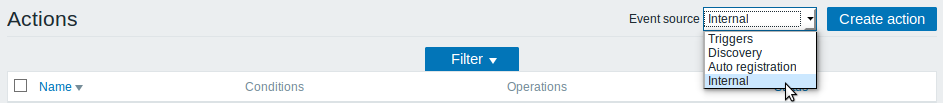
步骤 3
Step 3
在动作选项卡中输入操作的名称。然后在新条件块中选择 事件类型,选择项目处于“不支持”状态 作为值.
In the Action tab enter a name for the action. Then select Event type in the New condition block and select Item in "not supported" state as the value.
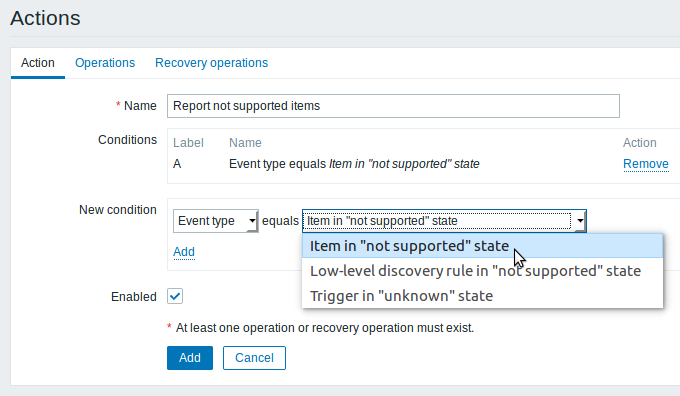
不要忘记点击Add来实际列出条件块中的条件。
Don't forget to click on Add to actually list the condition in the Conditions block.
步骤 4
Step 4
在操作选项卡中,输入问题消息的主题/内容。
In the Operations tab, enter the subject/content of the problem message.
点击 操作 模块中的 New,并且选择消息的一些接收者(用户组/用户)和用于传送的媒体类型(或“全部”)。
Click on New in the Operations block and select some recipients of the message (user groups/users) and the media types (or 'All') to use for delivery.
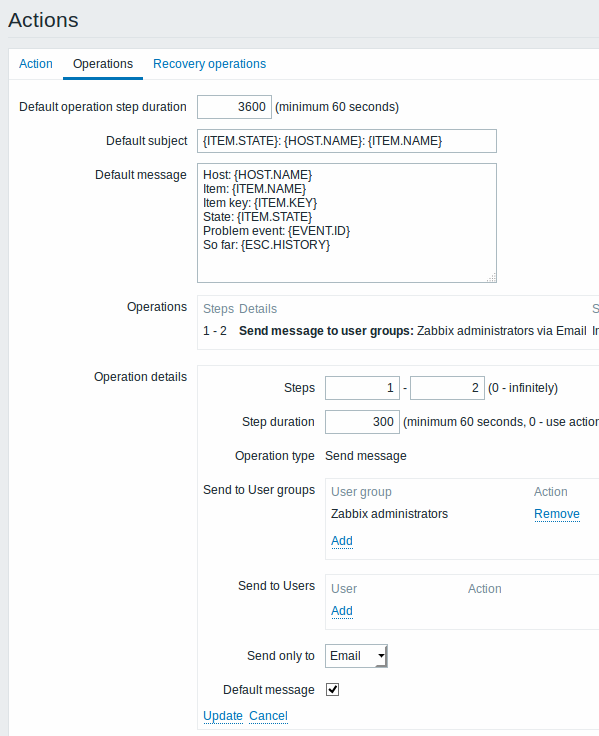
点击操作细节块中的Add,添加 操作 模块中实际所包含的操作。
Click on Add in the Operation details block to actually list the operation in the Operations block.
如果您希望收到多个通知,请设置操作步骤持续时间(发送消息之间的间隔)并添加其他操作。
If you wish to receive more than one notification, set the operation step duration (interval between messages sent) and add another operation.
步骤 5
Step 5
恢复操作选项卡允许在项目恢复到正常状态时配置恢复通知。
The Recovery operations tab allows to configure a recovery notification when an item goes back to the normal state.
输入恢复信息的主题/内容。
Enter the subject/content of the recovery message.
点击 操作 模块中的 New,并且选择消息的一些接收者(用户组/用户)和用于传送的媒体类型(或“全部”)。
Click on New in the Operations block and select some recipients of the message (user groups/users) and the media types (or 'All') to use for delivery.
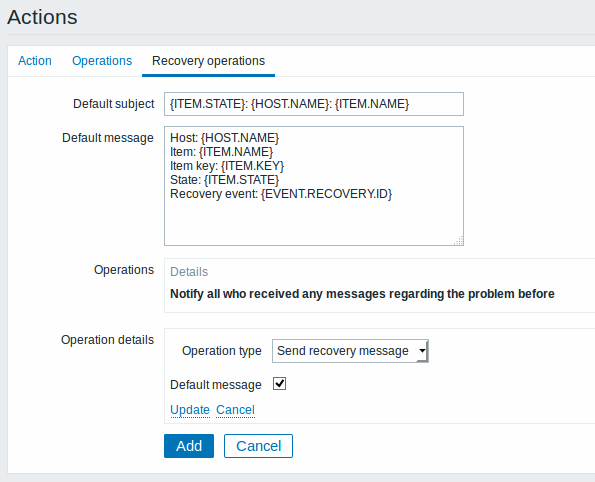
点击操作细节块中的Add,添加 操作 模块中实际所包含的操作。
Click on Add in the Operation details block to actually list the operation in the Operations block.
步骤 6
Step 6
完成后,单击表单下方的“添加**”按钮。
When finished, click on the Add button underneath the form.
就这样,你完成了! 现在,如果某些项目不受支持,您可以期待收到Zabbix的第一个通知。
And that's it, you're done! Now you can look forward to receiving your first notification from Zabbix if some item turns unsupported.

