- 安全设置 Zabbix 的最佳实践
- 概述
- Zabbix agent 的安全用户
- 为 Zabbix 前端设置 SSL
- 在 URL 的根目录上启用 Zabbix
- 禁用曝光的 Web 服务器信息
- Disabling default web server error pages
- 删除 Web 服务器的测试页面
- Disabling web server information exposure
- Disabling default web server error pages
- Removing web server test page
- Zabbix settings
- Zabbix Windows agent with OpenSSL
- Security vulnerabilities
安全设置 Zabbix 的最佳实践
概述
本章节包含为了以安全的方式设置 Zabbix 应遵守的最佳实践。
Zabbix 的功能不依赖于此处的实践。但建议使用它们以提高系统的安全性。
Zabbix agent 的安全用户
在默认的配置中,Zabbix server 和 Zabbix agent 进程共享一个“zabbix”用户。 如果您希望确保 Zabbix agent 无法访问 Zabbix server 配置中的敏感详细信息(例如,数据库登录信息),则应以不同的用户身份运行 Zabbix agent:
- 创建一个安全用户;
- 在 Zabbix agent 的 配置文件 中指定此用户(修改 'User' parameter);
- 以拥有管理员权限的用户重启 Zabbix agent。之后,此权限将赋予给先前指定的用户。
为 Zabbix 前端设置 SSL
在 RHEL/Centos 操作系统上,安装 mod_ssl 包:
为 SSL keys 创建目录:
创建 SSL 证书:
openssl req -x509 -nodes -days 365 -newkey rsa:2048 -keyout /etc/httpd/ssl/private/apache-selfsigned.key -out /etc/httpd/ssl/apache-selfsigned.crt下面提示内容适当填写。 最重要的一行是请求 Common Name 的行。 您需要输入要与服务器关联的域名。 如果您没有域名,则可以输入公共IP地址。 下面将使用 example.com。
Country Name (两个字母) [XX]:
State or Province Name (全名) []:
Locality Name (eg, city) [默认的城市]:
Organization Name (eg, company) [默认的公司名]:
Organizational Unit Name (eg, section) []:
Common Name (eg, your name or your server's hostname) []:example.com
Email Address []:编辑 Apache SSL 配置:
/etc/httpd/conf.d/ssl.conf
DocumentRoot "/usr/share/zabbix"
ServerName example.com:443
SSLCertificateFile /etc/httpd/ssl/apache-selfsigned.crt
SSLCertificateKeyFile /etc/httpd/ssl/private/apache-selfsigned.key重启 Apache 服务使以上修改的配置生效:
在 URL 的根目录上启用 Zabbix
将虚拟主机添加到 Apache 配置,并将文档根目录的永久重定向设置为 Zabbix SSL URL。 不要忘记将 example.com 替换为服务器的实际名称。
/etc/httpd/conf/httpd.conf
#Add lines
<VirtualHost *:*>
ServerName example.com
Redirect permanent / http://example.com
</VirtualHost>重启 Apache 服务使以上修改的配置生效:
禁用曝光的 Web 服务器信息
建议在 Web 服务器强化过程中禁用所有 Web 服务器签名。 默认情况下,Web 服务器正在公开软件签名:
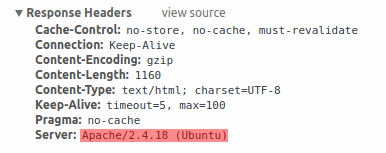
可以通过向 Apache(用作示例)配置文件添加两行来禁用签名:
可以通过更改 php.ini 配置文件来禁用 PHP 签名(X-Powered-By HTTP header)(默认情况下禁用签名):
若要应用配置文件更改,需要重新启动 Web 服务器。
通过在 Apache中 使用 mod_security( libapache2-mod-security2)可以实现额外的安全级别。 mod_security 允许删除服务器签名,而不是仅仅从服务器签名中删除版本。 通过在安装 mod_security 之后将“SecServerSignature”更改为任何所需的值,可以将签名更改为任何值。
请参阅 Web 服务器的文档以获取有关如何删除/更改软件签名的帮助。
Disabling default web server error pages
It is recommended to disable default error pages to avoid information exposure. Web server is using built-in error pages by default:
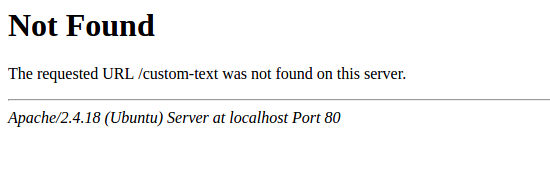
Default error pages should be replaced/removed as part of the web server hardening process. The "ErrorDocument" directive can be used to define a custom error page/text for Apache web server (used as an example).
Please refer to documentation of your web server to find help on how to replace/remove default error pages.
删除 Web 服务器的测试页面
建议删除 Web 服务器测试页以避免信息泄露。 默认情况下,Web 服务器的 webroot 包含一个名为 index.html 的测试页(以Ubuntu上的 Apache2 为例):
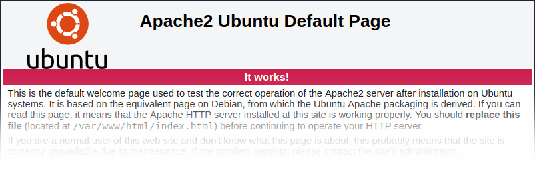
应删除测试页面,或者应将其作为Web服务器强化过程的一部分使用。
Disabling web server information exposure
It is recommended to disable all web server signatures as part of the web server hardening process. The web server is exposing software signature by default:
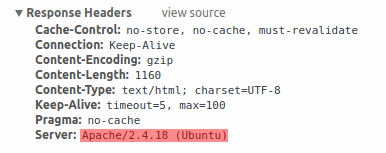
The signature can be disabled by adding two lines to the Apache (used as an example) configuration file:
PHP signature (X-Powered-By HTTP header) can be disabled by changing the php.ini configuration file (signature is disabled by default):
Web server restart is required for configuration file changes to be applied.
Additional security level can be achieved by using the mod_security (package libapache2-mod-security2) with Apache. mod_security allows to remove server signature instead of only removing version from server signature. Signature can be altered to any value by changing "SecServerSignature" to any desired value after installing mod_security.
Please refer to documentation of your web server to find help on how to remove/change software signatures.
Disabling default web server error pages
It is recommended to disable default error pages to avoid information exposure. Web server is using built-in error pages by default:
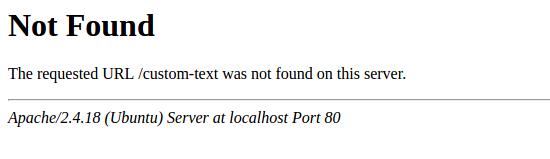
Default error pages should be replaced/removed as part of the web server hardening process. The "ErrorDocument" directive can be used to define a custom error page/text for Apache web server (used as an example).
Please refer to documentation of your web server to find help on how to replace/remove default error pages.
Removing web server test page
It is recommended to remove the web server test page to avoid information exposure. By default, web server webroot contains a test page called index.html (Apache2 on Ubuntu is used as an example):
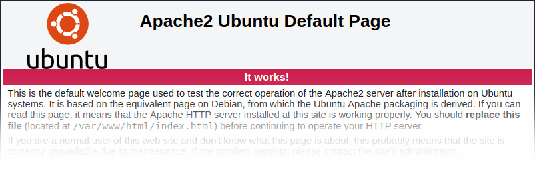
The test page should be removed or should be made unavailable as part of the web server hardening process.
Zabbix settings
By default, Zabbix is configured with X-Frame-Options HTTP response header set to SAMEORIGIN, meaning that content can only be loaded in a frame that has the same origin as the page itself.
Zabbix frontend elements that pull content from external URLs (namely, the URL dashboard widget) display retrieved content in a sandbox with all sandboxing restrictions enabled.
These settings enhance the security of the Zabbix frontend and provide protection against XSS and clickjacking attacks. Super Admins can modify iframe sandboxing and X-Frame-Options HTTP response header parameters as needed. Please carefully weigh the risks and benefits before changing default settings. Turning sandboxing or X-Frame-Options off completely is not recommended.
Zabbix Windows agent with OpenSSL
Zabbix Windows agent compiled with OpenSSL will try to reach the SSL configuration file in c:\openssl-64bit. The "openssl-64bit" directory on disk C: can be created by non-privileged users.
So for security hardening, it is required to create this directory manually and revoke write access from non-admin users.
Please note that the directory names will be different on 32-bit and 64-bit versions of Windows.
Security vulnerabilities
CVE-2021-42550
In Zabbix Java gateway with logback version 1.2.7 and prior versions, an attacker with the required privileges to edit configuration files could craft a malicious configuration allowing to execute arbitrary code loaded from LDAP servers.
Vulnerability to CVE-2021-42550 has been fixed since Zabbix 5.4.9. However, as an additional security measure it is recommended to check permissions to the /etc/zabbix/zabbix_java_gateway_logback.xml file and set it read-only, if write permissions are available for the "zabbix" user.

