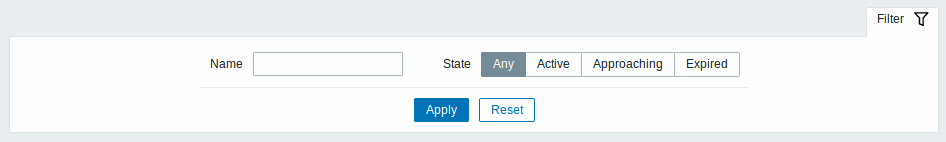4 维护期
概述
在 Configuration → Maintenance 里,用户可以为主机维护和配置维护时段。
现有的维护时段和其细节的列表展示 从 Maintenance periods 中的右侧的下拉列表中,您可以选择是显示所有维护周期或是仅显示属于一个特定组的维护时段。
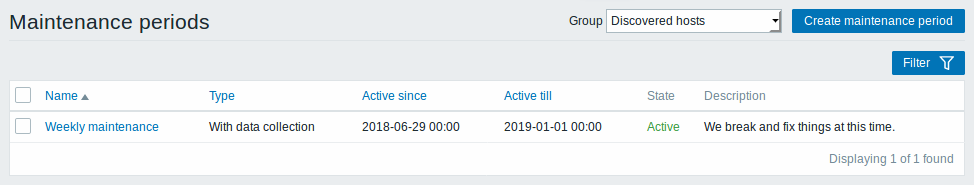
显示数据:
| 列 | 述 |
|---|---|
| Name | 维护时段的名称。点击维护时段名称打开维护时段。configuration form. |
| Type | 显示维护时段的类型: With data collection 或 No data collection |
| Active since | 执行维护时段的开始时间和数据。 |
| Active till | 执行维护时段的结束时间和数据 |
| State | 维护时段的状态: Approaching - 将会被激活。 Active - 已激活。 Expired -不再激活 |
| Description | 显示维护时段的描述。 |
Name, Type, Active since 和 Active till 可以按照升序/降序的方式排列。为了排序,请点击列名。
To 配置新的维护时段,点击顶部右上角的 Create maintenance period 按钮。
批量编辑选项
列表下面的按键会提供一些批量编辑选项:
- Delete - 删除维护时段。
要使用这些选项,请在各个维护时段之前标记复选框,然后单击所需的按钮
过滤器
A当一个列表包含多个维护时段时,可以使用过滤器功能找到真正您想要的。
Filter 链接在维护时段列表下可用。如果您点击它,过滤器就会可用,您可以用名称和状态进行过滤。
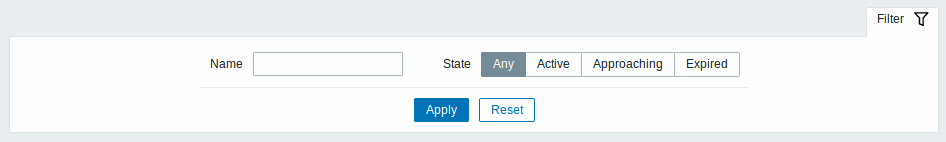
4 Maintenance
Overview
In the Configuration → Maintenance section users can configure and maintain maintenance periods for hosts.
A listing of existing maintenance periods with their details is displayed.
From the dropdown to the right in the Maintenance periods bar you can choose whether to display all maintenance periods or only those belonging to one particular group.
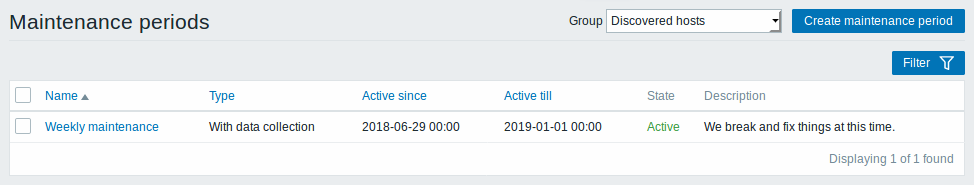
Displayed data:
| Column | Description |
|---|---|
| Name | Name of the maintenance period. Clicking on the maintenance period name opens the maintenance period configuration form. |
| Type | The type of maintenance is displayed: With data collection or No data collection |
| Active since | The date and time when executing maintenance periods becomes active. |
| Active till | The date and time when executing maintenance periods stops being active. |
| State | The state of the maintenance period: Approaching - will become active soon Active - is active Expired - is not active any more |
| Description | Description of the maintenance period is displayed. |
Name, Type, Active since and Active till are sortable columns that can be sorted in ascending/descending order. To sort, click on the column name.
To configure a new maintenance period, click on the Create maintenance period button in the top right-hand corner.
Mass editing options
A button below the list offers one mass-editing option:
- Delete - delete the maintenance periods
To use this option, mark the checkboxes before the respective maintenance periods and click on Delete.
Filter
As the list may contain a number of maintenance periods, it may be needed to filter out the ones you really need.
The Filter link is available above the list of maintenance periods. If you click on it, a filter becomes available where you can filter maintenance periods by name and state.