Table of Contents
4 Update operations
Overview
Update operations are available in actions with the following event sources:
- Triggers - when problems are updated by other users, i.e. commented upon, acknowledged, severity has been changed, closed (manually);
- Services - when the severity of a service has changed but the service is still not recovered.
Both messages and remote commands are supported in update operations. While several operations can be added, escalation is not supported - all operations are assigned to a single step and therefore will be performed simultaneously.
Configuring an update operation
To configure an update operation go to the Operations tab in action configuration.
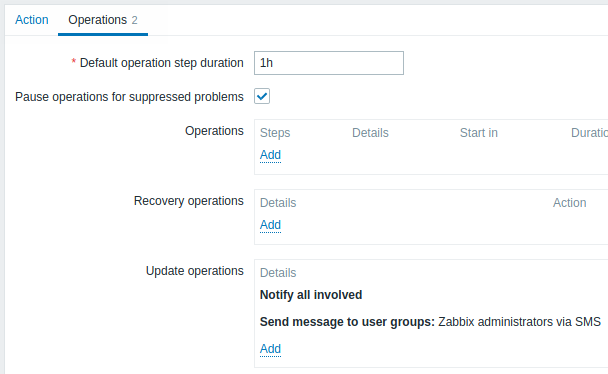
To configure details of a new update operation, click on  in the Update operations block. To edit an existing operation, click on
in the Update operations block. To edit an existing operation, click on  next to the operation. A popup window will open where you can edit the operation step details.
next to the operation. A popup window will open where you can edit the operation step details.
Update operations offer the same set of parameters as Recovery operations.
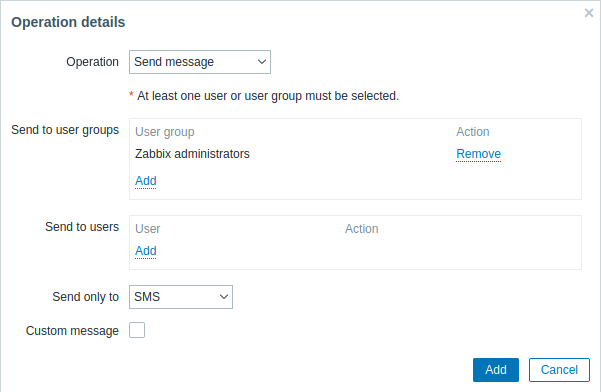
© 2001-2026 by Zabbix SIA. All rights reserved.
Except where otherwise noted, Zabbix Documentation is licensed under the following license

