14 ODBC monitoring
Overview
ODBC monitoring corresponds to the Database monitor item type in the Zabbix frontend.
ODBC is a C programming language middle-ware API for accessing database management systems (DBMS). The ODBC concept was developed by Microsoft and later ported to other platforms.
Zabbix may query any database, which is supported by ODBC. To do that, Zabbix does not directly connect to the databases, but uses the ODBC interface and drivers set up in ODBC. This function allows for more efficient monitoring of different databases for multiple purposes - for example, checking specific database queues, usage statistics and so on. Zabbix supports unixODBC, which is one of the most commonly used open source ODBC API implementations.
See also the known issues for ODBC checks.
Installing unixODBC
The suggested way of installing unixODBC is to use the Linux operating system default package repositories. In the most popular Linux distributions unixODBC is included in the package repository by default. If it's not available, it can be obtained at the unixODBC homepage: http://www.unixodbc.org/download.html.
Installing unixODBC on RedHat/Fedora based systems using the yum package manager:
Installing unixODBC on SUSE based systems using the zypper package manager:
The unixODBC-devel package is needed to compile Zabbix with unixODBC support.
Installing unixODBC drivers
A unixODBC database driver should be installed for the database, which will be monitored. unixODBC has a list of supported databases and drivers: http://www.unixodbc.org/drivers.html. In some Linux distributions database drivers are included in package repositories. Installing MySQL database driver on RedHat/Fedora based systems using the yum package manager:
Installing MySQL database driver on SUSE based systems using the zypper package manager:
Configuring unixODBC
ODBC configuration is done by editing the odbcinst.ini and odbc.ini files. To verify the configuration file location, type:
odbcinst.ini is used to list the installed ODBC database drivers:
Parameter details:
| Attribute | Description |
|---|---|
| mysql | Database driver name. |
| Description | Database driver description. |
| Driver | Database driver library location. |
odbc.ini is used to define data sources:
[test]
Description = MySQL test database
Driver = mysql
Server = 127.0.0.1
User = root
Password =
Port = 3306
Database = zabbixParameter details:
| Attribute | Description |
|---|---|
| test | Data source name (DSN). |
| Description | Data source description. |
| Driver | Database driver name - as specified in odbcinst.ini |
| Server | Database server IP/DNS. |
| User | Database user for connection. |
| Password | Database user password. |
| Port | Database connection port. |
| Database | Database name. |
To verify if ODBC connection is working successfully, a connection to database should be tested. That can be done with the isql utility (included in the unixODBC package):
shell> isql test
+---------------------------------------+
| Connected! |
| |
| sql-statement |
| help [tablename] |
| quit |
| |
+---------------------------------------+
SQL>Compiling Zabbix with ODBC support
To enable ODBC support, Zabbix should be compiled with the following flag:
See more about Zabbix installation from the source code.
Item configuration in Zabbix frontend
Configure a database monitoring item.
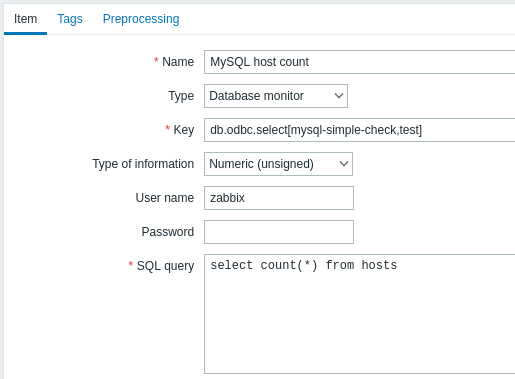
All mandatory input fields are marked with a red asterisk.
Specifically for database monitoring items you must enter:
| Type | Select Database monitor here. |
| Key | Enter one of the two supported item keys: db.odbc.select[<unique short description>,<dsn>,<connection string>] - this item is designed to return one value, i.e. the first column of the first row of the SQL query result. If a query returns more than one column, only the first column is read. If a query returns more than one line, only the first line is read. db.odbc.get[<unique short description>,<dsn>,<connection string>] - this item is capable of returning multiple rows/columns in JSON format. Thus it may be used as a master item that collects all data in one system call, while JSONPath preprocessing may be used in dependent items to extract individual values. For more information, see an example of the returned format, used in low-level discovery. This item is supported since Zabbix 4.4. The unique description will serve to identify the item in triggers, etc. Although dsn and connection string are optional parameters, at least one of them should be present. If both data source name (DSN) and connection string are defined, the DSN will be ignored.The data source name, if used, must be set as specified in odbc.ini. The connection string may contain driver-specific arguments. Example (connection for MySQL ODBC driver 5): => db.odbc.get[MySQL example,,"Driver=/usr/local/lib/libmyodbc5a.so;Database=master;Server=127.0.0.1;Port=3306"] |
| User name | Enter the database user name This parameter is optional if user is specified in odbc.ini. If connection string is used, and User name field is not empty, it is appended to the connection string as UID=<user> |
| Password | Enter the database user password This parameter is optional if password is specified in odbc.ini. If connection string is used, and Password field is not empty, it is appended to the connection string as PWD=<password>. |
| SQL query | Enter the SQL query. Note that with the db.odbc.select[] item the query must return one value only. |
| Type of information | It is important to know what type of information will be returned by the query, so that it is selected correctly here. With an incorrect type of information the item will turn unsupported. |
Important notes
- Database monitoring items will become unsupported if no odbc poller processes are started in the server or proxy configuration. To activate ODBC pollers, set StartODBCPollers parameter in Zabbix server configuration file or, for checks performed by proxy, in Zabbix proxy configuration file.
- Zabbix does not limit the query execution time. It is up to the user to choose queries that can be executed in a reasonable amount of time.
- The Timeout parameter value from Zabbix server is used as the ODBC login timeout (note that depending on ODBC drivers the login timeout setting might be ignored).
- The SQL command must return a result set like any query with
select .... The query syntax will depend on the RDBMS which will process them. The syntax of request to a storage procedure must be started withcallkeyword.
Error messages
ODBC error messages are structured into fields to provide detailed information. For example:
Cannot execute ODBC query: [SQL_ERROR]:[42601][7][ERROR: syntax error at or near ";"; Error while executing the query]
└───────────┬───────────┘ └────┬────┘ └──┬──┘└┬┘└─────────────────────────────┬─────────────────────────────────────┘
│ │ │ └─ Native error code └─ Native error message
│ │ └─ SQLState
└─ Zabbix message └─ ODBC return codeNote that the error message length is limited to 2048 bytes, so the message can be truncated. If there is more than one ODBC diagnostic record Zabbix tries to concatenate them (separated with |) as far as the length limit allows.

