3 Налаштування користувача
Overview
Залежно від дозволів ролі користувача, розділ Налаштування користувача може містити такі сторінки:
- User profile - для налаштування певних функцій інтерфейсу Zabbix;
- API tokens -для керування токенами API, призначеними поточному користувачеві.
Список доступних сторінок з’являється після натискання піктограми користувача  у нижній частині меню Zabbix (недоступно для гостя користувач). Також можна перемикатися між сторінками за допомогою спадного списку заголовків у верхньому лівому куті.
у нижній частині меню Zabbix (недоступно для гостя користувач). Також можна перемикатися між сторінками за допомогою спадного списку заголовків у верхньому лівому куті.
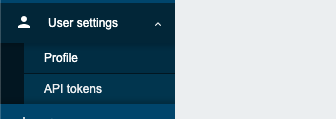 |
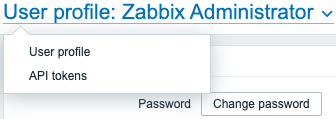 |
| Third-level menu. | Title dropdown. |
1 User profile
The User profile section provides options to set custom interface language, color theme, number of rows displayed in the lists, etc. The changes made here will be applied to the current user only.
The User tab allows you to set various user preferences.
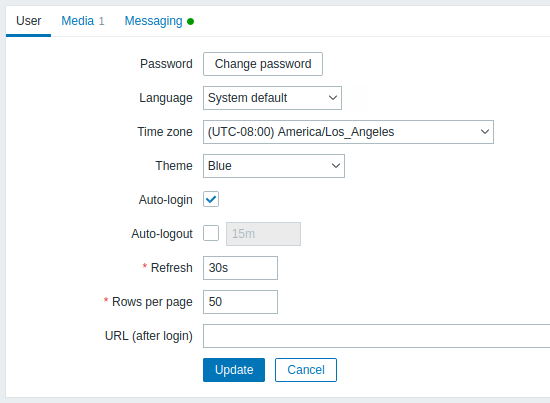
| Parameter | Description |
|---|---|
| Password | Click on the link to display two fields for entering a new password. |
| Language | Select the interface language of your choice or select System default to use default system settings. For more information, see Installation of additional frontend languages. |
| Time zone | Select the time zone to override global time zone on user level or select System default to use global time zone settings. |
| Theme | Select a color theme specifically for your profile: System default - use default system settings Blue - standard blue theme Dark - alternative dark theme High-contrast light - light theme with high contrast High-contrast dark - dark theme with high contrast |
| Auto-login | Mark this checkbox to make Zabbix remember you and log you in automatically for 30 days. Browser cookies are used for this. |
| Auto-logout | With this checkbox marked you will be logged out automatically, after the set amount of seconds (minimum 90 seconds, maximum 1 day). Time suffixes are supported, e.g. 90s, 5m, 2h, 1d. Note that this option will not work: * When Monitoring menu pages perform background information refreshes. In case pages refreshing data in a specific time interval (dashboards, graphs, latest data, etc.) are left open session lifetime is extended, respectively disabling auto-logout feature; * If logging in with the Remember me for 30 days option checked. Auto-logout can accept 0, meaning that Auto-logout becomes disabled after profile settings update. |
| Refresh | You can set how often the information in the pages will be refreshed on the Monitoring menu, except for Dashboard, which uses its own refresh parameters for every widget. Time suffixes are supported, e.g. 30s, 5m, 2h, 1d. |
| Rows per page | You can set how many rows will be displayed per page in the lists. Fewer rows (and fewer records to display) mean faster loading times. |
| URL (after login) | You can set a specific URL to be displayed after the login. Instead of the default Monitoring → Dashboard it can be, for example, the URL of Monitoring → Triggers. |
The Media tab allows you to specify the media details for the user, such as the types, the addresses to use and when to use them to deliver notifications.
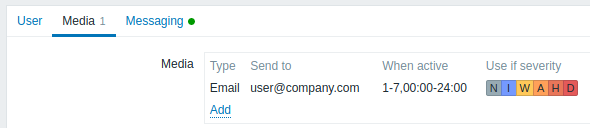
Only admin level users (Admin and Super admin) can change their own media details.
The Messaging tab allows you to set global notifications.
2 маркери API
Розділ токенів API дозволяє переглядати токени, призначені користувачеві, редагувати деталі токена та створювати нові токени. Цей розділ доступний для користувача, лише якщо дію Керування маркерами API дозволено в [користувач налаштування ролі (/manual/web_interface/frontend_sections/administration/user_roles).
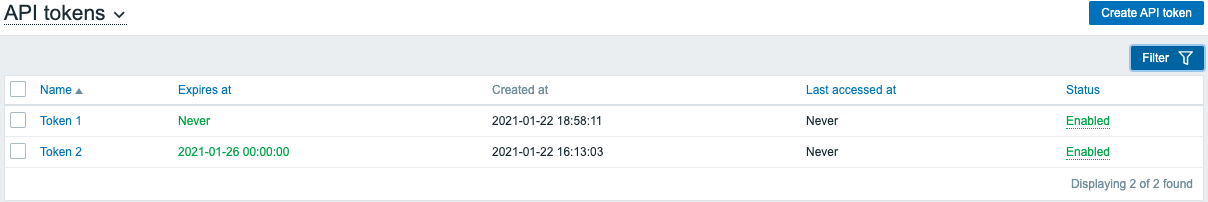
Ви можете фільтрувати маркери API за назвою, датою закінчення терміну дії або статусом (увімкнено/вимкнено). Натисніть на статус маркера у списку, щоб швидко ввімкнути/вимкнути маркер. Ви також можете масово ввімкнути/вимкнути маркери, вибравши їх у списку, а потім натиснувши кнопки Увімкнути/Вимкнути під списком.
Користувачі не можуть переглядати значення Auth token токенів, призначених їм у Zabbix. Значення Auth token відображається лише один раз – відразу після створення маркера. Якщо він був втрачений, маркер потрібно відновити.

