1 MySQL encryption configuration
Overview
This section provides several encryption configuration examples for CentOS 8.2 and MySQL 8.0.30 and can be used as a quickstart guide for encrypting the connection to the database.
If MySQL host is set to localhost, encryption options will not be available. In this case a connection between Zabbix frontend and the database uses a socket file (on Unix) or shared memory (on Windows) and cannot be encrypted.
List of encryption combinations is not limited to the ones listed on this page. There are a lot more combinations available.
Pre-requisites
Install MySQL database from the official repository.
See MySQL documentation for details on how to use MySQL repo.
MySQL server is ready to accept secure connections using a self-signed certificate.
To see which users are using an encrypted connection, run the following query (Performance Schema should be turned ON):
SELECT sbt.variable_value AS tls_version, t2.variable_value AS cipher, processlist_user AS user, processlist_host AS host
FROM performance_schema.status_by_thread AS sbt
JOIN performance_schema.threads AS t ON t.thread_id = sbt.thread_id
JOIN performance_schema.status_by_thread AS t2 ON t2.thread_id = t.thread_id
WHERE sbt.variable_name = 'Ssl_version' and t2.variable_name = 'Ssl_cipher'
ORDER BY tls_version;Transport-only encryption
MySQL configuration
Modern versions of the database are ready out-of-the-box for required encryption mode. A server-side certificate will be created after initial setup and launch.
Create users and roles for the main components:
For MySQL versions 8.4+, caching_sha2_password should be used instead of mysql_native_password.
mysql> CREATE USER
'zbx_srv'@'%' IDENTIFIED WITH mysql_native_password BY '<strong_password>',
'zbx_web'@'%' IDENTIFIED WITH mysql_native_password BY '<strong_password>'
REQUIRE SSL
PASSWORD HISTORY 5;
mysql> CREATE ROLE 'zbx_srv_role', 'zbx_web_role';
mysql> GRANT SELECT, UPDATE, DELETE, INSERT, CREATE, DROP, ALTER, INDEX, REFERENCES ON zabbix.* TO 'zbx_srv_role';
mysql> GRANT SELECT, UPDATE, DELETE, INSERT ON zabbix.* TO 'zbx_web_role';
mysql> GRANT 'zbx_srv_role' TO 'zbx_srv'@'%';
mysql> GRANT 'zbx_web_role' TO 'zbx_web'@'%';
mysql> SET DEFAULT ROLE 'zbx_srv_role' TO 'zbx_srv'@'%';
mysql> SET DEFAULT ROLE 'zbx_web_role' TO 'zbx_web'@'%';Note that the X.509 protocol is not used to check identity, but the user is configured to use only encrypted connections. See MySQL documentation for more details about configuring users.
Run to check connection (socket connection cannot be used to test secure connections):
Check current status and available cipher suites:
mysql> status
--------------
mysql Ver 8.0.21 for Linux on x86_64 (MySQL Community Server - GPL)
Connection id: 62
Current database:
Current user: zbx_srv@bfdb.local
SSL: Cipher in use is TLS_AES_256_GCM_SHA384
mysql> SHOW SESSION STATUS LIKE 'Ssl_cipher_list'\G;
*************************** 1. row ***************************
Variable_name: Ssl_cipher_list
Value: TLS_AES_256_GCM_SHA384:TLS_CHACHA20_POLY1305_SHA256:TLS_AES_128_GCM_SHA256:TLS_AES_128_CCM_SHA256:ECDHE-ECDSA-AES128-GCM-SHA256:ECDHE-ECDSA-AES256-GCM-SHA384:ECDHE-RSA-AES128-GCM-SHA256:ECDHE-ECDSA-AES128-SHA256:ECDHE-RSA-AES128-SHA256:ECDHE-RSA-AES256-GCM-SHA384:ECDHE-ECDSA-AES256-SHA384:ECDHE-RSA-AES256-SHA384:DHE-RSA-AES128-GCM-SHA256:DHE-DSS-AES128-GCM-SHA256:DHE-RSA-AES128-SHA256:DHE-DSS-AES128-SHA256:DHE-DSS-AES256-GCM-SHA384:DHE-RSA-AES256-SHA256:DHE-DSS-AES256-SHA256:DHE-RSA-AES256-GCM-SHA384:ECDHE-RSA-AES128-SHA:ECDHE-ECDSA-AES128-SHA:ECDHE-RSA-AES256-SHA:ECDHE-ECDSA-AES256-SHA:DHE-DSS-AES128-SHA:DHE-RSA-AES128-SHA:DHE-DSS-AES256-SHA:DHE-RSA-AES256-SHA:AES256-SHA:CAMELLIA256-SHA:CAMELLIA128-SHA:AES128-GCM-SHA256:AES256-GCM-SHA384:AES128-SHA256:AES256-SHA256:AES128-SHA
1 row in set (0.00 sec)
ERROR:
No query specifiedFrontend
To enable transport-only encryption for connections between Zabbix frontend and the database:
- Check Database TLS encryption
- Leave Verify database certificate unchecked
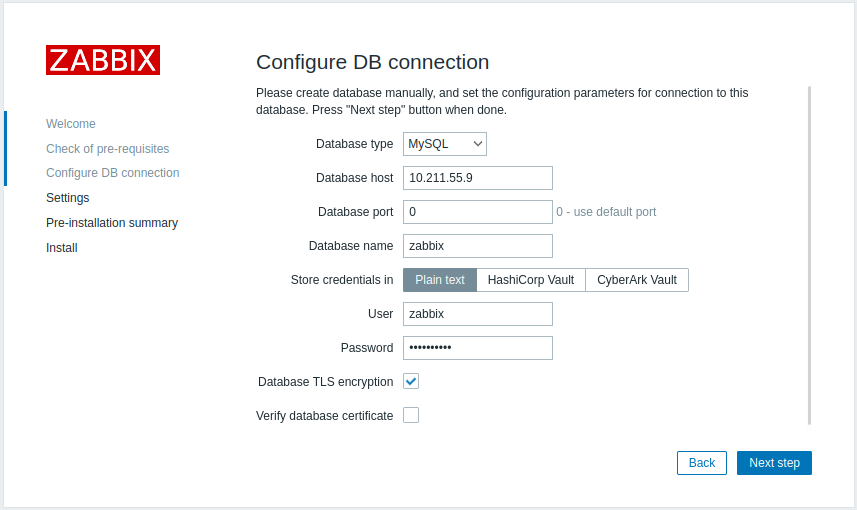
Server
To enable transport-only encryption for connections between server and the database, configure /etc/zabbix/zabbix_server.conf:
...
DBHost=10.211.55.9
DBName=zabbix
DBUser=zbx_srv
DBPassword=<strong_password>
DBTLSConnect=required
...Encryption with certificate authority verification
Copy required MySQL CA to the Zabbix frontend server, assign proper permissions to allow the webserver to read this file.
This mode doesn't work on RHEL 7 due to older MySQL libraries.
Frontend
To enable encryption with certificate verification for connections between Zabbix frontend and the database:
- Check Database TLS encryption and Verify database certificate
- Specify path to Database TLS CA file
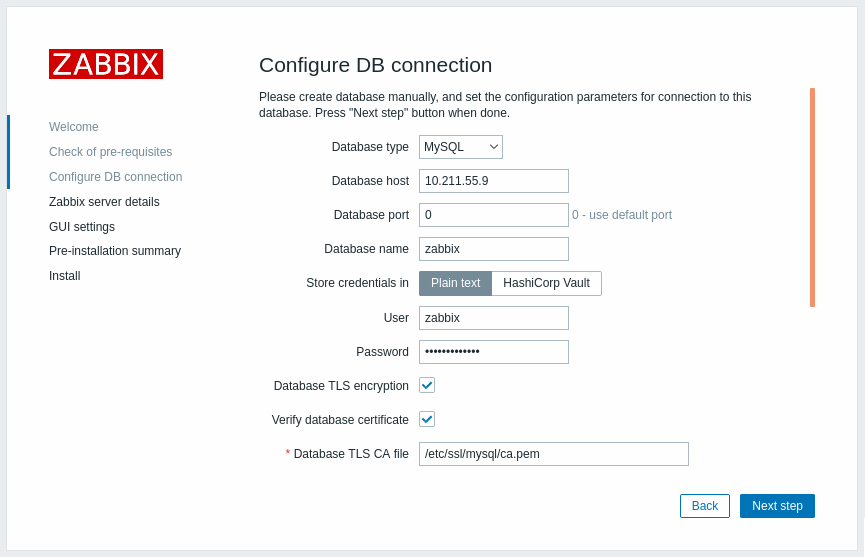
Alternatively, this can be set in /etc/zabbix/web/zabbix.conf.php:
...
$DB['ENCRYPTION'] = true;
$DB['KEY_FILE'] = '';
$DB['CERT_FILE'] = '';
$DB['CA_FILE'] = '/etc/ssl/mysql/ca.pem';
$DB['VERIFY_HOST'] = false;
$DB['CIPHER_LIST'] = '';
...Troubleshoot user using command-line tool to check if connection is possible for required user:
Server
To enable encryption with certificate verification for connections between Zabbix server and the database, configure /etc/zabbix/zabbix_server.conf:
...
DBHost=10.211.55.9
DBName=zabbix
DBUser=zbx_srv
DBPassword=<strong_password>
DBTLSConnect=verify_ca
DBTLSCAFile=/etc/ssl/mysql/ca.pem
...Encryption with full verification
MySQL configuration
Set MySQL CE server configuration option (/etc/my.cnf.d/server-tls.cnf) to:
[mysqld]
...
# in this examples keys are located in the MySQL CE datadir directory
ssl_ca=ca.pem
ssl_cert=server-cert.pem
ssl_key=server-key.pem
require_secure_transport=ON
tls_version=TLSv1.3
...Keys for the MySQL CE server and client (Zabbix frontend) should be created manually according to the MySQL CE documentation: Creating SSL and RSA certificates and keys using MySQL orCreating SSL certificates and keys using openssl
MySQL server certificate should contain the Common Name field set to the FQDN name as Zabbix frontend will use the DNS name to communicate with the database or IP address of the database host.
Create MySQL user:
For MySQL versions 8.4+, caching_sha2_password should be used instead of mysql_native_password.
mysql> CREATE USER
'zbx_srv'@'%' IDENTIFIED WITH mysql_native_password BY '<strong_password>',
'zbx_web'@'%' IDENTIFIED WITH mysql_native_password BY '<strong_password>'
REQUIRE X509
PASSWORD HISTORY 5;Check if it is possible to log in with that user:
mysql -u zbx_web -p -h 10.211.55.9 --ssl-mode=VERIFY_IDENTITY --ssl-ca=/var/lib/mysql/ca.pem --ssl-cert=/var/lib/mysql/client-cert.pem --ssl-key=/var/lib/mysql/client-key.pemFrontend
To enable encryption with full verification for connections between Zabbix frontend and the database:
- Check Database TLS encryption and Verify database certificate
- Specify path to Database TLS key file
- Specify path to Database TLS CA file
- Specify path to Database TLS certificate file
Note that Database host verification is checked and grayed out - this step cannot be skipped for MySQL.
If Database TLS cipher list field is left empty, the common ciphers permitted by both frontend (client) and server will be enabled. Alternatively, the ciphers can be set explicitly, in conformance with the cipher configuration requirements.
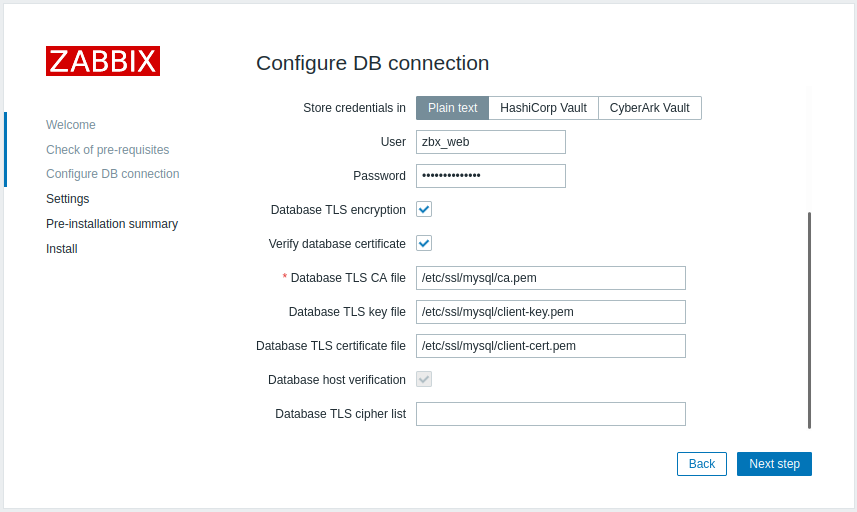
Alternatively, this can be set in /etc/zabbix/web/zabbix.conf.php:
...
// Used for TLS connection with strictly defined Cipher list.
$DB['ENCRYPTION'] = true;
$DB['KEY_FILE'] = '/etc/ssl/mysql/client-key.pem';
$DB['CERT_FILE'] = '/etc/ssl/mysql/client-cert.pem';
$DB['CA_FILE'] = '/etc/ssl/mysql/ca.pem';
$DB['VERIFY_HOST'] = true;
$DB['CIPHER_LIST'] = 'TLS_AES_256_GCM_SHA384:TLS_CHACHA20_POLY1305_SHA256:TLS_AES_128_GCM_SHA256:TLS_AES_128_CCM_SHA256:ECDHE-ECDSA-AES128-GCM-SHA256:ECDHE-ECDSA-AES256-GCM-SHA384:ECDHE-RSA-AES128-GCM-SHA256:ECDHE-ECDSA-AES128-SHA256:ECDHE-RSA-AES128-SHA256:ECDHE-RSA-AES256-GC';
...
// or
...
// Used for TLS connection without Cipher list defined - selected by MySQL server
$DB['ENCRYPTION'] = true;
$DB['KEY_FILE'] = '/etc/ssl/mysql/client-key.pem';
$DB['CERT_FILE'] = '/etc/ssl/mysql/client-cert.pem';
$DB['CA_FILE'] = '/etc/ssl/mysql/ca.pem';
$DB['VERIFY_HOST'] = true;
$DB['CIPHER_LIST'] = '';
...Server
To enable encryption with full verification for connections between Zabbix server and the database, configure /etc/zabbix/zabbix_server.conf:

