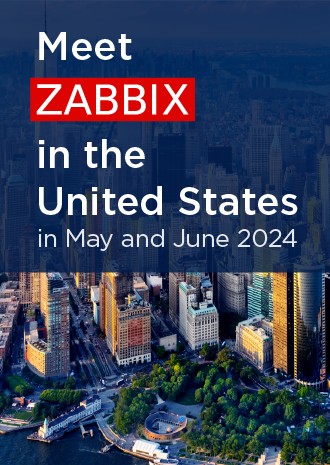Table of Contents
10 Template changes
This page lists all changes to the stock templates that are shipped with Zabbix.
Upgrading to the latest Zabbix version will not automatically upgrade the templates used. It is suggested to modify the templates in existing installations by downloading the latest templates from the Zabbix Git repository and importing them manually into Zabbix. If templates with the same names already exist, the Delete missing options should be checked when importing to achieve a clean import. This way the old items that are no longer in the updated template will be removed (note that it will mean losing history of these old items).
Changes in 7.0.0
New templates
- Website by Browser template has been added for monitoring complex websites and web applications.
Updated templates
- Zabbix server health, Remote Zabbix server health, Zabbix proxy health, and Remote Zabbix proxy health templates have been updated according to the changes in network discovery. The item/trigger for monitoring the discoverer process (now removed) have been replaced by items/triggers to measure the process utilization of discovery manager and discovery worker respectively. A new internal item has been added for monitoring the discovery queue.
- MongoDB node by Zabbix agent 2 template item type of
mongodb.versionhas been changed from Dependent item to Zabbix agent. - Oracle by Zabbix agent 2 template item type of
oracle.versionhas been changed from Dependent item to Zabbix agent. - All templates containing dashboard widgets have been updated according to the Communication framework for widgets feature. Template dashboard widget elements have been updated to reflect widget field changes in template dashboards.
- Azure by HTTP template has been updated according to the changes to the Plain text widget. The template dashboard widget
nameandfieldselements have been updated to reflect the replacement of the Plain text widget with the Item history widget.
Changes in 7.0.1
New templates
- Jira Data Center by JMX, a template for monitoring Jira Data Center health.
© 2001-2024 by Zabbix SIA. All rights reserved.
Except where otherwise noted, Zabbix Documentation is licensed under the following license