这是原厂英文文档的翻译页面. 欢迎帮助我们 完善文档.
6 动作日志
概览
在报表 → 动作日志部分,用户可以查看动作中执行的操作(通知、远程命令)的详细信息。
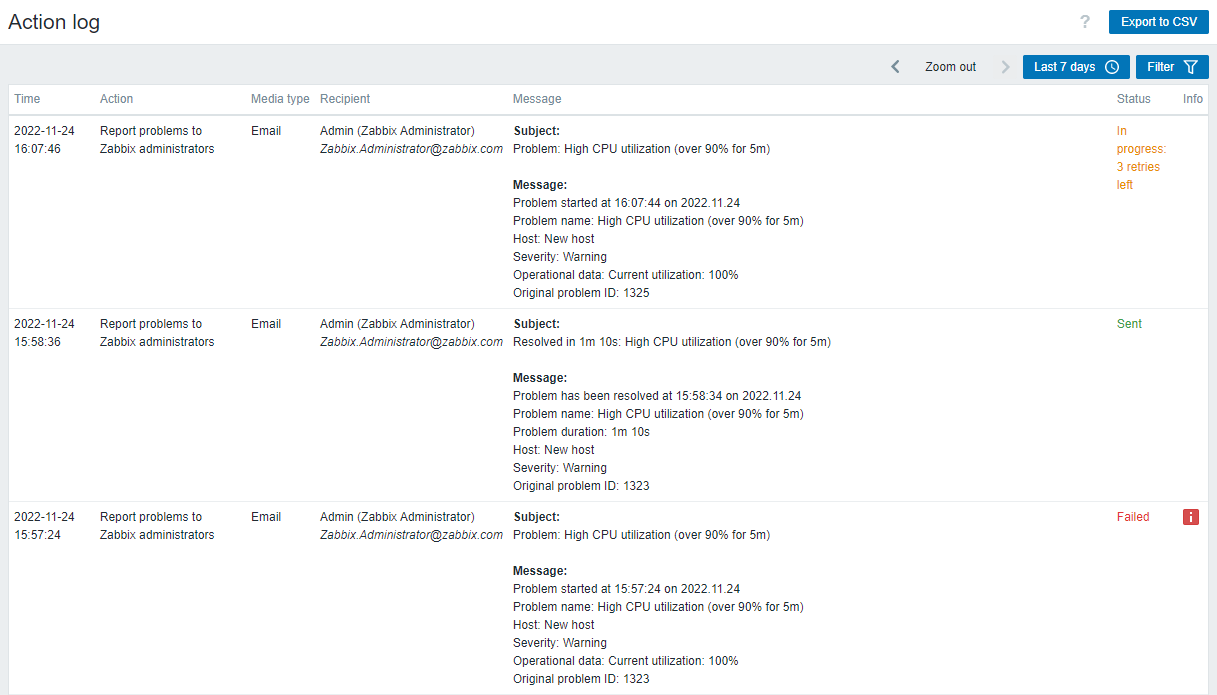
显示数据:
| 列 | 描述 |
|---|---|
| 时间 | 操作的时间戳。 |
| 动作 | 显示导致操作的动作名称。 |
| 类型 | 显示的操作类型 - 邮件 或 命令。 |
| 收件人 | 显示通知收件人的用户名、姓名、姓氏(括号中)和电子邮件地址。 |
| 消息 | 显示消息/远程命令的内容。 远程命令与目标主机之间用冒号分隔: <主机>:<命令>。如果在Zabbix服务器上执行远程命令,则信息具有如下格式:Zabbix server:<命令>。 |
| 状态 | 显示操作状态: 进行中 - 动作在进行中。对于正在进行的动作,显示剩余的重试次数 - 服务器将尝试发送通知的剩余次数。 已发送 - 通知已经发送 已执行 - 命令已经执行 未发送 - 动作尚未完成。 |
| 信息 | 显示关于动作执行的错误信息(如果有)。 |
按钮
页面右上角的按钮提供以下选项:
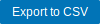 |
将所有页面中的操作日志记录导出到CSV文件中。如果应用了筛选器,则只导出已筛选的记录。 在导出的CSV文件中,“收件人”和“消息”列分为这几列 - “收件人的Zabbix用户名”、“收件人的姓名”、“发件人的姓氏”、“接收人”和“主题”、“消息”、“命令”。 |
使用过滤器
过滤器位于 动作日志 栏的下方。单击页面右上角的 过滤器 选项卡可以打开和折叠它。
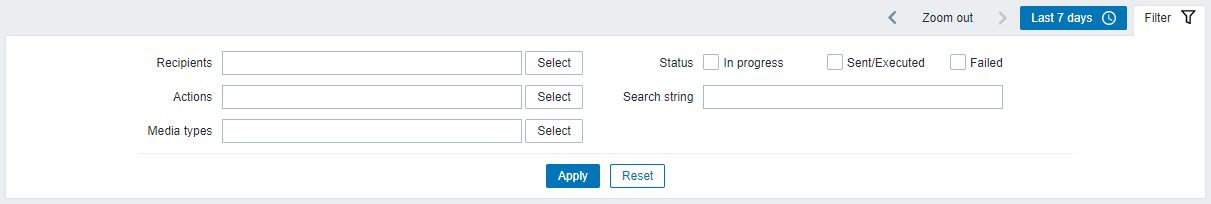
您可以使用筛选器按通知收件人、操作、媒体类型、状态或消息/远程命令内容(搜索字符串)缩小记录范围。 为了获得更好的搜索性能,将不解析宏值的情况下搜索数据。
时间段选择器
时间段 选择器 允许单击鼠标选择经常查看的时段。 通过单击过滤器旁边的时间段选项卡,可以展开和折叠时间段选择器。
© 2001-2026 by Zabbix SIA. All rights reserved.
Except where otherwise noted, Zabbix Documentation is licensed under the following license

