This is the documentation page for an unsupported version of Zabbix.
Is this not what you were looking for? Switch to the current version or choose one from the drop-down menu.
Is this not what you were looking for? Switch to the current version or choose one from the drop-down menu.
Table of Contents
3 Triggers top 100
Overview
In Reports → Triggers top 100 you can see the triggers that have changed their state most often within the period of evaluation, sorted by the number of status changes.
From the dropdown in the upper right corner you can choose the time period for evaluation - day, week, month, year.
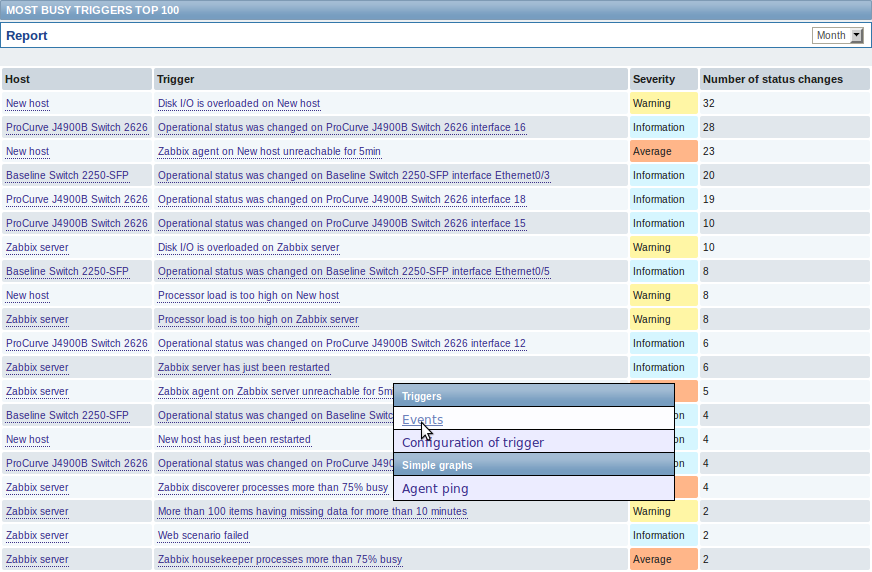
Both host and trigger column entries are links that offer some useful options:
- for host - links to user-defined scripts and latest data
- for trigger - links to latest events, the trigger configuration form and a simple graph
© 2001-2026 by Zabbix SIA. All rights reserved.
Except where otherwise noted, Zabbix Documentation is licensed under the following license

