Is this not what you were looking for? Switch to the current version or choose one from the drop-down menu.
9 Applications
Overview
Applications are used to group items in logical groups.
For example, the MySQL Server application can hold all items related to the MySQL server: availability of MySQL, disk space, processor load, transactions per second, number of slow queries, etc.
Applications are also used for grouping web scenarios.
If you are using applications, then in Monitoring → Latest data you will see items and web scenarios grouped under their respective applications.
Configuration
To work with applications you must first create them and then link items or web scenarios to them.
To create an application, do the following:
- Go to Configuration → Hosts or Templates
- Click on Applications next to the required host or template
- Click on Create application
- Enter the application name and save it
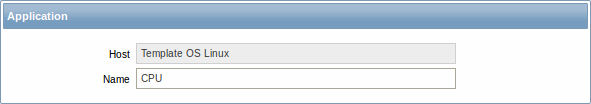
You can also create a new application directly in the item properties form.
Items are linked to applications in the item properties form. Select one or more applications the item will belong to.
Web scenarios are linked to applications in the web scenario definition form. Select the application the scenario will belong to.

