This is the documentation page for an unsupported version of Zabbix.
Is this not what you were looking for? Switch to the current version or choose one from the drop-down menu.
Is this not what you were looking for? Switch to the current version or choose one from the drop-down menu.
Table of Contents
13 Trapper items
Overview
Trapper items accept incoming data instead of querying for it.
It is useful for any data you might want to "push" into Zabbix.
To use a trapper item you must:
- have a trapper item set up in Zabbix
- send in the data into Zabbix
Configuration
Item configuration
To configure a trapper item:
- Go to: Configuration → Hosts
- Click on Items in the row of the host
- Click on Create item
- Enter parameters of the item in the form
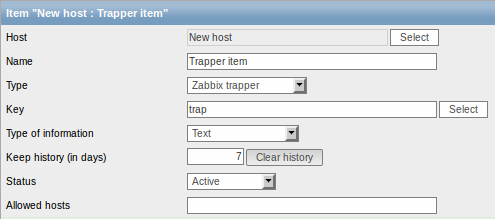
The fields that require specific information for trapper items are:
| Type | Select Zabbix trapper here. |
| Key | Enter a key that will be used to recognize the item when sending in data. |
| Type of information | Select the type of information that will correspond the format of data that will be sent in. |
| Allowed hosts | If specified, the trapper will accept incoming data only from this comma-delimited list of hosts. Hosts are identified by IP address/DNS name. For example: Single IP: 192.168.1.33 List of IP addresses: 192.168.56.5, 192.168.56.6, 192.168.56.7 Single DNS name: testzabbix.zabbix.com List of DNS names: testzabbix, testzabbix.zabbix.com, testzabbix1.zabbix.com Spaces and user macros are allowed in this field since Zabbix 2.2.0. |
You may have to wait up to 60 seconds after saving the item until the server picks up the changes from a configuration cache update, before you can send in values.
Sending in data
In the simplest of cases, we may use zabbix_sender utility to send the monitoring data for trapper item. If we have sent the value "test value" for our trapper item, here is how it will appear in Monitoring → Latest data:
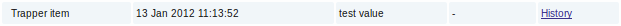
© 2001-2026 by Zabbix SIA. All rights reserved.
Except where otherwise noted, Zabbix Documentation is licensed under the following license

