This is the documentation page for an unsupported version of Zabbix.
Is this not what you were looking for? Switch to the current version or choose one from the drop-down menu.
Is this not what you were looking for? Switch to the current version or choose one from the drop-down menu.
8 Screens
Overview
In the Monitoring → Screens section any configured screen or slide show can be displayed.
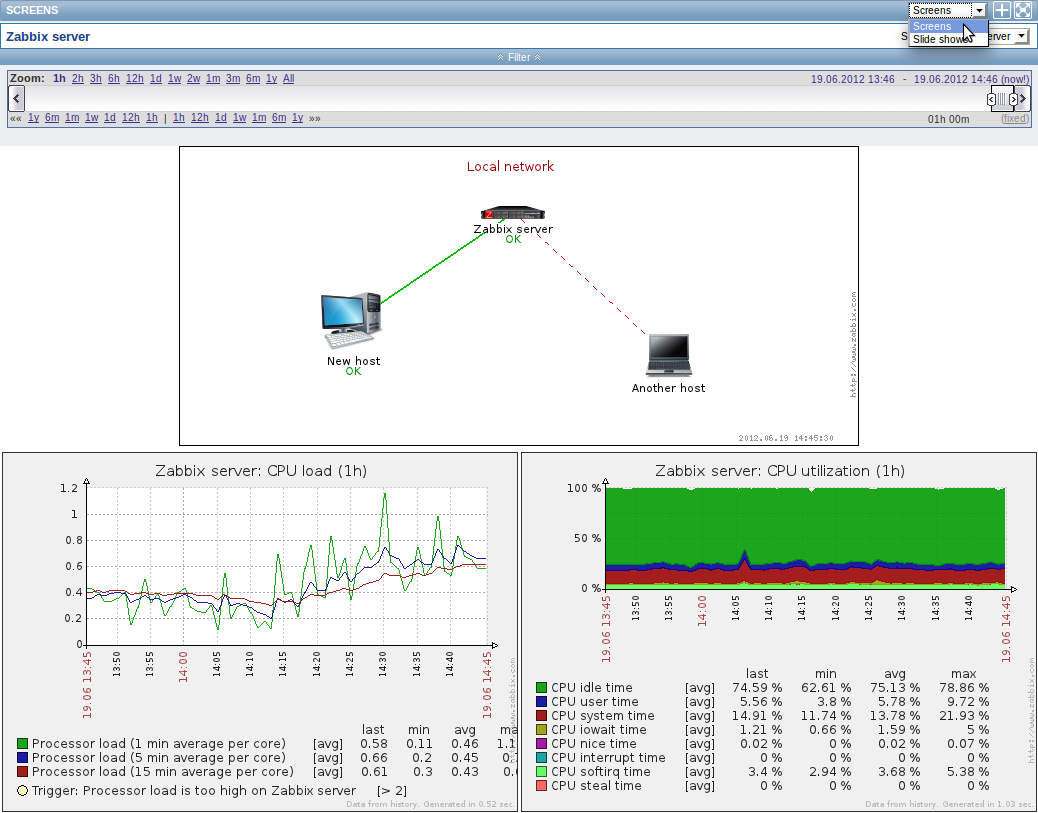
Use the dropdown in the title bar to switch between screens and slide shows.
Time period selector
The filter section above the screen/slide show contains a time period selector. It allows you to select the desired time period easily, affecting the data displayed in graphs etc.
Controls
Three control buttons are available in the title bar:
 - add screen/slide show to the favourites widget in the Dashboard
- add screen/slide show to the favourites widget in the Dashboard - use the full browser window to display the screen/slide show
- use the full browser window to display the screen/slide show - slow down or speed up a slide show
- slow down or speed up a slide show
Referencing a screen
Screens can be referenced by both elementid and screenname GET parameters. For example,
will open the screen with that name (Zabbix server).
If both elementid (screen ID) and screenname (screen name) are specified, screenname has higher priority.
© 2001-2026 by Zabbix SIA. All rights reserved.
Except where otherwise noted, Zabbix Documentation is licensed under the following license

