You are viewing documentation for the development version, it may be incomplete.
Join our translation project and help translate Zabbix documentation into your native language.
Join our translation project and help translate Zabbix documentation into your native language.
Table of Contents
13 Host card
Overview
The Host card widget displays details of a single host, allowing you to quickly assess the status and configuration of a host (availability, problems, inventory, etc.).
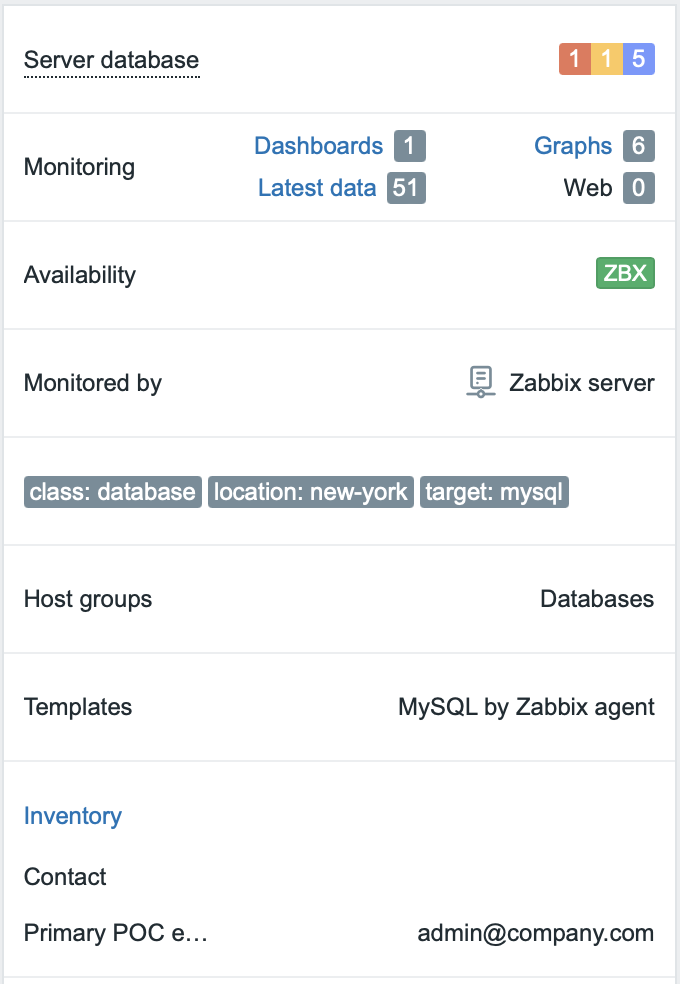
The host can be set directly in the widget configuration or selected from either a compatible widget or the host selector on the dashboard.
The widget can display multiple sections, each showing different information. The section layout is adjusted automatically based on the widget width; when expanded horizontally, sections are automatically rearranged into multiple columns.
Configuration
To configure, select Host card as type:
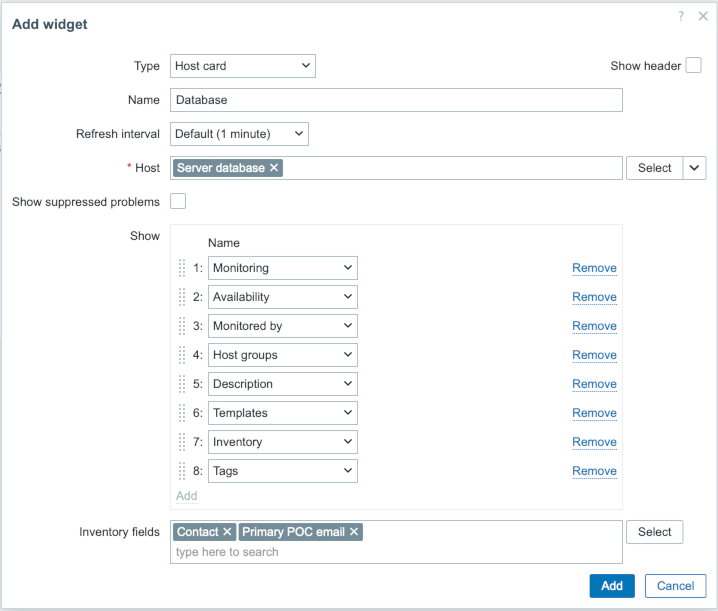
In addition to the parameters that are common for all widgets, you may set the following specific parameters:
| Host | Select the host. Alternatively, select a compatible widget or the dashboard as the data source for hosts. Matching suggestions appear as you type. The top section of the widget always displays the host name (clicking it opens the host menu): - If the host is disabled, a red Disabled label is displayed next to the host name. - If the host is in maintenance, the maintenance icon is displayed next to the host name. The top section of the widget also displays the number of host problems grouped by severity (clicking them opens host problems). This parameter is not available when configuring the widget on a template dashboard. |
|
| Show suppressed problems | Mark this checkbox to include suppressed problems into problem calculation. | |
| Show | Add sections to display in the widget. Sections can be rearranged by dragging and dropping. | |
| Host groups | Displays host groups the host belongs to. | |
| Description | Displays host description. | |
| Monitoring | Displays quick links for navigating to host Dashboards, Latest data, Graphs, and Web scenarios. The number next to each link indicates the number of respective entities. | |
| Availability | Displays host availability by interface. | |
| Monitored by | Displays whether the host is monitored by Zabbix server or a specific proxy or proxy group. | |
| Templates | Displays templates linked to the host. | |
| Inventory | Displays host inventory fields. | |
| Tags | Displays host tags. | |
| Inventory fields | Select inventory fields to be displayed. Matching suggestions appear as you type. If no inventory fields are specified, all populated inventory fields will be displayed. This parameter is available if Show contains Inventory. |
|
© 2001-2026 by Zabbix SIA. All rights reserved.
Except where otherwise noted, Zabbix Documentation is licensed under the following license

