This is the documentation page for an unsupported version of Zabbix.
Is this not what you were looking for? Switch to the current version or choose one from the drop-down menu.
Is this not what you were looking for? Switch to the current version or choose one from the drop-down menu.
Table of Contents
1 Template groups
Overview
In the Data collection → Templates groups section users can configure and maintain template groups.
A listing of existing template groups with their details is displayed. You can search and filter template groups by name.
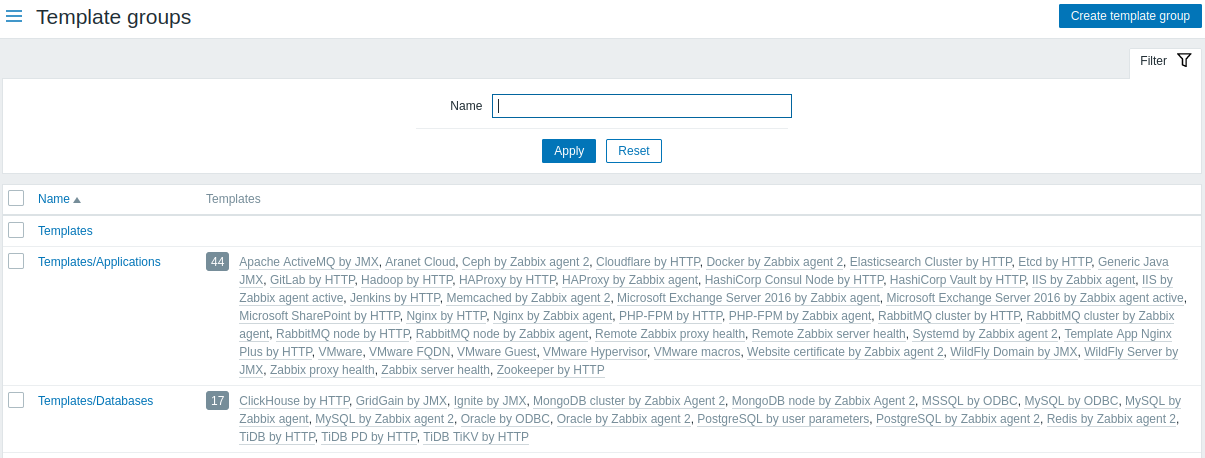
Displayed data:
| Column | Description |
|---|---|
| Name | Name of the template group. Clicking on the group name opens the group configuration form. |
| Templates | Number of templates in the group (displayed in gray) followed by the list of group members. Clicking on a template name will open the template configuration form. Clicking on the number opens the list of templates in this group. |
Mass editing options
To delete several template groups at once, mark the checkboxes before the respective groups, then click on the Delete button below the list.
Using filter
You can use the filter to display only the template groups you are interested in. For better search performance, data is searched with macros unresolved.
© 2001-2026 by Zabbix SIA. All rights reserved.
Except where otherwise noted, Zabbix Documentation is licensed under the following license

