Is this not what you were looking for? Switch to the current version or choose one from the drop-down menu.
4 Discovery rules
Overview
The list of low-level discovery rules for a host can be accessed from Data collection → Hosts by clicking on Discovery for the respective host.
A list of existing low-level discovery rules is displayed. It is also possible to see all discovery rules independently of the host, or all discovery rules of a specific host group by changing the filter settings.
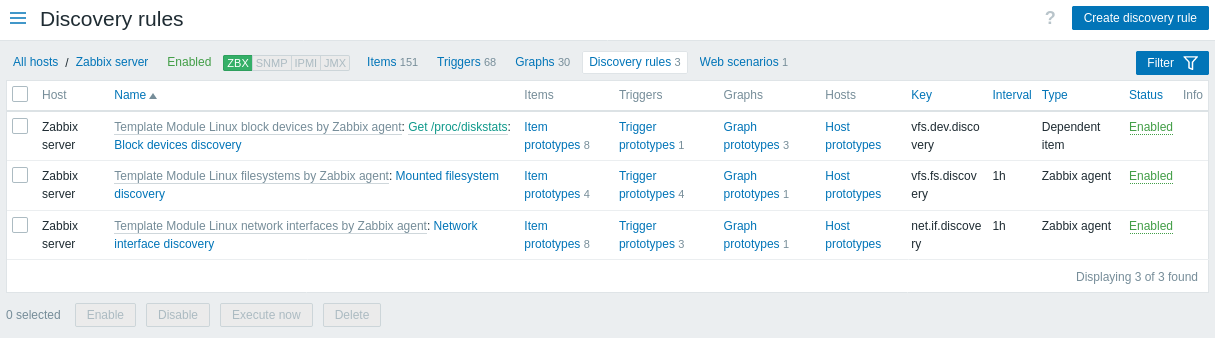
Displayed data:
| Column | Description |
|---|---|
| Host | The visible host name is displayed. In the absence of a visible host name, the technical host name is displayed. |
| Name | Name of the rule, displayed as a blue link. Clicking on the rule name opens the low-level discovery rule configuration form. If the discovery rule belongs to a template, the template name is displayed before the rule name, as a gray link. Clicking on the template link will open the rule list on the template level. |
| Items | A link to the list of item prototypes is displayed. The number of existing item prototypes is displayed in gray. |
| Triggers | A link to the list of trigger prototypes is displayed. The number of existing trigger prototypes is displayed in gray. |
| Graphs | A link to the list of graph prototypes is displayed. The number of existing graph prototypes is displayed in gray. |
| Hosts | A link to the list of host prototypes is displayed. The number of existing host prototypes is displayed in gray. |
| Key | The item key used for discovery is displayed. |
| Interval | The frequency of performing discovery is displayed. Note that discovery can also be performed immediately by pushing the Execute now button below the list. |
| Type | The item type used for discovery is displayed (Zabbix agent, SNMP agent, etc). |
| Status | Discovery rule status is displayed - Enabled, Disabled or Not supported. By clicking on the status you can change it - from Enabled to Disabled (and back); from Not supported to Disabled (and back). |
| Info | If everything is fine, no icon is displayed in this column. In case of errors, a square icon with the letter "i" is displayed. Hover over the icon to see a tooltip with the error description. |
To configure a new low-level discovery rule, click on the Create discovery rule button at the top right corner.
Mass editing options
Buttons below the list offer some mass-editing options:
- Enable - change the low-level discovery rule status to Enabled.
- Disable - change the low-level discovery rule status to Disabled.
- Execute now - perform discovery based on the discovery rules immediately. See more details. Note that when performing discovery immediately, the configuration cache is not updated, thus the result will not reflect very recent changes to discovery rule configuration.
- Delete - delete the low-level discovery rules.
To use these options, mark the checkboxes before the respective discovery rules, then click on the required button.
Using filter
You can use the filter to display only the discovery rules you are interested in. For better search performance, data is searched with macros unresolved.
The Filter link is available above the list of discovery rules. If you click on it, a filter becomes available where you can filter discovery rules by host group, host, name, item key, item type, and other parameters.
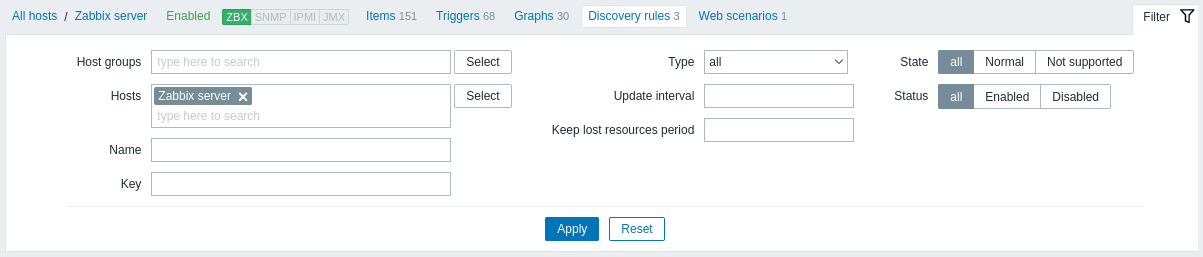
| Parameter | Description |
|---|---|
| Host groups | Filter by one or more host groups. Specifying a parent host group implicitly selects all nested host groups. |
| Hosts | Filter by one or more hosts. |
| Name | Filter by discovery rule name. |
| Key | Filter by discovery item key. |
| Type | Filter by discovery item type. |
| Update interval | Filter by update interval. Not available for Zabbix trapper and dependent items. |
| Keep lost resources period | Filter by Keep lost resources period. |
| SNMP OID | Filter by SNMP OID. Only available if SNMP agent is selected as type. |
| State | Filter by discovery rule state (All/Normal/Not supported). |
| Status | Filter by discovery rule status (All/Enabled/Disabled). |

