Is this not what you were looking for? Switch to the current version or choose one from the drop-down menu.
3 Host export
For Zabbix versions up to 1.8.3, host and template export is available at Configuration → Export/Import. Starting with 1.8.3, import and export controls are available on corresponding configuration pages (Configuration → Hosts and Configuration → Templates).
3.1 Since Zabbix 1.8.3
3.1.1 Step 1
Navigate either to Configuration → Hosts or Configuration → Templates, depending on which ones you want to export. Mark checkboxes next to elements to be exported.
3.1.2 Step 2
Make sure that Export selected is chosen in the activity dropdown below host or template list, then click Go and save the file.
3.2 Up to Zabbix 1.8.3
Step 1
Select elements for export
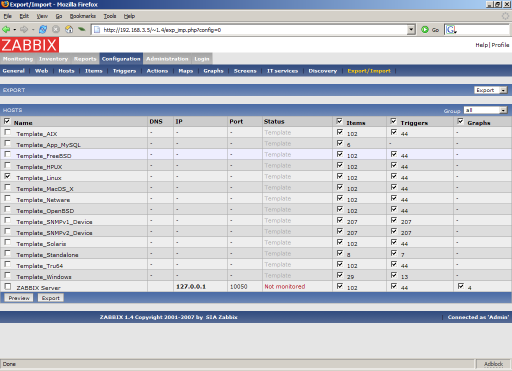
We selected host "Template_Linux" and all its items and triggers.
Press button "Preview" to see list of elements to be exported:
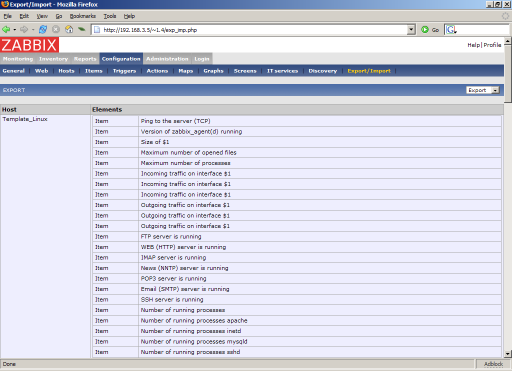
Step 2
Export data
Press button "Export" to export selected elements to a local XML file with default name zabbix_export.xml. The file has the following format (one element of each type is shown):
<?xml version="1.0"?>
<zabbix_export version="1.0" date="11.05.07" time="11.11">
<hosts>
<host name="ZABBIX Server">
<useip>1</useip>
<ip>127.0.0.1</ip>
<port>10050</port>
<status>1</status>
<groups>
</groups>
<items>
<item type="0" key="agent.ping" value_type="3">
<description>Ping to the server (TCP)</description>
<delay>30</delay>
<history>7</history>
<trends>365</trends>
<snmp_port>161</snmp_port>
<valuemap>Service state</valuemap>
<applications>
<application>General</application>
</applications>
</item>
....
</items>
<triggers>
<trigger>
<description>Version of zabbix_agent(d) was changed on {HOSTNAME}</description>
<expression>{{HOSTNAME}:agent.version.diff(0)}>0</expression>
<priority>3</priority>
</trigger>
....
<graphs>
<graph name="CPU Loads" width="900" height="200">
<show_work_period>1</show_work_period>
<show_triggers>1</show_triggers>
<yaxismin>0.0000</yaxismin>
<yaxismax>100.0000</yaxismax>
<graph_elements>
<graph_element item="{HOSTNAME}:system.cpu.load[,avg15]">
<color>990000</color>
<yaxisside>1</yaxisside>
<calc_fnc>2</calc_fnc>
<periods_cnt>5</periods_cnt>
</graph_element>
<graph_element item="{HOSTNAME}:system.cpu.load[,avg1]">
<color>009900</color>
<yaxisside>1</yaxisside>
<calc_fnc>2</calc_fnc>
<periods_cnt>5</periods_cnt>
</graph_element>
<graph_element item="{HOSTNAME}:system.cpu.load[,avg5]">
<color>999900</color>
<yaxisside>1</yaxisside>
<calc_fnc>2</calc_fnc>
<periods_cnt>5</periods_cnt>
</graph_element>
</graph_elements>
</graph>
....
</graphs>
</host>
....
</hosts>
</zabbix_export>
