Is this not what you were looking for? Switch to the current version or choose one from the drop-down menu.
4 Repeated notifications
Repeated notifications is probably one of the most common use of Zabbix escalations.
Make sure that escalations are enabled in the action details:
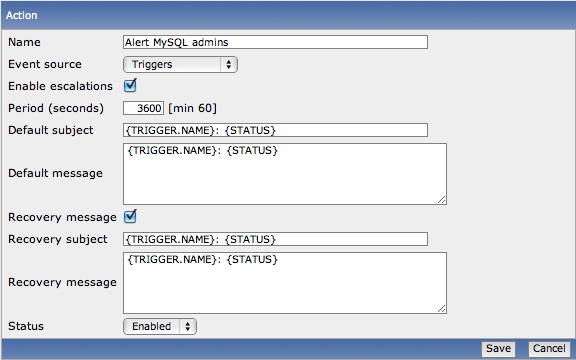
The period defines how frequently Zabbix should increase escalation step. By default, it goes to the next step every hour, i.e. 3600 seconds.
As soon as we enabled escalations, actions operations get additional options: Step(s), Period and Conditions.
Suppose we would like to send 5 messages every hour, so we defined that the operation will be active from escalation step 1 till 5. The escalation period will be taken from action definition unless we overwrote it for an individual operation.
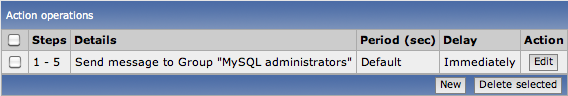
As soon as we have a problem, Zabbix is at step 1, so all operations assigned to the step will be executed. After one hour, escalation period will be increased automatically (if the problem still exists obviously), so all operations of step 2 will be execute. And so on.
A recovery message will be sent only to those people who received at least one message before in scope of the escalation.
If the trigger that generated an active escalation is disabled, Zabbix sends a message informing about this fact to persons that have already received notifications.

